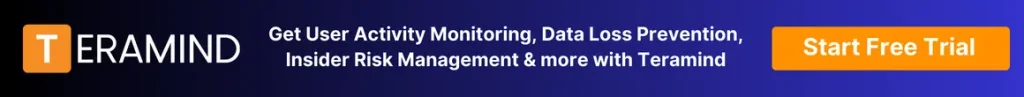Both Veriato and Teramind offer user activity monitoring, user behavior analytics, employee productivity, insider threat detection, and cybersecurity solutions.
However, Teramind offers more features, such as advanced endpoint data protection, comprehensive employee monitoring, user and entity behavior analytics (UEBA), a wide range of insider threat detection solutions, and business process optimization (BPO).
However, the main differences between these solutions are that:
- Veriato is more expensive, especially considering that most of its premier features are only available on its Cerebral (enterprise) version. Cerebral is priced higher than Teramind’s UAM and DLP products, which offer much more for the same price.
- Veriato has limited employee monitoring capabilities compared to Teramind. For example, it has no audio recording, OCR, clipboard monitoring, etc. However, it supports Android and ChromeOS monitoring, which Teramind cannot.
- Veriato works well for small businesses or medium-sized enterprises that need employee monitoring software that’s better than ActivTrak but doesn’t need advanced features such as OCR or AI/ML.
- Teramind’s employee monitoring software is best for SMBs and large enterprises that need more than employee monitoring. Especially if real-time employee activity monitoring, productivity analysis, workflow optimization, insider threat detection, and data loss prevention are the problems you’re solving. Teramind is unique because it offers multiple solutions in a single package.
This teardown will examine each provider’s available functionality, pricing, user experience, user reviews, and more.
Veriato vs. Teramind: Feature Comparison
| Feature | Veriato | Teramind |
| Video Recording | ✓ | ✓ |
| Email Monitoring | ✓ | ✓ |
| Time Clock | ✓ | ✓ |
| Scheduling | ✓ | ✓ |
| Remote Desktop Control | X | ✓ |
| Geolocation | X | ✓ |
| Custom Data Classification | X | ✓ |
| Role-Based Access Control (RBAC) | X | ✓ |
| Activity Blocking | Requires DLP Module | ✓ |
| Application Blocking | Requires DLP Module | ✓ |
Veriato’s workforce analytics are good enough for most small to medium-sized businesses. While it doesn’t offer the same level of detail as Teramind, its user activity monitoring features are much better than those of similar solutions such as Insightful, Time Doctor, or ActivTrak.
Teramind is the best solution for employee monitoring, productivity optimization, insider threat detection, and data loss prevention. It’s ideal for use cases like user activity monitoring, workforce productivity and engagement, employee engagement measurement, remote team management, insider fraud detection, forensic investigations, and more.
Teramind Overview: Key Features, Use Cases, Pros & Cons
Here’s what you get with Teramind:
Time Tracking, Timesheet, Project Management, and Payroll Features
Teramind has multiple clock-in and time-tracking options, such as kiosk, web, and silent clock-in. With the silent agent, Teramind will automatically assign tasks and projects based on a user’s activities. A built-in scheduler makes it easy to manage rotations and part-time hires. It will also generate timecards, time records, and timesheet reports automatically.
You can also view employee costs, project and task costs, and payroll reports. Easy integration with project management, ticketing, helpdesk, and accounting solutions such as Jira, Redmine, Zendesk, ServiceNow, etc., makes tracking multiple teams and projects easy, as well as managing payroll and preparing invoices.
Measure employee performance
Teramind’s employee monitoring solution, which integrates time tracking, behavior analytics, and Business Intelligence (BI) features, helps you measure employee active time, idle time, focus time, productive/unproductive tasks, employee engagement, performance impacts, app interactions, resource utilization, payroll, and more.
- Compare productivity trends between remote and onsite employees, freelancers, departments, or individuals.
- Identify the most productive employees.
- Spot discontent, workforce harassment, burnouts, and risky behaviors.
Easy to use and customize
Use the built-in reports and dashboards to prioritize the most sought-after metrics, such as employee productivity, employee engagement, insider threats, data risks, and more.
Build your own custom BI reports with drag-and-drop widgets. Simplify report generation with automated ranking, filters, and built-in formulas that produce the most needed metrics.
You can visualize KPIs by choosing from hundreds of data points and plotting them with graphs, charts, heatmaps, and grids.
Create complex behavior policies and rules with a visual policy editor and hundreds of templates to address productivity, security threats, and HR use cases.
With Teramind, you can track virtually all user activities over 17+ channels, including App/Web monitoring, email monitoring, file transfer tracking, keystroke logging, and more.
Protect sensitive and confidential company data and IPs from loss caused by malicious, accidental, negligent, or compromised insiders with insider threat detection fueled by data-driven endpoint monitoring.
Detect and block data exfiltration attempts with DLP policies and rules, real-time notifications and alerts, advanced OCR, automated data discovery and classification, fingerprinting, forensics, and more.
Teramind’s Main Use Cases
Monitor All You Need while Staying on the Right Side of Compliance
With Teramind, you can track virtually all user activities over 17+ channels, including app/web monitoring, email monitoring, file activity monitoring, keystroke logging, and more. You can quickly identify risk trends among the workforce to shore up security gaps. Implement an early warning system with customizable alerts and notifications. Overall, gain instant administrative oversight across the organization for onsite and remote employees.
You can monitor all that without affecting user privacy because Teramind has granular controls for each monitored system, automated suspension, dynamic blackout, and many other privacy features. Additionally, if you want to implement monitoring solutions to prevent insider threats and data leaks, Teramind conforms to SOC, HIPAA, GDPR, and other privacy laws and standards.
Optimize Employee Productivity, Enable Transparency and Accountability
Teramind’s in-depth time tracking, user activity monitoring, and employee productivity analytics help small businesses and large enterprises gain comprehensive business insights into organizational workflows, identify process gaps and anomalies, and flag wastage, inefficiencies, and performance bottlenecks.
By letting employees access their reports, you can enable self-evaluation, employee engagement, and transparency. You can also monitor them silently for objective employee productivity and accountability analysis.
However, Teramind is more than workforce analytics. You can create automated policies and rules to encourage productive behavior and steer employees away from unproductive, disruptive, or risky behaviors. If you want to track and optimize the productivity of your onsite, remote, or hybrid workforce, then Teramind offers the best solution in its class.
Automatically Track Time, Projects, Tasks and Generate Payroll and Invoices
Teramind’s time tracking and project management lets organizations accurately track employee attendance, log work hours, and generate timesheets, time records, and project/task and cost reports. It helps companies like yours analyze employee activities and payroll to discover your cost drivers, such as unproductive hours, idle time, absence, and other sunk costs.
By automating redundant, manual tasks such as employee clock-ins, scheduling, timesheets, payroll, invoicing, etc., Teramind reduces operational costs by streamlining your administrative, accounting, and HR processes.
Prevent Insider Threats and Data Leaks
Teramind also offers advanced insider threat management and data loss prevention benefits. Behavior analysis helps identify compromised and flight-risk users and abnormal behavior. Create policies and rules to get real-time alerts or proactively take actions to prevent insider threats on their tracks.
Conduct forensic analysis and investigate security incidents. Collect solid evidence through screen and audio recordings, session logs, and other case management features.
Pros of Teramind
- Comprehensive employee monitoring features: Track time and employee activities for over 17+ touchpoints such as apps, websites, file transfers, keystrokes, emails, social media, chats, printers, etc. – more than any other solution in the market.
- Business intelligence (BI) turns monitored data into actionable insights: Turn monitoring data into truly usable workforce analytics. Easily measure employee productivity, performance, and engagement. Customize reports according to your needs.
- Robust policy and rule engine: Automatically optimize productivity and prevent insider threats. Use hundreds of pre-built policies and rules for common productivity and security anomalies.
- Multiple deployment options: Teramind is a SaaS solution that can be deployed on the Cloud, On-Premise, or Private Cloud.
- Non-intrusive, lightweight Agent: Can be installed on Windows and Mac endpoints in minutes to start monitoring employee productivity and security from day 1!
Cons of Teramind
Feature Overload
Since Teramind offers many functionalities and reports on many data points, it can overwhelm first-time users. Teramind is not built for small organizations that only want essential monitoring and simple tracking features.
AI/ML Features Not Ready Yet
Lagging AI/ML features: Teramind has only recently beta-tested Omni, its AI/machine learning features. At its current iteration, it can detect productivity anomalies such as time theft and fraud, but it’s not yet fully ready.
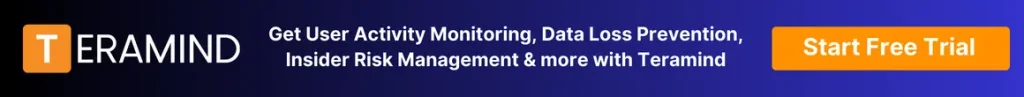
Veriato Overview: Features, Use Cases, Pros & Cons
Here’s what you get with Veriato:
- AI-Driven Insider Risk Detection: It continuously tracks each user’s activities and automatically calculates a risk score based on dozens of indicators + AI analysis of language in emails. However, this feature is only available on the more expensive Cerebral version.
- Workforce Productivity: It can detect detailed productivity behaviors such as active time/idle time, activity level, productive/unproductive app classifications, etc.
- Simple Interface: Simple, no-clutter dashboards and reports.
- Omni Device Monitoring: Supports Windows, Mac, Android, and ChromeOS devices.
Veriato’s Main Use Cases
Activity & Productivity Tracking
User activity monitoring for remote, hybrid, and office teams. It comes with web and application usage reports, screenshots, idle and active time tracking, file and document tracking, network monitoring, etc. It can also provide real-time alerts for productivity metrics.
Workplace Investigations
Veriato’s built-in screen recording, employee computer activity logging, and other case management features make it suitable for detecting financial fraud, data theft, and other employee misconduct and gather irrefutable evidence.
Insider Risk Management
AI-based behavior analytics helps you track high risks by identifying unusual activities. Psycholinguistic analysis checks email content for emotional and sentimental contexts. Finally, risk scoring helps you understand organizational risk factors arising from those behaviors.
Audit & Compliance Management
Many organizations use solutions like Veriato to supervise their employees and monitor sensitive data. Compliance laws and standards like HIPAA, PCI DSS, SOC, etc., require administrative and technical safeguards to protect PII, PHI, and other sensitive data. Veriato fulfills such needs by providing compliance management solutions through employee monitoring software to conduct audits such as admin activity logging, rich user insight, and data egresses.
Pros of Veriato
Affordable, Value for Money
The software is relatively cheaper than similar solutions on the market. At this price point, it provides enough employee monitoring and productivity analytics features to be suitable for most small—to medium-sized businesses.
Well Designed, Easy to Use
According to many users, Veriato’s interface is intuitive and easy to navigate. Veriato does an excellent job of showing just enough information to casual users while hiding away more advanced features and configurations for power users and veterans. For example, commonly used productivity reports are available on the dashboard, while the rest can be exported as Excel files.
Support
Veriato provides US-based customer service. Technical support is free with all plans. The company also offers rich training materials and knowledge base content that help deploy and use the system quickly.
Cons of Veriato
- Limited Monitoring Channels: Compared to Teramind’s 17+ channels, Veriato can only monitor apps, websites, files, keystrokes, emails, networks, and chats/IMs. It doesn’t capture as much metadata as Teramind. For example, no actual file/attachment was captured by printing and emailing.
- Limited Behavior Analytics/Reporting: Behavior analytics is available but focused on productivity. It is not as rich or granular as Teramind. For example, it does not have threat analysis, limited datasets, and filtering.
- No Project Management / Cost Tracking: Cannot track projects, tasks, and costs as Teramind can.
- Total Cost of Ownership: More expensive compared to Teramind UAM.
- Limits of AI Threat Detection: The AI is limited to detecting psycholinguistic triggers such as using foul language. Teramind can do similar things with content rules.
How To Choose an Employee Monitoring Solution For Your Business
Choosing an employee monitoring solution doesn’t have to be a hassle. Here are some things to remember when selecting a tool for your organization.
How comprehensive are its employee monitoring and time-tracking capabilities?
Choose an employee monitoring software that not only lets you track employee time for apps and websites but also provides comprehensive employee monitoring capabilities for uploads/downloads, keystroke logging, social media, instant messengers/chats, emails, files, cloud drives, geolocation, removable media, screen recording, audio, etc.
The more. The better. You can monitor virtually all employee activities to get the most accurate time-tracking reports and employee engagement, productivity, and performance. If you have a distributed team, ensure the solution can track remote work activities and external users like freelancers, contractors, etc.
How user-friendly is it according to independent user reviews and user ratings?
Many employee monitoring tools offer advanced monitoring features. However, if the interface isn’t intuitive, the tool becomes useless. Choose employee monitoring software that’s easy to use and requires minimal training, especially if you plan on giving access to department managers, HR, and other non-security professionals.
Also, consider how flexible and customizable the solution is. Check out user reviews and see what others are saying about the software. Assess the vendor’s customer support policies. What’s their SLA? Can they help you build out your specific use cases?
Can it help you improve employee productivity and efficiency?
Time tracking tools provide excellent time management features, but not all come with robust productivity metrics and workforce analytics. Only a few can help you drive workforce productivity, improve employee engagement, and boost workplace performance. They do it by offering automation and behavior rules.
For example, automatically warns employees if they are idle for too long, identifies time theft and fraud, conducts psychometric analysis, warns HR if it detects discontent in communications channels, etc.
Can it help you address insider threats and data loss?
Employee productivity and security go hand in hand. Numerous studies have found that most insider threats and suspicious activity occur from disgruntled and unproductive employees. Consider an employee monitoring tool that offers workforce analytics and can also help you prevent insider threats and data leaks—a direct byproduct of an unproductive workplace.
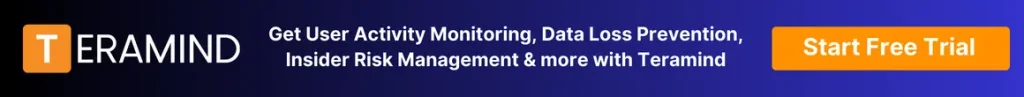
FAQs
What is Teramind, and what does it do?
Teramind is an employee monitoring and workforce analytics platform. It benefits all stakeholders in financial services, healthcare, government, energy, utilities, retail, etc.
It improves for the management, HR, accounting, and even regular employees of your organizations by providing company-wide visibility with activity monitoring, time tracking, productivity, and business process optimization tools.
At the same time, its cybersecurity capabilities mean that it can be utilized by your IT, security analyst, CISO, risk managers, and compliance team to effectively detect insider threats and prevent data loss incidents.
What is Veriato, and what does it do?
Veriato is also an employee monitoring software. The company positions itself as an employee monitoring, access management, behavior analytics, and insider risk management solution targeting the financial, healthcare, education, and government sectors.
How does Veriato compare to Teramind in terms of user activity monitoring features?
While both Veriato and Teramind are classified as user activity monitoring solutions, their difference lies in the depth and breadth of features and coverage. Teramind has the most comprehensive monitoring coverage with over 17+ monitored channels, some of which (e.g., OCR, AI/ML, audio recording, and system-level event monitoring) aren’t available even on more expensive platforms.
What are the key differences between Veriato and Teramind regarding features and pricing?
Teramind is more feature-rich and comprehensive regarding monitoring capabilities, customized reporting, and threat prevention. Their base offerings (Teramind UAM and Veriato Vision) are comparable in pricing. However, Veriato’s enterprise offering, Veriato Cerebral, can be more expensive than Teramind’s premium offer, Teramind DLP.
What kinds of companies use Teramind and Veriato?
Teramind serves SMBs and large enterprise customers in all major industries, such as financial services, healthcare, government, energy & utilities, call centers, education, etc., while Veriato targets small to medium-sized organizations in the financial, healthcare, government, and higher education sectors.
What’s so great about Teramind?
Teramind is the most comprehensive employee monitoring solution that can solve any use case involving time tracking, productivity optimization, insider threats detection, and data loss prevention. No other product in the market offers so many features in a single solution. Even with Teramind’s powerful capabilities, it’s simple and intuitive, making it popular among non-technical users and experts.
In what scenario would it make sense to choose Teramind over Veriato?
Suppose you need a comprehensive employee monitoring solution and/or have simple to complex use cases involving time theft, fraud, productivity optimization, insider threats detection, and data loss prevention. In that case, Teramind is a sure bet.
If you want to use employee monitoring software primarily focused on productivity, then you will be better off with the Veriato workforce behavior analytics software.
What kind of user behavior analytics do Teramind and Veriato offer?
Both offer user behavior analytics in some form. Teramind has an edge because it conducts baseline analysis, anomaly detection, and trend analysis for productivity and security-related user activities.
Do Teramind and Veriato offer real-time monitoring?
Yes, both solutions offer real-time insights into user activity.
Can Teramind and Veriato capture screenshots?
Both can capture screenshots. However, only Teramind offers real-time video streaming, video recordings, remote desktop control (RDP), and audio recording.
Do Teramind and Veriato have data loss prevention (DLP) features?
Veriato has a DLP module that can be added. But it’s not as feature-reach or powerful as Teramind. For example, it lacks automated data discovery and classification, OCR detection, content rules, or Microsoft Information Management (MIP) integration.
What operating systems do Teramind and Veriato support?
Teramind supports Windows and Mac monitoring. Veriato supports Windows, Mac, Android, and ChromeOS.
What kind of employee monitoring features do Teramind and Veriato offer?
Both offer various features, such as application monitoring, website browsing tracking, keystroke logging, file transfer monitoring, etc. Teramind is more comprehensive as it supports more monitoring vectors than Veriato.
Do Teramind and Veriato integrate with other security tools (SIEM, UAM, etc.)?
Yes, both offer built-in and API integrations for broader security ecosystem integration.
Are Teramind and Veriato cloud-based (SaaS) or on-premise solutions?
Teramind offers Cloud, On-Premise, and Private (hybrid) deployment options. Veriato primarily focuses on Cloud-based deployments with an On-Premise option available on the enterprise tier.
Are Teramind and Veriato good solutions for small businesses?
Teramind offers a Starter pack at $$11.25/user/month, suitable for small businesses with tight budgets. Veriato doesn’t offer starter packs.
Are Teramind and Veriato secure solutions for employee monitoring?
Both conform with industry best practices and compliance laws regarding protecting customer data. However, Teramind offers On-Premise and availability in AWS GovCloud and Azure Government for the most secure deployment, which is a must for government and other regulated industries.
Do both Teramind and Veriato offer free trials?
Only Teramind offers a no-obligation, free trial option on its website that doesn’t require contacting sales or providing credit card numbers. Teramind also provides a fully functional demo/simulation on its website.
Which software offers advanced data loss prevention (DLP) features?
Teramind offers advanced DLP features such as built-in data discovery and classifications, integration with Microsoft Information Protection (MIP), OCR, a visual rules editor with advanced content-based rules and dynamic rule actions, and more.
Veriato also has some DLP capabilities, but compared to Teramind, they are limited.
Do Teramind and Veriato integrate with project management tools like Jira?
Only Teramind offers built-in integration with project management (PM) tools like Jira, Zendesk, Trello, etc.
Can both software monitor employee activity on macOS, Windows, and Android?
Teramind supports Windows and Mac monitoring. Veriato supports Windows, Mac, Android, and ChromeOS.
Do Teramind and Veriato provide detailed reports on employee activity?
Both provide employee activity reports. However, Teramind has more of the reports and a BI tool to create custom reports. Veriato, on the other hand, provides most of its reports via Excel export.
Which software offers more detailed user behavior analytics?
Teramind is hands-down the best UBA, as it offers anomaly detection, insider threat identification, productivity insights, and more.
Do both software distinguish between idle time and active work time?
Yes. They can both detect idle time and active time on apps and websites.
Can Teramind and Veriato monitor social media usage?
Both can monitor social media usage. However, Teramind has a dedicated social media monitoring report, while Veriato doesn’t.
Do both Teramind and Veriato offer user activity monitoring (UAM)?
Both Veriato and Teramind are user activity monitoring solutions. However, Teramind offers more coverage with its 17+ monitored channels. Teramind also has advanced features such as OCR, audio recording, and OS event monitoring.
Is on-premise deployment available for either Teramind or Veriato?
Yes. However, Veriato only offers it with its enterprise (Cerebral) tier. On Teramind, it’s available to all tiers.
Does either software record keystrokes?
Yes. However, only Teramind has a dedicated Keystrokes report.
Does either software offer employee notifications or coaching features?
Teramind’s customized notification and session recording features help you create training content. Additionally, Teramind comes with the Teramind Academy, which offers free coaching courses.
Veriato doesn’t have such features, though its screen snapshot can be used in training content.
What security features do Teramind and Veriato offer for user data?
Both conform to industry best practices and compliance laws when it comes to protecting customer data. However, Teramind offers On-Premise and availability in AWS GovCloud and Azure Government for the most secure deployment, which is a must for government and other regulated industries.
Both have permissions management, Active Directory authentication, SSO, etc. However only Teramind has customized role-based access control (RBAC).
Are Teramind and Veriato suitable for small businesses?
Yes. However, only Teramind offers a Starter version at $11.25, suitable for a small business on a tight budget. Veriato’s offer starts at $25.
Do both software offer timesheet functionality?
Only Teramind has a time clock, time records, time tracking, and timesheet functionalities.
Do Teramind and Veriato support Linux systems?
None of them support Linux directly. However, Veriato supports Android and ChromeOS, which are Linux-based.
The Big Question: Which Employee Monitoring Software Will You Choose?
Several factors should be considered when choosing between Veriato and Teramind. Both software options offer powerful employee monitoring features, but some key differences may influence your decision.
- Veriato is a good fit for use cases involving user activity monitoring and insider risk management for smaller businesses.
- If you need all of the above and more around DLP, time tracking, and productivity monitoring, Teramind has what you need.