The shift toward remote work has reshaped how organizations approach productivity and security in a swiftly evolving digital workplace. As businesses of all sizes, industries, and geographies navigate this new work terrain, effectively tracking work-from-home employee activity—particularly employee productivity metrics—reshaped how organizations approach productivity and security has become paramount.
This comprehensive guide delves into the intricacies and key questions behind remote employee monitoring tools, offering insights into its mechanisms, benefits, and key features for those seeking monitoring software.
What is Remote Employee Monitoring?
Remote employee monitoring systematically observes and analyzes employees’ work activities, engagement, and security compliance with digital tools. The practice of observing employees in remote environments encompasses the use of digital tools and software to oversee and assess performance and productivity within specific organizational policy parameters.
This has become increasingly vital post-COVID as businesses adapt to monitoring remote workers. This prompts a need for solutions that ensure productivity, maintain data security, and foster a culture of trust and accountability between organizational levels.
Remote employee monitoring is pivotal for all organizations – from small businesses to Fortune 100 corporations – aiming to ensure their work-from-home workforce remains productive, and adheres to company policies and security protocols. By leveraging remote employee monitoring software, companies can track work hours, monitor task completion, analyze productivity levels, and protect sensitive information from potential security threats.
Adopting these technologies enables managers to gain comprehensive insights into their teams’ work habits and performance. This ensures projects remain on track and align with business objectives, and high-productivity employees become models for peers and teams.
Furthermore, remote employee monitoring helps identify areas where employee performance might need additional support or resources, promoting a more responsive and adaptive work environment. As such, it represents a critical component of modern business strategy in the context of remote teams, ensuring transitions to remote work boost productivity and security.
Ways to Monitor Employees Working From Home
Implementing robust monitoring solutions (and policies) is essential to navigating the challenges of remote work. We recommend the following five monitoring methods so businesses can effectively monitor their work-from-home employees.
Install Employee Monitoring Software
Installing employee monitoring software has become a cornerstone for enhancing operational efficiency and securing corporate data. While employee privacy remains a valid organizational concern, employee monitoring offers a multifaceted approach to understanding employee time and behavior, managing productivity, and ensuring the security of sensitive information.
From the recording of keystrokes, phone calls, and screenshots to monitoring app usage and access on any employee’s computer, remote monitoring software is designed not to invade employee privacy but rather to offer a comprehensive overview of employee engagement and work habits in the context of the employer-employee relationship.
The ultimate goal is to foster a transparent, productive, and secure working environment that aligns with the organization’s objectives and policies, especially in remote and hybrid workforce models. Implementing monitoring software ensures that teams remain focused and productive outside the traditional office environment, mitigating the challenges posed by distributed workforces.
Leaders and managers can maintain high operational efficiency and quickly orient teams to higher-order goals and expectations by setting clear expectations and providing consistent data-based feedback. The employee experience will also remain positive.
Additionally, these monitoring tools and apps are critical in protecting against potential insider threats and data breaches by alerting administrators to unusual or unauthorized activities.
Installing employee monitoring software is not just about oversight: These platforms empower businesses to thrive in an increasingly remote and digital world, ensuring that productivity and security go hand in hand regardless of team member distribution, disparate time zones, and unorthodox work hours.
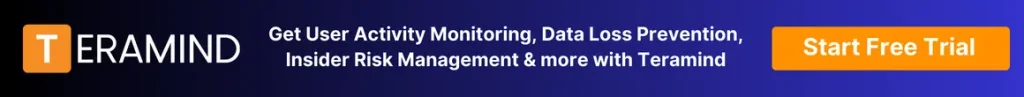
Implement Time Trackers
Time tracking tools help companies monitor employees during work hours, breaks, and overtime, ensuring fair workload distribution, timely project completion, and insight into whether employees need healthy support or tough feedback.
Depending on the policies attached to a time tracker implementation, organizations can mandate that remote employees track all work throughout the day, including idle time, food and rest breaks, and impromptu meetings or calls.
The benefit of time tracking software—regardless of policy parameters—is clear: admins can log in and analyze employee time spent throughout a work day, quickly evaluating which employees self-manage tasks and goals, which try to hide periods of inactivity, and which may be experiencing burnout.
Use Task/Project Management Software
Utilizing task and project management platforms is an effective strategy for tracking the productivity and progress of remote employees, fostering a cohesive and transparent work environment. Many project and task management apps are available today, and all have the same general goal: to help keep projects on task and on time.
These platforms—typically lightweight apps that can be accessed on desktop and mobile—foster project visibility and team collaboration regardless of location or device, allowing employee activity tracking to be done from anywhere.
These platforms enable managers and teams to assign tasks, set deadlines, and monitor project progress in real-time, offering a centralized view of individual contributions and overall team performance.
By integrating features such as time tracking, collaborative workspaces, and progress reports, such software streamlines workflow and encourages accountability among remote workers. This approach ensures that projects stay on track and milestones are met, even when team members are spread across different locations.
Additionally, task and project management tools facilitate communication and collaboration, allowing for quick adjustments and feedback, which are crucial for maintaining productivity in a remote setting. Ultimately, adopting these software solutions empowers businesses to navigate the challenges of remote work efficiently, enhancing project visibility and team synergy.
Conduct Regular Check-Ins
Conducting regular check-ins with employees is a pivotal practice to bolster productivity and engagement, especially in remote work environments where direct face-to-face interaction is limited.
These scheduled meetings, whether daily stand-ups, weekly summaries, or monthly reviews, are dedicated times for managers and team members to discuss ongoing projects, address any challenges, and set clear expectations for the weeks ahead.
Regular check-ins facilitate open communication, allowing employees to share their accomplishments, voice concerns, and seek guidance on their tasks. This continuous dialogue not only helps identify and resolve issues promptly but also significantly contributes to building a sense of community and belonging among remote teams.
Furthermore, these interactions can boost morale and motivation, as employees feel their contributions are recognized and valued. By prioritizing regular check-ins, managers can ensure that their teams remain focused, aligned with company goals, and proactive in their roles, fostering a productive and collaborative remote work culture.
Scheduled meetings or check-ins provide opportunities for feedback, address concerns, and encourage open communication between managers and employees.
Monitor Teams/Slack Channels
Tracking employee time and content within Teams, Slack, and similar communication platforms is essential for managing remote work environments, where digital communication is the lifeline of collaboration, project management, and growth. By monitoring these platforms, managers can gain insights into team dynamics, communication effectiveness, and workflow efficiency.
This monitoring involves observing the frequency and quality of interactions within channels, ensuring that discussions align with project goals and add to the execution culture expected during work hours. It also allows for identifying any bottlenecks or issues in collaboration that may hinder productivity.
Analyzing the usage patterns of these instant messaging communication tools – tracking employee conversation content, cross-team collaboration, and platform downtime – can help guide how teams allocate time between different projects and tasks or how necessary breaks in between may be to give teams a reset space before another intentional project stretch.
Implementing guidelines for effective communication and setting clear expectations for responsiveness and engagement in these channels significantly enhances productivity. By thoughtfully tracking productivity in Teams and Slack channels, organizations can foster a culture of transparency, accountability, and high performance without infringing.
How Organizations Benefit from Remote Employee Monitoring
Organizations benefit from monitoring remote workers by gaining actionable insights into workforce productivity and efficiency. Tracking employees unveils operational performance (or inefficiencies) and ensures sensitive data across distributed teams is more secure. Implementing productivity monitoring policies, processes, and tools can yield the following advantages for any organization willing to implement, investigate, and iterate.
Increased Productivity Levels
Remote employee monitoring plays a crucial role in elevating productivity levels by providing a transparent view of how employees manage their time and resources while working outside the traditional office environment. By strategically implementing monitoring tools, organizations can identify patterns of high productivity and pinpoint areas where support may be needed, allowing for the optimization of work processes and the elimination of inefficiencies.
This data-driven approach enables managers to tailor their leadership and support strategies to the individual needs of their team members, fostering an environment where productivity thrives. Moreover, the awareness that their work habits are being monitored motivates employees to stay focused and align their efforts more closely with organizational goals, further boosting productivity across the board.
Better Optimized Business Processes
Data mined from monitoring solutions enable business process optimization, streamlined operations, and improved service delivery – all boons to any business, especially ones with growth in mind. Remote employee monitoring software significantly contributes to business process optimization by enabling organizations to refine operational workflows based on concrete insights.
By analyzing data gathered from computer activity, companies can identify bottlenecks, redundant tasks, outdated apps, and areas where automation can replace manual effort. This leads to more efficient use of resources and time.
This granular visibility into daily operations helps managers make informed decisions on process improvements, task allocation, and strategic planning, ensuring that every aspect of the business is aligned for maximum efficiency.
Monitoring remote work in real-time allows for quick adaptations to changing market demands or project requirements, keeping the organization agile and competitive. As a result, the holistic monitoring system acts as a catalyst for continual process refinement, driving productivity and fostering an environment of continuous improvement.
Enhanced Security Measures
Remote employee monitoring significantly bolsters an organization’s security posture by offering enhanced oversight of data access and user activities/permissions across decentralized work environments. By monitoring digital activities, companies can detect and mitigate potential security threats in real-time.
This vigilant approach enables the early detection of unusual behavior patterns or potential security breaches, such as unauthorized access to sensitive information or the misuse of corporate resources. By setting up alerts for specific activities and maintaining comprehensive logs of user actions, companies can swiftly respond to and mitigate security threats, minimizing the risk of data leaks or cyberattacks.
Moreover, monitoring software often includes features that enforce compliance with data protection regulations and company policies, like notifications on app usage or non-compliant data downloads, further strengthening security measures.
By strategically implementing monitoring tools and policies, organizations protect their digital assets and build a culture of accountability and awareness around cybersecurity, ensuring that their remote workforce becomes a line of defense rather than a vulnerability.
Prevent Data Loss
Effective monitoring safeguards against unauthorized data access and leaks, protecting intellectual property and customer information. Remote employee monitoring is pivotal in preventing data loss by ensuring that sensitive information remains within the organization’s secure confines, even when employees are dispersed geographically.
Companies can significantly reduce the risk of accidental leaks or intentional theft by closely monitoring and controlling data transfer and access. Monitoring tools provide a comprehensive overview of file movements, email exchanges, and database access, alerting IT security teams to any unauthorized or suspicious activities in real-time.
This level of oversight allows for the immediate investigation and containment of potential data breaches, safeguarding intellectual property, customer information, and other valuable data against external threats and insider risks.
Furthermore, remote monitoring ensures compliance with data protection regulations, reinforcing the organization’s commitment to data security and integrity. Through diligent monitoring and analysis, businesses can maintain a strong defense against data loss, ensuring their long-term stability and trustworthiness in the digital age.
Get Ahead of Potential Employee Discontent
Proactive monitoring can surface issues affecting morale and engagement, allowing for timely interventions. Employee monitoring provides a proactive approach to identifying and addressing potential employee discontent (and disengaged employees) before it escalates into larger issues that could impact morale and productivity.
By analyzing data on work patterns, engagement levels, and communication, managers can gain insights into employee satisfaction and pinpoint areas of concern, such as overwork, lack of recognition, or unclear job expectations. This early detection allows for timely interventions, such as one-on-one discussions, workload adjustments, or recognition of achievements, thereby preventing dissatisfaction from deteriorating into disengagement or turnover.
Regular monitoring fosters a culture of openness and continuous feedback, where employees feel valued and heard. This proactive approach to employee well-being enhances job satisfaction and retention and contributes to a more positive and productive work environment, ultimately benefiting the organization’s bottom line.
What To Look For With Remote Employee Monitoring Software
Selecting the right employee monitoring software for a remote workforce is critical. Essential features include threat and fraud detection, desktop control, and multi-channel monitoring. Below is a list of nine features the Teramind team recommends for any business to consider during the vetting process:
User Activity Monitoring
A solid UAM feature can track user actions, permissions, and productivity, providing insights into behavior patterns and work ethic. Consider the detailed insights into employees’ application usage, internet browsing, and overall productivity, and ensure the software offers comprehensive reporting and real-time alerts to identify trends and promptly address potential issues.
Insider Threat Detection
To vet insider threat detection capability, ensure the software can prioritize odd behavior patterns and flag unusual activities that could indicate security risks. Look for advanced analytics and immediate notification systems that swiftly respond to and mitigate insider threat activities flagged against company policy and protocols.
Screen Recording
Another key feature of a complete remote monitoring solution is screen recording, which offers visual evidence of activities and content useful for recognition, training, compliance, and security audits. Focus your vetting on the ability to capture and store real-time video of employee screens, and ensure secure storage and selective access to recordings to maintain privacy and compliance with regulations.
Insider Fraud Detection
When looking into the insider fraud detection feature, consider its effectiveness in identifying and alerting on transactions or activities that deviate from normal patterns, indicating potential fraud. It is crucial that the software offers robust analytics tools to distinguish between legitimate activity and potential security breaches accurately.
Data Loss Prevention
When considering a DLP feature in employee monitoring software, assess its ability to monitor and restrict the transfer of sensitive information outside the company network, Verify the feature includes controls for identifying, tracking, and securing data across all endpoints, preventing unauthorized access or leaks.
File Transfer Tracking
Tracking files across a remote workforce requires clear visibility into data flow, specifically the ability to log and audit all file movements within and outside the organization. Confirm the software allows for customizable alerts on unauthorized or suspicious file transfers, ensuring immediate action can be taken to secure any breaches of sensitive information.
Remote Desktop Control
Seamless and secure access to remote devices must be part of the software’s feature set for support, compliance, and management purposes. This includes robust encryption and authentication mechanisms to protect against unauthorized access, maintain data integrity, and troubleshoot for operational support.
Productivity Analysis
A basic but important capability every buyer must consider is analyzing work patterns and providing actionable insights to optimize productivity and employee engagement. Tracking unproductive time and productive time can reveal gaps in your business. Verify the software delivers detailed reports and recommendations for improvements based on real-time data and historical trends, with triage to the appropriate administrative and management stakeholders.
Multi-channel Monitoring
When selecting remote employee monitoring software, assess the multi-channel monitoring feature for its ability to comprehensively track communications across email, social media, instant messaging, and other platforms. Ensure this feature provides detailed analytics and alerts to identify productivity trends and potential security risks across all communication channels.
Covers email, Slack, IM, social media, and application monitoring, providing a holistic view of digital interactions.
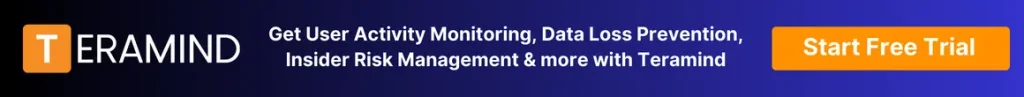
FAQs
How do companies monitor employees working from home?
Companies can monitor employees working from home by using remote employee monitoring software. This software allows employers to track productivity, monitor file transfers, control remote desktops, and analyze work patterns. It provides a comprehensive solution for monitoring and managing remote employees.
How can I monitor if someone is working from home?
To monitor if someone is working from home, employers can use remote employee monitoring software. This software tracks productivity, monitors file transfers, controls remote desktops, and analyzes work patterns, providing a comprehensive solution for managing remote employees.
How do you monitor a team working from home?
To monitor a team working from home, use remote employee monitoring software to track productivity, monitor file transfers, control remote desktops, and analyze work patterns. This comprehensive solution allows employers to manage and monitor their remote employees’ performance and activities effectively.
How to monitor the productivity of employees working from home?
To monitor employees’ productivity working from home, use remote employee monitoring software that tracks their activities, including computer usage, internet browsing, time spent on different tasks, and completed work. This software provides insights into their productivity levels, allowing you to identify areas for improvement and optimize their performance.
How do I track remote employee hours?
To track remote employee hours, use time-tracking software that allows employees to log their work hours and activities. This helps employers accurately monitor and manage remote employee work hours while ensuring transparency and accountability in remote work scenarios.
What software is used to monitor remote workers?
Remote employee monitoring software is commonly used to monitor remote workers. This software tracks productivity, monitors file transfers, controls remote desktops, and analyzes work patterns, providing employers with insights into their remote employees’ performance and activities.
Teramind: Your All-in-One Solution for Remote Employee Monitoring
As businesses seek comprehensive solutions for remote employee monitoring, Teramind stands out for its robust feature set, which encompasses all critical aspects, from user activity monitoring to multi-channel surveillance. With Teramind, companies can assure optimal productivity, security, and compliance, making it the go-to platform for modern remote work challenges.
Conclusion
The advent of remote work has underscored the need for effective employee monitoring strategies to enhance productivity, secure data, and maintain operational integrity. By leveraging advanced monitoring software like Teramind, organizations can confidently navigate the complexities of the digital workplace, ensuring their growth and their workforce’s well-being in the remote work era.







