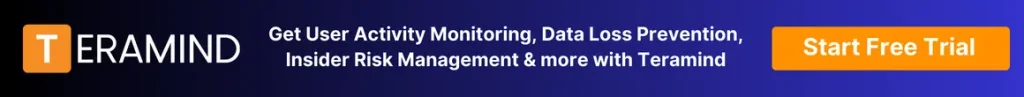At its most basic, remote team management software facilitates teams working together from different locations. These tools enable teams to coordinate and communicate effectively, regardless of geographical barriers. By providing a centralized platform for collaboration and oversight, remote team management software helps keep objectives aligned across dispersed workforces, bridging physical distance to mimic the efficiency of a traditional office setting.
These workforce management tools also provide valuable insights into team performance so managers and executives can make informed decisions. Key remote team management features include native project and task management tools, products, time tracking, intuitive user interfaces, and productivity insights at numerous levels. When integrated into a cohesive system of platform and policy, any hybrid or fully remote workforce can be managed to peak performance and security.
Here are the 14 tools we’ll cover in this post:
| Tool | Primary Function | Key Features | Best For |
| Teramind | Employee Productivity & Insider Risk | Productivity Analysis, User Activity Monitoring, Data Loss Prevention, Behavioral Analytics | Organizations needing comprehensive employee monitoring and security |
| Hubstaff | Time & Activity Tracking | Accurate Time Tracking, Activity Monitoring, Automated Payroll | Teams needing precise time tracking and productivity monitoring |
| Toggl Track | Time Management | One-Click Time Tracking, Detailed Reporting, Project Management Integration | Freelancers and teams needing simple time tracking |
| ActivTrak | Productivity Analytics | Real-Time Monitoring, Productivity Reporting, Behavioral Analytics | Companies focusing on data-driven productivity insights |
| Trello | Project Management | Boards & Cards System, Customizable Workflows, Butler Automation | Teams wanting visual project management |
| Asana | Project Management | Task Tracking, Multiple View Options, Customizable Projects | Teams needing versatile project management |
| ClickUp | All-in-One Project Management | Customizable Workspaces, Advanced Task Management, 1000+ Integrations | Organizations wanting highly customizable project management |
| Monday.com | Work Management | Customizable Workflows, Visual Project Tracking, 200+ Templates | Teams needing flexible work management solutions |
| Slack | Team Communication | Real-time Messaging, Channel Organization, 2000+ Integrations | Teams prioritizing quick communication and collaboration |
| Zoom | Video Conferencing | Video/Audio Conferencing, Screen Sharing, Breakout Rooms | Organizations needing reliable video communication |
| Microsoft Teams | Unified Communication | MS 365 Integration, Video/Chat/Calls, File Collaboration | Organizations using Microsoft ecosystem |
| 1Password | Password Management | End-to-End Encryption, Password Generator, Cross-Platform Support | Teams needing secure password management |
| LastPass | Password Management | Secure Password Storage, SSO & MFA, Admin Dashboard | Organizations wanting comprehensive password security |
| DocuSign | Digital Signatures | E-Signatures, Workflow Automation, Document Management | Businesses needing digital document signing |
1. Teramind
Teramind is an employee monitoring platform providing a wide range of features to track and analyze employee behavior and productivity anywhere. Our remote workforce software focuses on measuring productivity in real-time while securing sensitive data across any classified corporate device, going beyond simple remote employee monitoring by offering behavioral analytics on everything from screen sharing and remote work tools to Google Drive, mobile apps, and mobile devices.
The Teramind platform is a user-friendly dashboard with nuanced, real-time data and curated insights to encourage proactive productivity measures. The software’s advanced analytics capabilities include detailed stakeholder reporting, automated alerts for abnormal activity, and policy enforcement to regulate secure data access precisely.
Key Features
- Productivity Analysis: Measure productivity for individuals and teams to find areas of improvement.
- Business Process Optimization: Get a deep understanding of work processes and uncover inefficient and effective systems.
- User Activity Monitoring: This monitors user activities such as web queries and pages visited, console commands, IMs, social media, clipboard copy/paste, and keystrokes.
- Data Loss Prevention (DLP): Protects sensitive data with data loss prevention features like automated activity blocking and remote desktop control.
- Behavioral Analytics: Detects real-time abnormal activity deviations and risk scores, from malicious insider threats to false positive alerts.
Pricing Options
- Starter: Aimed at small businesses, the Starter Plan offers basic monitoring features for small teams, such as screen recording and live view and website and app tracking.
- UAM: The UAM Plan is for mid-sized companies and offers more advanced user activity monitoring, including audit, forensics, UEBA policies, and rules creation.
- DLP: For larger businesses that want pre-packaged rules, the DLP Plan offers content-based data exfiltration and prevention and forensics-driven activity monitoring.
- Enterprise: The Enterprise Plan provides tools and services, including in-app field parsing for advanced fraud detection, premium support, key management, and large-scale deployment across geographies.
2. Hubstaff
Hubstaff offers time tracking, productivity monitoring, workforce scheduling, and project management features in one user-friendly interface. Businesses can save day-to-day administrative time by using Hubstaff to monitor employee activity levels during work hours and generate reports highlighting positive (and negative) trends in workforce productivity.
The platform stands out for its integration with a bevy of third-party applications: this allows managers to create a centralized dock for productivity data, including project management tools like Asana and accounting software like QuickBooks.
Key Features
- Accurate Time Tracking: Automatic start and stop timers record work hours precisely, facilitating precise payroll processing and client billing.
- Advanced Activity Monitoring: This feature tracks corporate app and web URL usage by employees to provide a comprehensive view of each day’s minutes spent.
- Automated Payroll & Invoicing: Integrates with many payroll platforms to automate timesheets and invoicing.
Pricing Options
- Starter: Basic time tracking, time sheets, and limited analytics designed for small teams.
- Grow: More robust reporting and project finance features.
- Team: Advanced features like app and URL tracking, payroll, integrations, budgets, and scheduling.
- Enterprise: Customizable solutions that include all the features of the Team Plan, including SSO, compliance rules, account provisioning, and the Hubstaff corporate app.
- All Hubstaff plans require a minimum of two seats, and many optional add-ons are available on a per-seat basis for companies that want full customization regardless of pricing tier.
3. Toggl Track
Toggl Track offers simple yet powerful productivity tools to track time, monitor project progress, and analyze specifically classified employee behavior. Features like project time estimates and billable rate tracking allow Toggl Track users to optimize project work processes. The platform also allows users to control workday timers (start/stop functions), manually enter hours to fill in workday gaps, and report on time spent by any employee or team.
Like other remote workforce software, Toggl Track integrates with a wide array of productivity and project management tools to increase platform benefits. For example, the Toggl Track Timeline feature can privately auto-track employee app and browser activity and overlay it against project workstreams to show opportunities for better output.
Key Features
- One-Click Start/Stop Tracking: Users can start, stop, and edit timers at client project or app levels.
- Detailed Reporting: Create a dynamic report link for easy access and sharing across internal or client organizations.
- Project Management Integration: Seamless integration with popular project management tools using Chrome, Edge, and Firefox browser extensions.
Pricing Options
- Free: Time tracking and reporting designed for freelancers / 1099s.
- Starter: For small teams without much overhead, with more advanced time tracking and reporting features, including customized reports.
- Premium: Full-time management tools, including project and team management features and integrations to keep teams agile.
- Enterprise: Customizable solutions for companies with more complexity, volume discounts, and higher levels of SLA and support.
Toggl Track’s tiered plans include lower-tier features, and the Premium Plan has a 30-day free trial period.
4. ActivTrak
ActivTrak is a cloud-based, remote workforce tool that gathers and displays information on nearly every activity an employee executes on their devices. It stands out for its robust analytics engine, which includes highly tested features that aggregate trends and outliers in employee behavior that might indicate productivity or security risk.
With its user-friendly dashboard and advanced reporting capabilities, ActivTrak provides a detailed view of employee activities with active time capture, including application and website usage, downtime, and mouse activity.
Key Features
- Real-Time Employee Monitoring: Offers insights into how employees spend their time with detailed activity logs and analytics.
- Productivity Reporting: Generates comprehensive reports to analyze productivity trends and identify areas for improvement.
- Behavioral Analytics: Uses data to understand employee behavior, assess risks, and optimize workforce performance.
Pricing Options
- Free: Basic visibility into productivity and working hours built for small teams.
- Essentials: More comprehensive analytics, reporting features, and employee monitoring capabilities for time tracking and auditing.
- Professional: Focus on team productivity, performance, engagement & workforce planning analytics features.
- Enterprise: Designed to maximize productivity & workforce planning for large, dispersed organizations.
Per-seat add-ons are only available at Essentials and Professional tiers and include custom reporting, screen details, and additional data history.
Read more: The Top 11 ActivTrak Alternatives.
5. Trello
Trello is a project management tool that uses a widely recognizable project board interface in combination with lists and cards to enable easily managed project funnels. Trello boards allow teams to track project progress in a clear, flexible format.
They also allow users to manage simple to-do lists, run multiple projects linked to various boards, and version control all the work steps that led to a particular output, making workstream retrospectives nearly real-time.
Trello offers extensive automation through its Butler feature, which gives users control over rule creation and toggling, more complex command scheduling, and project-related automations like adding, completing, or resetting checklists and archiving cards.
Key Features
- Boards, Lists, and Cards: Enable organization of projects in a flexible and visually intuitive way.
- Customizable Workflows: With various power-ups and integrations, users can tailor the platform to their project needs.
- Automation with Butler: Automates everyday tasks and processes within Trello, enhancing efficiency and productivity.
Pricing Options
- Free: Offers basic features suitable for individuals or small teams seeking to organize projects more efficiently.
- Standard: This plan includes additional features like unlimited boards and advanced checklists for small teams that need to scale remote collaboration.
- Premium provides more extensive capabilities, including advanced automation and dashboard views, for remote teams that need to track and visualize multiple projects.
- Enterprise: Tailored for larger organizations that need to connect across teams with advanced security, controls, and support.
Trello is SOC2 Type 2 certified and reviews data hosting providers’ SOC1 and SOC2 reports every six months, as required by the NDA.
6. Asana
Asana is another simple but powerful project management software designed to help teams manage critical work more efficiently. As a team collaboration tool, Asana has much in common with Trello: it facilitates more detailed views into project progress and individual responsibilities on the way to project completion. Asana’s core feature set includes similar Trello features like task comments, file sharing, and integrated calendars.
Where Asana stands out is its user-friendly design and customization capabilities. Project teams can view their workflows in several formats, from lists to project boards to calendar and timeline views. More visual, deadline-oriented teams (like engineering) can flex Asana to ensure timely code, debug, and version outputs.
Key Features
- Project and Task Tracking: Create project boards and tasks assigned to team members with deadlines, checklists, and critical files attached.
- Multiple Viewing Options: View projects in list, board, timeline, calendar, Gantt, or Kanban interfaces at individual and team levels.
- Integrations and Customizations: Integrate with other digital project tools and customize projects with labels to sort, filter, and automate tasks and project progress.
Pricing Options
- Personal: Free version offering essential task and project management features.
- Starter: This is for teams that need more advanced features like timelines, dashboards, and stakeholder reporting.
- Advanced: For larger companies managing portfolios of work across departments, including specialized features like advanced integrations and custom rules.
- Enterprise: For complex organizations that need to automate work across departments with advanced security and support.
- Enterprise+: Everything in the enterprise tier plus compliance requirement features with precise user controls for efficient project or policy updating.
7. ClickUp
The ClickUp platform distinguishes itself with a modular, user-friendly design that allows users to add and remove features for a super-personalized user experience. ClickUp’s holistic task management feature set includes assignment, scheduling, goal-setting, time tracking, custom task statuses, and assigned comments to keep projects effectively in lane and forward-progressing.
ClickUp’s powerful integration approach allows users to integrate over 1,000 other apps and tools with its software, making complex project management—software development, engineering projects, business process optimization—easier to adapt to an organization’s specific stack.
Key Features
- Customizable Workspaces: Tailor the platform to specific team needs, like custom relationships linking OKRs with customizable team views, statuses, and workflows.
- Advanced Task Management: Feature-rich task management system with dependencies, subtasks, and multiple assignees.
- Flexible Integration Capability: Integrate nearly any other tool or set of tools within the business operations tech stack.
Pricing Options
- Free Forever: Unlimited users and projects with essential project management features like Kanban boards and calendar management.
- Unlimited: More features and functionality for mid-sized teams, including unlimited storage and integrations, Gantt chart, calendar, and list views.
- Business: Advanced features for larger teams, including automation, time tracking, and reporting to share data and manage workflows (comes with Google SSO).
- Enterprise: Custom solutions with managed services support, compliance features, universal search, default personal views, and a range of SSO options that include Google, Microsoft, and Okta.
8. Monday.com
Monday.com is known for its colorful, user-friendly grid UI and its “process not task” approach to customizing project workflows. Users can choose from various templates or build their boards from scratch, adding columns for task status, priority, due dates, and more.
While similar in nature to other project management tools, Monday.com differentiates itself with its combination of project templates (over 200 to choose from) and a high-fidelity customer service operation, allowing for quick, custom set-ups and reliable maintenance.
Key Features
- Customizable Workflows: Teams can create custom processes, whether a software sprint or lightweight sales CRM, to fit their needs.
- Visual Project Tracking: UI presents a project grid (no hierarchy) with multiple traditional project views like timelines, Gantt charts, and Kanban boards.
- Platform Setup and Support: Best-in-class customer service and experience NPS scores even at the basic plan tier.
Pricing Options
- Free: A free plan for up to two users offers basic functionalities and unlimited documents.
- Basic: This plan is targeted for small teams and includes unlimited viewers, 5GB of storage, and priority team support.
- Standard: More advanced project tracking and collaboration tools that allow integrations, multiple project views, and customized dashboard types.
- Pro: Everything is in the standard plan, plus time tracking tools and advanced analytics for more complex project portfolios.
- Enterprise: Tailored for large, multi-geo organizations to include enterprise-level security, governance, and onboarding support.
9. Slack
Slack is one of the fastest-growing SaaS platforms ever, growing organically to $4B in enterprise value through a powerfully sticky, intuitive, and shareable communication platform for virtual teams. Slack’s interface supports direct instant messaging, group chats, and voice or video calls, making it a versatile tool for team interaction across locations and time zones.
Slack also operates like a query tool, offering features like searchable message history, which allows users to have time-saving conversations and file-locating capabilities. The Slack Connect feature allows communication between different company environments, allowing for web or desktop app communication across organizations.
Key Features
- Real-time Messaging and Channels: Facilitates organized, topic-specific discussions and collaboration at the individual, team, project, portfolio, and cross-company levels.
- Integration with Other Tools: Integrates with over 2,000 third-party applications and services like Office 365 and the Google App Suite.
- Advanced Search and Custom Notifications: Offers a powerful query capability to keep communication, data, and shared artifacts easily located.
Pricing Options
- Free: Basic access to messaging and channels with limited integration options, 90 days of message history, and up to 10 app integrations
- Pro: More comprehensive features, including entire message history, unlimited app integrations, and search.
- Business+: Advanced administrative, collaboration, and security features for larger teams with guest access, 99.99% assured uptime SLA, and SSO.
- Enterprise: Tailored solutions offering extensive customization, support, security, DLP support, and a built-in employee directory.
10. Zoom
Zoom is a widely recognized remote communication software platform that gained significant market share and increased usage during COVID-19 for its easy virtual video capability. Generally providing high-quality audio and video calling, screen sharing, and real-time messaging, Zoom’s core platform supports business meeting use cases of all kinds: webinars, conferences and conference rooms, and online events.
Zoom’s UX strength is its focus on virtual interaction and comfort, with features like virtual backgrounds, meeting recordings, and breakout rooms that simulate in-person meeting experiences. Despite many comparable platforms today, Zoom still stands out as an original brand with basic feature horsepower available for free.
Key Features
- High-quality Video and Audio Conferencing: Provides a stable and transparent platform for virtual meetings with multiple participants and breakout room UI/UX.
- Screen Sharing and Collaboration Tools: This tool enables a comprehensive slate of conversation, screen, and file-sharing options for multiple teams/locations to leverage.
- Security and Privacy Controls: This feature offers robust security encryption measures to protect meeting privacy and allows hosts to enable/disable controls to manage meetings as needed.
Pricing Options
- Basic: Free with 40-minute meeting durations and limited participant capabilities.
- Pro: Ideal for small teams, offering longer meeting durations and additional features.
- Business: Up to 300 meeting participants and unlimited whiteboarding for larger teams.
- Business+: All business features with cloud storage, translation capabilities, and visitor management.
- Enterprise: 100 licenses, unlimited cloud storage, a dedicated CSM, extended transcription capabilities, and bundled discounts.
11. Microsoft Teams
Microsoft Teams is a branded suite built to compete with Slack and Zoom and integrate with the Microsoft 365 environment and app suite. Like Slack, Teams provides a centralized workspace for chat, meeting, and calling needs—simple enough. However, Microsoft Teams combines workplace chat, video meetings, file creation and storage (including file collaboration), and application integration to make Teams genuinely collaborative.
Teams enable synchronous and asynchronous remote team communications, supporting fully secure live events, team meetings, and private discussions. Users can access Microsoft Office tools like Word and PowerPoint in and outside of actual meetings without leaving the Teams platform, enabling version-controlled project work from any location or device in the org.
Key Features
- Seamless Integration with Microsoft 365: Offers extensive compatibility with Microsoft Office tools for real-time collaboration and easy version control.
- Comprehensive Communication Tools: This includes chat, video meetings, and call capabilities, as well as advanced features like live events and webinar hosting for sales and marketing use cases.
- Customizable Workspaces: This feature allows users to tailor channels to specific project/interaction needs and integrate other remote work applications like GitHub, Mural, Trello, and RingCentral.
Pricing Options
- Microsoft Teams Essentials: A low-cost option with limited features, support, security, and app integrations.
- Microsoft 365 Business Basic includes the Teams app, web versions of the Office suite, cloud storage, and automatic spam filtering.
- Microsoft 365 Business Standard: Everything is in the basic version, plus the full desktop Office suite and design tools.
- Office 365 E3: Enhanced security, access controls, and compliance tools.
12. 1Password
1Password is a password manager known for its strong end-to-end encryption standards. Like other user access tools, it is not just limited to user password management but also provides features like secure storage, form filling, document sharing, and advanced access control. At more mature business user tiers, 1Password facilitates secure password sharing, user group management, and custom security policies, which help control access across many permission levels.
Key Features
- End-to-End Encryption: Ensures all stored data is securely encrypted to the individual user.
- Password Generator and Security Audit: Automates solid and unique passwords and regularly audits user passwords for weak or redundant passwords.
- Cross-Platform Compatibility: Available on multiple devices and platforms, providing secure access to individuals or teams from anywhere.
Pricing Options
- Individuals: Basic features for an individual with numerous passwords to manage.
- Families: Includes accounts for up to 5 family members with shared vault options.
- Teams: Designed for team collaboration with admin controls and shared vaults, as well as a flat monthly fee for up to 10 users.
- Business: Provides advanced features for organizations, including custom security controls and audit logs.
- Enterprise: Designed for large companies and includes both a dedicated account manager and personalized onboarding.
13. LastPass
LastPass uses a secure vault protected by a master password to manage login credentials and secure other important user information, like credit card information. It also includes digital security basics like user management, single sign-on (SSO), multifactor authentication (MFA), and a strong encryption algorithm to ensure that data is safe and private.
The LastPass admin dashboard produces a variety of insights, including user password hygiene and security practices automating vulnerabilities.
Key Features
- Secure Password Storage: Encrypted master vault for storing user passwords and managing sensitive user information.
- Single Sign-On (SSO) & Multifactor Authentication (MFA): Two-factor and multi-factor authentication are available with biometric and physical security key options.
- Admin and User Management Tools: The central admin console oversees user accounts and security protocols, including a dashboard for account insights.
Pricing Options
- Free: Basic, easy-to-use password management for a single device type.
- Premium: Advanced password management and security are accessible across devices, including priority tech support.
- Families: Offers shared vaults and secure password management for up to six users with unlimited password sharing.
- Teams: Tailored for small businesses with basic admin controls, multi-factor authentication (MFA), shared folders, and a security dashboard.
- Business: Scalable, comprehensive password and identity management, including SSO, pre-integrated apps, and advanced admin capabilities.
14. DocuSign
DocuSign is a leader in digital signatures and document management. It allows legally binding document signing and sharing from anywhere. The DocuSign service supports a wide range of document types and also offers document workflow automation to manage agreements throughout specific lifecycles.
Organizations can track document status – signed, unsigned, unread, etc. – in real-time, including completion and sent notifications. The platform’s cloud-based flexibility and scalability make it suitable for any business size. Its recent dive into templates and forms allows brand and content customization at paid tiers, which include custom/automatic tagging, document formatting, and field markup.
Key Features
- Electronic Signature: This enables users to sign documents digitally with legally binding signatures.
- Workflow Automation: Automates the agreement process, from sending documents to obtaining signatures and finalizing agreements.
- Secure Document Management: Provides a safe platform for managing and storing signed documents with comprehensive audit trails.
Pricing Options
- Personal: This is for individuals and business owners who need basic e-signature features.
- Standard: Designed for small business collaboration, with additional features like reminders, commenting, shared templates, and notifications.
- Business Pro: Advanced features like document analytics, signer attachments, bulk send, and collaborative fields.
- Advanced Solutions: Custom solutions for large enterprises, providing advanced integration, SSO, 24/7 human support, and API access.
FAQs
How do I manage remote teams virtually?
To manage remote teams virtually, you can use remote team management software platforms that offer features like task assignment, communication tools, performance tracking, and document sharing. These platforms ensure efficient collaboration, effective communication, and seamless coordination among team members regardless of their geographical locations. Some popular remote team management software include Teramind, Asana, and Monday.com.
How can I monitor my team remotely?
To monitor your team remotely, you can utilize remote team management software that provides task tracking, progress monitoring, and time tracking features. These software platforms allow you to stay informed about your team’s activities and performance, ensuring productivity and accountability.
How do you manage a remote software team?
To effectively manage a remote software team, utilize remote team management software platforms that offer features such as task assignment, communication tools, performance tracking, and document sharing. These tools enable seamless collaboration, effective communication, and efficient coordination among team members, regardless of location.
What software is used to monitor remote workers?
Popular software used to monitor remote workers includes Teramind, Time Doctor, and Hubstaff. These platforms offer features such as activity monitoring, time tracking, and productivity analysis, allowing managers to monitor and ensure the productivity of remote teams effectively.
Conclusion
Remote team management software solves the core challenge of distributed teams: ensuring clear, efficient communication.
Many of these platforms also provide expanded tool sets in security, collaboration, and department-specific work contexts. Depending on your organization’s core needs, such as more fluid communication or increased employee engagement, remote work software can create and maintain higher levels of team productivity.
As remote work models continue to demand more flexible tools and team shapes, the remote collaboration tools highlighted above all have value in supporting the efficacy of any remote or hybrid team.