14% of all employed US adults now work remotely full-time. While this flexibility offers numerous benefits, it also presents a unique challenge: ensuring remote employees are productive and engaged. If you suspect some remote workers aren’t working, your business’s productivity might suffer. Not only does it impact productivity, but it can also strain team dynamics and morale.
In this post, we’ll discuss ways to monitor the productivity of your remote workforce and what you can do to address any performance issues.
While remote work offers flexibility, it is vital to ensure your employees are focused and productive during designated work hours. At the same time, you don’t want to be caught micromanaging your team—so what can you do?
With this in mind, identifying remote team members who need to put in their full effort becomes a critical element of managing a remote team. Here are eight ways to check to see if employees are truly working while respecting their privacy.
1. Check Their Computer Activity
One way to monitor employees working from home is to track their computer activity. Employee monitoring tools like Teramind provide detailed reports on the applications used, websites visited, and time spent on productive tasks throughout the workday.
If you notice an employee consistently active on non-work-related sites or apps during core work hours, it could be a red flag that they aren’t fully engaged with their responsibilities.
They may frequently browse social media, shop online, or watch videos when they should be focused on work. This pattern of distracting behavior generally hinders productivity and impacts the entire team’s progress.
2. Analyze Unproductive and Idle Work Times
In addition to monitoring computer activity, pay close attention to periods of inactivity, poor performance, or lower quality of work. It could indicate employees are moonlighting and working other jobs while trying to look productive on your company’s devices.
While short breaks are normal and necessary, excessive idle time or long stretches without any active time during the workday could suggest that an employee should work more efficiently.
Most employee monitoring solutions provide time-tracking features that compare active vs. idle times, helping you identify patterns and areas for improvement.
3. Monitor Communication Channels (Email, Slack, IMs)
Effective communication is essential for any team, but it’s especially crucial when managing remote employees. A lack of responsiveness or engagement in communication tools like email, Zoom, Slack, or instant messaging could be a glaring red flag.
If you notice an employee consistently failing to respond to messages, missing team conversations, or not replying to regular check-ins, it could signal a problem.
4. Track Task Completion
One of the most straightforward ways to assess remote employee productivity in a remote work environment is by tracking task completion.
Use project management software to assign tasks, monitor progress and conduct performance reviews. If an employee consistently misses deadlines or fails to complete tasks on time, it indicates they need to work more effectively.
5. Check VPN or Network Activity
For remote employees who need to connect to a company VPN or network to access resources, monitoring their connection activity provides valuable insights into their work patterns. If an employee is rarely connected during scheduled work hours, it could indicate they need to be actively working or engaged with their responsibilities.
Most VPN and network monitoring tools provide logs of internet usage, time zones, durations, and locations, allowing you to quickly identify any concerning patterns. For example, suppose an employee consistently is offline during their shift or only briefly connects for short periods. In that case, it may be worth investigating further to determine the root cause and address any potential productivity issues.
6. Review Computer Screen Recordings
While it should be implemented cautiously and in compliance with privacy laws, some employee monitoring tools allow employers to record an employee’s computer screen. This feature provides valuable insights into how employees spend their time.
Screen recordings reveal behavior patterns, such as excessive personal browsing, extended periods of inactivity, or a lack of focus on work-related applications.
However, as mentioned, you must communicate your screen recording policies to employees and ensure they understand the purpose of supporting productivity and workflows, not unnecessarily invading their privacy. The ethics of employee monitoring can be contentious, but most employees understand why they’re being monitored.
7. Review Timesheets
If your remote employees are required to submit timesheets, you must review them carefully. Discrepancies between reported work hours and actual productivity levels are one of the biggest signals that you need to investigate how that employee is spending their working hours.
We suggest cross-referencing timesheets with other monitoring data, such as computer activity logs, communication records, and task completion rates. If employees consistently report working eight-hour shifts but have minimal active computer usage, missed deadlines, and lack of communication, they’re probably not accurately reporting their time. You can add daily check-ins at a specific time to ensure the employee is working.
8. Monitor and Audit Remote Logins
Keeping a close eye on when and how your remote employees access company resources is crucial for identifying potential productivity issues. By monitoring and auditing remote logins, you can ensure that your team members stick to their designated work schedules and only log in at irregular times with prior approval.
Remote desktop monitoring software provides detailed logs of login attempts, successful connections, and session durations, allowing you to easily spot any anomalies or concerning patterns.
You can also set up alerts to notify you if an employee attempts to log in outside their scheduled work hours or from an unauthorized location. This enables you to address potential security or productivity concerns before they escalate promptly and also helps you cultivate a company culture that respects work-life balance, ensuring employees don’t work outside of hours.
How Teramind Makes It Easy To Monitor Remote Employees
Teramind’s employee monitoring solution helps employers manage and monitor their remote workforce’s productivity.
One of the goals of our software is to provide data-driven insights into whether remote employees are staying on task and meeting productivity expectations, helping you get the most from your workforce while complying with personal information and data protection regulations.
Teramind focuses on:
- Track Remote User Activity: Teramind’s user activity monitoring gives you transparency into your remote employees’ desktop activities. You can see the applications they’re using, websites they’re visiting, and how they’re spending their time—all in real-time.
- Attendance Tracking: Ensure your team sticks to their scheduled work hours with Teramind’s attendance tracking capabilities. Monitor when employees log in and out and their active and idle times throughout the day. This data helps identify potential time theft or productivity issues.
- Remote Desktop Control: Teramind’s remote desktop control feature allows you to access and control an employee’s desktop remotely, providing hands-on support, troubleshooting issues, or preventing data loss.
- RDP Session Recording: Record remote desktop sessions for training, compliance, or auditing purposes. This feature is handy for documenting employee performance, identifying areas for improvement, or investigating potential policy violations.
- 15+ Monitoring Channels: Teramind offers comprehensive monitoring capabilities across various channels, including email, keystrokes, websites, applications, and instant messaging. This multi-channel approach provides a complete picture of your remote employees’ activities. It allows you to identify potential productivity issues and take a proactive approach to handling these concerns.
- Unproductive Work Time Analysis: Identify periods of inactivity or non-work-related activities during designated work hours. Teramind’s analytics help you pinpoint employees struggling with productivity or engagement, allowing you to take proactive steps to address the issue.
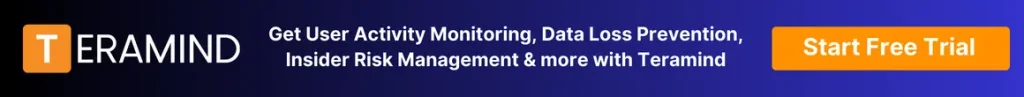
FAQs
How do I know if my remote employee is working?
Addressing concerns about remote employees’ productivity and work hours is essential. Communicate openly with the team member in question, express your expectations clearly, and work together to find a solution that ensures they are meeting their work responsibilities.
What to do if an employee is not working?
It is vital to address the issue of low productivity in a remote work setting. Communicate openly with the employee about expectations and work hours, while also considering the impact on team goals and collaboration. Prioritize clear communication and setting mutual expectations to ensure productivity and teamwork.
How do you deal with underperforming remote employees?
Addressing concerns about employees’ productivity and time management is important in a work-from-home setting. Having an open and honest conversation with remote employees is advisable, emphasizing the importance of meeting work expectations and maintaining professionalism while working remotely.
What to do if you think your remote employee is not working?
It is important to address the issue of low work hours with the employee in a respectful and constructive manner. Focus on the impact of their availability on team goals and productivity, and work together to find a solution that benefits both the employee and the team.
Wrapping Up
Open and honest communication, clearly defined expectations, and a supportive work environment are the foundational keys to cultivating a high-performing remote team. However, having the right technology solutions in place will significantly enhance your organization’s ability to gain valuable insights, make data-driven decisions, and take proactive measures to optimize remote employee productivity.
With this in mind, any company seeking comprehensive employee monitoring solutions to ethically detect policy violations, insider threats, or productivity issues should explore Teramind’s offerings.
Teramind’s powerful platform provides robust user activity monitoring, video recording, file transfer tracking, and many other remote workforce monitoring features. These features allow organizations to identify potential risks or concerns before they create lasting issues.
Don’t let remote workforce challenges hinder your success—get your live Teramind demo or start your free trial today!



