Data breaches, malware attacks, and insider threats pose constant risks to businesses of all sizes. To protect your valuable data and critical infrastructure, you need a robust endpoint security solution.
CrowdStrike Falcon stands out in the market, offering unique features like next-generation antivirus (NGAV) and endpoint detection and response (EDR). Before deciding, it’s essential to grasp these distinctive strengths and weaknesses.
This comprehensive guide delves deep into CrowdStrike, thoroughly exploring its key features, pros and cons, and even introducing some top alternatives to CrowdStrike. By the end, you’ll have a well-rounded understanding of how to decide on the best endpoint security solution for your organization.
About CrowdStrike
CrowdStrike, a leading US cybersecurity technology company, has built a strong reputation in the industry. It offers various services, including cloud workload, endpoint security, threat intelligence, cyber threat response, and SOC services.
CrowdStrike has traditionally been an EPP (endpoint protection platform)/EDR ((endpoint detection and response)/XDR (Extended Detection & Response) solutions provider, including next-gen antivirus and ransomware protection software.
What is CrowdStrike Falcon?
CrowdStrike Falcon Platform is an AI-native SOC platform consolidating EDR, ITDR, SIEM, Data Protection, IT Automation, MDR/CDR, and Managed Threat Hunting solutions in a single XDR solution.
Key CrowdStrike Falcon Features
CrowdStrike’s native platform comes with many features. These include:
Endpoint Detection and Response (EDR)
This core functionality monitors endpoints (devices like laptops, desktops, and servers) for suspicious activity. Falcon collects data on running processes, network connections, file changes, etc., and analyzes it for signs of malware, unauthorized access, or other threats. If something suspicious is detected, EDR can automatically isolate the endpoint, contain the threat, and alert security teams.
Extended Detection and Response (XDR)
EDR focuses on endpoints, but XDR takes a broader approach. It incorporates data from various security sources beyond endpoints, such as firewalls, cloud workloads, and user activity. This wider range of data allows for a more comprehensive view of potential threats across the entire IT infrastructure.
Threat Simulator
It lets you define and simulate policies before enforcing them. Policy simulations allow you to visualize ‘what-if’ scenarios without disrupting the end-user experience and productivity, which is effective for large deployments.
MITRE ATT&CK Mapping
MITRE ATT&CK is a framework that categorizes cyberattack tactics and techniques. Falcon can map detected threats to the ATT&CK framework, providing security teams valuable context about the attacker’s goals and methods. This allows for a more targeted response and helps identify potential blind spots in the security posture.
Device Control
This feature allows companies to restrict what devices (USB drives, external hard drives, etc.) can be connected to endpoints. This helps prevent unauthorized data transfer and the spread of malware through removable devices.
Anti-Exploit Technology
Exploits are vulnerabilities in software that attackers can use to gain unauthorized access to a system. Falcon’s anti-exploit technology helps prevent these exploits from being successful by patching vulnerabilities and detecting suspicious attempts to leverage them.
Centralized Management & Ease of Use
Falcon offers a central console for managing all security features. This simplifies administration and provides a single platform for security teams to monitor and respond to threats across the entire network.
Infection Remediation
Falcon can take automated actions to remediate the infection if a threat is detected and confirmed. This may involve quarantining infected files, removing malware, or restoring compromised systems.
Vulnerability Management
Falcon helps identify vulnerabilities in software running on endpoints. This allows companies to prioritize patching and remediation efforts to address security weaknesses before attackers can exploit them.
Malware Detection
This core functionality uses advanced techniques to identify and block malicious software, including viruses, worms, ransomware, and other threats. Falcon can detect both known and unknown malware using real-time threat intelligence.
CrowdStrike Pros
Cloud-Native Architecture
Traditional security software can be complex to deploy and manage. Because CrowdStrike Falcon is cloud-based, it offers several advantages:
- Faster deployment: Cloud deployment is generally quicker and easier than installing software on every endpoint.
- Scalability: The cloud can easily handle increased workloads as a company grows without additional infrastructure.
- Automatic updates: Security definitions and features are automatically updated centrally, ensuring all devices are protected with the latest defenses.
- Single agent and console: Unlike other multi-product solutions, Falcon has a single lightweight agent for all its modules, making it easy to deploy and configure. The central dashboard also makes viewing and managing multiple deployments with different products easy.
Review: It is a robust cybersecurity solution with cloud-native advanced threat intelligence
Artificial Intelligence (AI) and Machine Learning (ML)
These technologies are critical to CrowdStrike’s effectiveness:
- Advanced threat detection: AI and ML can analyze vast amounts of data to identify subtle patterns that might indicate malicious activity, even zero-day attacks (previously unknown threats).
- Reduced false positives: AI can help filter out false alarms from traditional security tools, allowing security teams to focus on legitimate threats.
Review: Best EPP hands-down. Cutting-edge product!
Unified Platform
Many companies use various security products from different vendors, which can be complex and expensive to manage. Falcon consolidates multiple security features—EDR, threat intelligence, and vulnerability management—into a single platform. This simplifies management, reduces costs, and improves overall visibility into the security posture.
Review: Best security tool for platform security
Automated Remediation
Security incidents require a fast response. Falcon can automate remediation tasks, such as quarantining infected devices or removing malware. This saves security teams valuable time and helps minimize the impact of an attack.
Review: Powerful Cybersecurity tool for threat detection, monitoring and blocking
Integrations
Falcon Complete’s flexible API, SDK, and Marketplace (app store) empower you to integrate with hundreds of solution providers. This makes CrowdStrike an appealing choice for customers who want to fill the gaps with other solutions or vice versa, giving you the power to customize your security setup.
Review: A fantastic suite of products with a wide breadth of capabilities
CrowdStrike Cons
Cost
CrowdStrike can be expensive compared to some other EDR products, and some users complained that the pricing plans could be more transparent.
False Positives and Negatives
While AI is a strength, it’s not perfect. AI-powered threat detection can sometimes result in false positives, where harmless activities are flagged as potential threats. This can lead to wasted time and resources for security teams investigating these false alarms.
Limited Coverage
EDR solutions can only monitor endpoints and cannot identify threats outside of the network. In many cases, they also require manual intervention to respond appropriately, meaning there may be a delay in action.
Complexity
EDR solutions are inherently complicated to set up and configure. They require expert security knowledge and resources, which not all companies might possess. Inexperienced admins might misconfigure them, causing security gaps and false positives. This can be reduced by bringing in outside consultants or going for a managed SOC, but then the implementation becomes expensive.
Limited Customization
Falcon is designed to be easy to use and manage, but this can come at the expense of customization. Some advanced users might find it inflexible for their specific needs.
Overhead & Noise
An EDR can generate a lot of data, which might overwhelm your security team. Critical risks and threats can be missed if you don’t have a solid policy and tools to manage the data. This also means spending a lot of time reviewing the logs and alerts and finding important alerts among the noise.
Performance Hits
EDR processes a lot of real-time data that requires specialized hardware and system resources. Without proper tuning, this can lead to slow performance and other issues. Falcon’s cloud-based nature means there can be ongoing bandwidth usage as the platform collects data and transmits updates to endpoints. This might be a concern for organizations with limited bandwidth.
Legacy OS Support
CrowdStrike Falcon may not support older operating systems, such as Windows XP. Companies with a mix of operating systems might need a separate solution for unsupported systems.
Complex Reporting
- Falcon offers many data and reporting options, which can overwhelm some users. The interface might be complex for those not familiar with security tools.
- While Falcon offers reporting features, customizing reports to meet specific needs might be limited. This can make getting the exact data points or visualizations difficult.
- Falcon’s AI-powered detection can generate a large number of alerts. If not correctly configured, security teams might be overwhelmed by alerts, making it challenging to identify the truly critical ones. (This can tie into the issue of false positives mentioned earlier).
- Integrating Falcon’s data with other security tools for consolidated reporting might be challenging. This can make it difficult to get a holistic view of security across the entire IT infrastructure.
Limited Data Loss Prevention (DLP) Features
Falcon has limited DLP features and can only detect file-level exfiltration. It does not offer other DLP features, such as email scanning, IMs/chat, or other vectors of data leaks. Data discovery and classification rely heavily on external solutions (e.g., MIP).
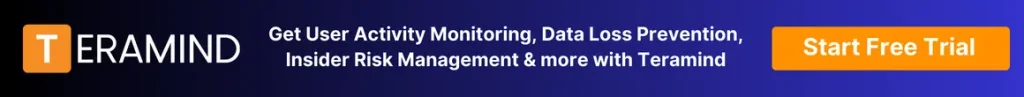
Limited Activity Monitoring
Falcon isn’t designed as an employee monitoring solution, so it lacks the activity monitoring and behavior analytics capabilities of solutions like Teramind.
Cloud Dependency
The solution is Cloud-native and cannot be installed on-premise, making it often dependent on connectivity. When the system goes offline, its capabilities may diminish significantly and fail to detect residential threats.
Privacy
An EDR tool collects a lot of endpoint data, raising privacy concerns. Additionally, since it’s a Cloud solution, data must be sent to Falcon servers for processing, raising compliance issues.
CrowdStrike Pricing
- Falcon Go: $59.99/yr
- Falcon Pro: $99.99/device/yr
- Falcon Enterprise: $184.99/device/yr (includes Falcon Data Protection)
- Falcon Elite: Pricing isn’t publicly available
- Falcon Complete MDR: Pricing isn’t publicly available
When is CrowdStrike Worth It?
- Companies with a strong security posture: If your company prioritizes cybersecurity and has a team with security expertise, Falcon’s advanced features can be a powerful addition to your security arsenal.
- Organizations with a mix of devices and platforms: Falcon’s unified platform can simplify security management for companies with complex IT environments involving laptops, desktops, servers, and cloud workloads.
- Businesses concerned about advanced threats: Falcon’s AI and behavioral analytics are well-suited for detecting and responding to sophisticated cyberattacks, including zero-day threats.
- Companies looking to automate security tasks: Falcon’s automated remediation features can save security teams valuable time and resources during an incident response.
- Outside threats: When you are worried about threats such as cyber-attacks, ransomware, malware, phishing, viruses, etc.
When is CrowdStrike Not Worth It?
- Human-centric insider threats: When you are worried about insider threats such as bad actors, malicious users, fraud, etc., an EDR solution might fail to detect such threats as such solutions mostly look like system activities of unauthorized users, not legitimate users.
- Small businesses with limited budgets: The cost of CrowdStrike Falcon can be significant, especially for smaller companies. It might be worth exploring more budget-friendly antivirus solutions.
- Organizations with limited IT security expertise: While Falcon is designed to be user-friendly, this tool is not for beginners. Its advanced features might be somewhat overwhelming for companies without a dedicated security team.
- You rely heavily on non-Windows operating systems: While CrowdStrike supports major platforms, some features may be limited or unavailable on macOS or Linux systems. A solution with broader OS compatibility might be better if your environment is dominated by non-Windows OS.
- You use a mix of legacy and modern operating systems: CrowdStrike might not support some older operating systems. If you have many legacy devices, you’ll need a separate solution for them or plan to upgrade your OSes.
- Hard to integrate with other tools: Integrating CrowdStrike with your existing security tools, you might need to integrate CrowdStrike with other security products, which might require customization and additional effort. If easy integration is a priority, evaluate how well CrowdStrike integrates with your existing security landscape.
Most Popular CrowdStrike Alternatives
While CrowdStrike is good at what it does, it’s worth looking into its competitors to determine what’s a great fit for your organization. Here are eight CrowdStrike alternatives to consider.
1. Teramind
Teramind goes beyond traditional endpoint protection, offering a comprehensive suite of features for organizations seeking a holistic solution to employee monitoring, insider threat detection, and data loss prevention.
Here’s a closer look at its key functionalities:
Monitor Employees
- Monitor virtually all user activities like app, web, email, social media, chat, file transfer, network, printing and more
- Take remote control of desktops
- Deploy silent or visible agents
Analyze User Behavior
- Detect abnormal or malicious behavior
- Find workforce vulnerabilities through dynamic risk scoring
- Create behavioral baselines and thresholds
Respond to Insider Threats
- Detect malicious, accidental, or anomalous behavior
- Prevent fraud, theft, and sabotage
- Implement a watchlist, flag flight risk users
- Avoid inadvertent threats from negligence
- Correct unauthorized activities in the moment
- Implement MITRE ATT&CK framework
Prevent Data Leaks
- Automatically discover and classify sensitive data
- Implement DLP rules to protect data on the fly (e.g., files, emails, IMs, etc.)
- Use hundreds of built-in templates relating to protected data
- Dynamic action based on risk and frequency
Conduction Forensic Investigations, Capture Hard Evidence
- Collect video & audio screen recordings
- Search screen content quickly with OCR
- Perform full-text searches
- Gather immutable logs and metadata
- Integrate with SIEM & threat management systems
Ensure Compliance
- Granular privacy controls
- Automatically mask data in use
- Enhance protections for PII, PHI, PFI, and other regulated data
- Conform with GDPR, HIPAA, PCI-DSS, and other compliance mandates
- End-to-end Encryption
- Anonymization (e.g., user id, computer, IP)
Optimize Productivity
- Time tracking and time management features
- Manage, schedule, and tasks
- Analyze time spent actively working vs. idle time, focus time, session time, etc.
- Manage projects, resources, and costs
- Enforce custom HR and productivity policies & rules
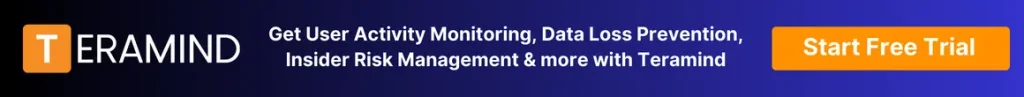
2. Carbon Black
Carbon Black is another EDR solution known for its:
- CB Predictive Security Engine: This uses machine learning to identify and block threats in real-time.
- Threat Hunting: Provides tools to search for threats within a network proactively.
- Deception Technology: Lays traps to deceive attackers and trick them into revealing themselves.
- Next-Gen Antivirus: Protects endpoints from traditional malware and zero-day attacks.
3. SentinelOne
SentinelOne is an endpoint security platform that incorporates:
- ActiveEDR: Continuously monitors and analyzes endpoint activity for threats.
- Machine Learning: Machine learning is used to identify and block sophisticated attacks.
- IoT Security: Can be extended to secure Internet of Things (IoT) devices.
- Endpoint Remediation: Provides automated actions to contain and remediate threats.
4. Sophos
Sophos is a broad cybersecurity company that offers a variety of security products, including:
- Intercept X: Their endpoint protection platform has EDR capabilities and features like application control and web filtering.
- Central Endpoint Management: A cloud-based platform for managing Sophos security products across your network.
- Synchronized Security: Integrates various Sophos security products to share threat intelligence and improve overall protection.
5. Splunk
Splunk is primarily a security information and event management (SIEM) tool, not an endpoint protection platform. SIEM tools aggregate data from various security sources and provide insights for security teams. Splunk can integrate with endpoint security solutions to provide a centralized view of security data.
- Flexibility: Splunk technology is used for business and web analytics, application management, compliance, security, and other uses.
- Centralized Analytics: Splunk provides a way for you to collect data from different, often dispersed systems, including EDR, XDR, EPP, DLP, CASB, etc., and analyze it on a central dashboard.
- Ubiquitous Integration: Splunk’s open architecture and multiple integration options, such as API, DB connect, CEF, etc., allow it to integrate with virtually any system, making it the choice of SIEM for many organizations.
- Expert Availability: Splunk’s ubiquitous nature means there are many security experts who are well-versed in Splunk, making it easier for you to hire or consult a Splunk expert.
6. Symantec Endpoint Protection (SEP)
Symantec Endpoint Protection (SEP) is a traditional antivirus solution that offers:
- Real-time Threat Protection: Protects against viruses, malware, ransomware, and other threats.
- Application and Device Control: This allows you to control which applications and devices can be used on endpoints.
- Behavior Monitoring: Monitors endpoint activity for suspicious behavior.
7. Microsoft Defender for Endpoint
Microsoft Defender for Endpoint is a built-in antivirus and endpoint protection solution that is included with Windows 10 and 11. It offers:
- Next-generation Antivirus: Protects against viruses, malware, and other threats.
- Attack Surface Reduction: Helps to reduce the attack surface of endpoints by blocking potential vulnerabilities.
- Endpoint Detection and Response (EDR): Provides limited EDR capabilities to detect and respond to threats.
8. Microsoft Sentinel
Similar to Splunk, Microsoft Sentinel is an SIEM tool, not an endpoint protection platform. It collects data from various security sources, including Microsoft Defender for Endpoint, to provide insights for security teams.
- Automated Threat Detection and Response: Sentinel comes with a playbook feature that lets you automatically flag an incident whenever an alert is raised. Its integration with Azure logic apps lets you simplify how you connect legacy, modern, and cutting-edge systems.
- Data-Driven Decision Making: It lets you create custom, interactive workbooks that make monitoring, controlling, and measuring your data more manageable.
- Root Cause Investigation: With its granular and in-depth investigation features, you can quickly understand the cause and scope of attacks and divert resources accordingly to mitigate any in-progress attacks.
- Manage Hybrid Environment: For better scalability, you can manage data on-premises and in multiple clouds, including Amazon Web Services (AWS). Azure Sentinel can ingest and analyze data from several cloud environments in a centralized platform.
Where Teramind Outshines CrowdStrike
Teramind is a feature-rich alternative to CrowdStrike Falcon, mainly if your primary focus is user activity monitoring, insider threat detection, and data loss prevention. Here’s a breakdown of why Teramind might be a good fit for some organizations:
- Extensive User Activity Monitoring: Teramind offers comprehensive user activity monitoring across various channels, including screens, applications, websites, and files. This allows for granular tracking and analysis of user behavior.
- Advanced Insider Threat Detection: Teramind uses anomaly detection and user behavior monitoring to identify potentially malicious insider threats and prevent data breaches or sabotage.
- Robust Data Loss Prevention: Teramind includes features for data discovery, classification, and content-based DLP policies to help prevent sensitive data exfiltration.
- Flexible Deployment Options: Teramind offers stealthy and non-intrusive monitoring options, catering to different privacy preferences.
- Pre-defined Policies and Templates: Pre-built templates for DLP and insider threat detection can simplify deployment and reduce configuration time.
- Productivity Monitoring and Analysis: Teramind goes beyond security and offers productivity monitoring tools to analyze employee activity levels and optimize workflows.
- Easy to Implement & Use: Teramind can be deployed in minutes, and you can benefit from it from the moment of installation—no complex configuration setup is required.
- Value for Money: Compared to CrowdStrike, Teramind is more cost-effective and provides the benefits of employee monitoring, insider threat detection, data loss prevention, and productivity optimization. While these often require buying separate products, Teramind provides them in a single platform.
Why Switch to Teramind?
While CrowdStrike Falcon is a powerful security solution, it might not be the perfect fit for every organization. Here’s why Teramind is a compelling alternative:
- Unmatched user activity monitoring: Teramind goes beyond essential endpoint protection. It provides in-depth user activity monitoring across applications, websites, files, and even user screens. This granular level of detail empowers you to identify suspicious behavior and potential insider threats.
- Advanced insider threat detection: Teramind doesn’t just monitor activity; it analyzes it. Sophisticated anomaly detection helps you identify unusual user behavior that might indicate malicious intent, allowing you to intervene before a data breach or sabotage occurs.
- Robust data loss prevention: Teramind safeguards your sensitive data with features like data discovery, classification, and content-based DLP policies. This helps prevent data leaks and exfiltration attempts, protecting your organization’s critical information.
- Flexible deployment options: Teramind caters to different privacy preferences with stealthy and non-intrusive monitoring options. You can choose the level of visibility that best suits your needs.
- Streamlined configuration: Pre-built templates for DLP and insider threat detection can save you valuable time and effort during deployment.
- Productivity on top of security: Teramind goes beyond just security. It offers productivity monitoring tools to analyze employee activity levels, identify workflow inefficiencies, and optimize team performance.
Ready to see the difference? Book a Teramind demo today and experience the power of comprehensive user activity monitoring, robust data loss prevention, and advanced insider threat detection. See how Teramind can help you achieve complete endpoint visibility and safeguard your organization from evolving threats.
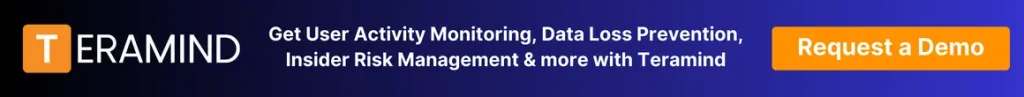
FAQs
What is the advantage of CrowdStrike?
The advantage of CrowdStrike is its advanced threat detection capabilities, real-time response, and cloud-native architecture, which allows for quick deployment and scalability. CrowdStrike also provides proactive threat hunting and intelligence-driven cybersecurity, making it a powerful tool for organizations looking to protect their endpoints.
How good is CrowdStrike?
CrowdStrike is highly regarded in the cybersecurity industry for its advanced threat detection capabilities and real-time response. Its cloud-native architecture and proactive threat hunting make it an excellent choice for organizations looking to enhance their endpoint protection.
What is the false positive rate for CrowdStrike?
CrowdStrike’s false positive rate is relatively low, thanks to its advanced threat detection capabilities and machine learning algorithms. These help minimize false alarms and ensure accurate identification of genuine threats.
Can CrowdStrike be trusted?
Yes, CrowdStrike can be trusted. It is highly regarded in the cybersecurity industry for its advanced threat detection capabilities and real-time response. Its cloud-native architecture and proactive threat hunting make it a reliable choice for organizations looking to enhance their endpoint protection.
What makes CrowdStrike unique?
CrowdStrike is unique due to its cloud-native architecture and proactive threat hunting capabilities. These features enable quick deployment, scalability, and real-time response, making CrowdStrike a standout choice for organizations seeking advanced endpoint protection.
Does CrowdStrike remove malware?
Yes, CrowdStrike can remove malware. Its advanced threat detection capabilities and real-time response allow for the quick identification and eradication of malware from endpoints, making it a valuable tool for organizations seeking robust endpoint protection.
Can CrowdStrike detect phishing?
Yes, CrowdStrike can detect and identify phishing attacks using its advanced threat detection capabilities and intelligence-driven cybersecurity. Its real-time response and proactive threat hunting make it an effective tool in identifying and preventing phishing attempts.







