Backup and recovery solutions, anti-malware tools, data encryption tools, and network security tools—how much protection is really enough to prevent endpoint data loss?
In this article, we’ll go over everything you need to know about endpoint data loss prevention, including the types of DLP, specific activities you can monitor, how endpoint DLP software can help, and more.
What is Endpoint Data Loss Prevention?
Endpoint data loss prevention (DLP) is an umbrella term for the technology and solutions companies implement to prevent sensitive data from being improperly accessed, transferred, or shared from endpoint devices (e.g., laptops, USB devices, or other computing devices) within the organization’s network.
Endpoint DLP vs. Other Types of Data Loss Prevention
Endpoint data loss prevention (DLP) is only one component of a comprehensive data protection and security strategy.
Each type of DLP targets different aspects of data security and, when used together, provides a comprehensive defense against breaches and unauthorized data exfiltration.
Endpoint DLP focuses on securing data at the point where it’s accessed and used—laptops, desktops, mobile devices, etc. It controls data flow from these endpoints to prevent sensitive information from leaving via uploads, email, messaging, and other channels.
Cloud DLP monitors and protects data stored or shared in cloud systems like Salesforce, Google Workspace, Microsoft 365, AWS, etc. It also monitors your company’s cloud app data repositories and transactions.
Network DLP monitors data in motion over the corporate network. It inspects traffic passing through email gateways, web gateways, and other internal network checkpoints to identify and block unauthorized data transfers.
Storage DLP protects data at rest in on-premises storage locations like file servers, databases, data warehouses, and more. It discovers and classifies sensitive content so appropriate protection policies can be applied.
While these different DLP capabilities often overlap, endpoint DLP is responsible for securing the initial data access point and preventing insider threats from accessing sensitive data.
Ideally, an organization should integrate these DLP solutions for a comprehensive data protection strategy. This ensures data is protected at all stages of its lifecycle: in use (at the endpoint), in motion (across the network), and at rest (stored on physical or cloud servers).
Endpoint Activities You Can Monitor and Take Action On
Now you know what endpoint DLP is and how it works. But what are some of the specific activities you can monitor and act on? Generally, endpoint DLP solutions can support a variety of oversight functions, including:
Insider Threat Prevention
Insider threat prevention is identifying and mitigating insider risks associated with threats from within an organization, such as those from employees, contractors, business partners, or even your security team.
Unlike external threats, carried out by attackers without authorized access to an organization’s networks, insider threats can be much harder to detect because malicious insiders already have legitimate access to company systems.
But because endpoint DLP tools provide visibility across devices, you can quickly detect and respond to risky behaviors like attempts to exfiltrate data via email or unauthorized copying of data to external devices.
The endpoint DLP system establishes baseline activity profiles and can trigger instant alerts when something unusual happens. It can also prompt actions like blocking business-critical data transfers, redacting content, revoking access, and more.
Preventing Data Exfiltration
Data exfiltration can be conducted by employees from within the organization (insiders) or external attackers who have gained access to the network.
That’s why most endpoint DLP tools have robust data monitoring capabilities that allow them to inspect content leaving the endpoint for regulated data, intellectual property, and confidential information.
The system can use advanced techniques like descriptive pattern analysis, fingerprinting, statistical analysis, and machine learning to identify and classify regulated data accurately. Once potential data exfiltration is detected, endpoint DLP solutions can automatically redact, encrypt, or block the transfer based on configured policies.
Insider Fraud Detection
Insider fraud detection refers to the systems we can use to identify and prevent fraudulent activities that could lead to data losses.
This typically involves analyzing user behavior, access patterns, and system events to identify anomalies. This way, you can detect threats like unauthorized access attempts, malicious activities, or intellectual property data breaches.
Employee Work Pattern Analysis
Employee work pattern analysis comes down to understanding the behaviors and activities of employees as they interact with data on their devices connected to the company’s network.
Organizations can establish a baseline of normal activities by analyzing how employees typically use data. This includes patterns such as accessing specific data types, data transfer behaviors, and application usage.
Once a baseline is established, the endpoint DLP system can continuously monitor for deviations from these normal patterns. This can include unusual data access times, accessing data unrelated to one’s job function, or attempting to copy large amounts of data.
Remote Employee Monitoring
Remote employee monitoring is about how companies oversee and manage the activities of employees who work outside of traditional office environments, through their endpoint devices.
Generally, the endpoint DLP software will be installed directly on the remote workers’ endpoint devices such as laptops and desktops. This way, you can monitor, detect, and prevent data loss based on predefined policies. They work regardless of where the device is located or how it’s connected to the organization’s network.
Remote collaboration is on the rise, and it will become increasingly important in the following years, considering estimates that 22% of the American workforce will work fully remotely by 2025.
How Endpoint DLP Software Helps
Endpoint DLP software is designed to help organizations prevent unauthorized access to and transmission of sensitive data.
But let’s check out some specific ways it can help your organization:
- Preventing accidental data loss: Employees may mistakenly send sensitive information to the wrong recipient, upload files to public cloud storage, or even lose physical devices. Endpoint DLP software helps prevent such accidental data losses by using leak prevention policies that, for example, scan emails for sensitive content before they’re sent out and encrypt data on endpoints to protect it in case of device theft.
- Keeping data where it belongs: Organizations often need to keep certain data types within specific geographical locations due to regulatory requirements. Endpoint DLP software can enforce restrictions on where data can be transferred, ensuring that sensitive information does not leave the corporate environment or set boundaries unauthorized.
- Tracking and monitoring user activity: Endpoint DLP solutions offer detailed tracking and monitoring of how users access your data across all endpoints. This includes logging file transfer access, uploads, downloads, and transfer attempts, both successful and blocked. This type of monitoring is crucial for identifying risky behaviors and overseeing employees, contracts, and other third-party software activity when signed into company servers.
- Protecting company data 24/7: The risk of data loss isn’t limited to business hours; it persists around the clock. Endpoint DLP software operates continuously, providing real-time protection against data loss.
- Monitoring privileged user data access: Privileged users (e.g. system administrators and senior executives) have access to highly sensitive information that, if misused, could cause significant harm to the organization. With endpoint DLP software, you can monitor privileged user activities specifically and make sure that their access to sensitive data is appropriate and within policy bounds.
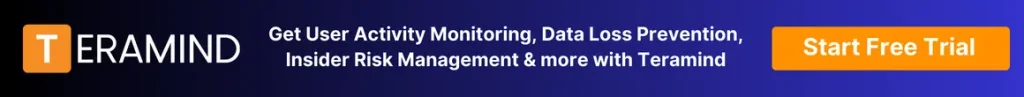
Best Practices for Endpoint DLP
Like any other cybersecurity software solution, endpoint DLP tools are only as effective as their implementation. That’s why companies should use the following best practices to guide their endpoint DLP deployment:
Determine the Primary Objective for the DLP Solution
Before you start using any endpoint DLP tools, it’s important to identify your organization’s specific data protection needs.
This involves understanding the types of data that need protection (e.g., personal identifiable information, financial records, intellectual property, etc.), potential security threats, and your organization’s regulatory requirements.
Once you set clear objectives, you’ll better understand what tools and strategies your company can benefit from and where your blind spots are.
Ensure the DLP Solution Aligns to the Organization’s Broader Security Architecture and Strategy
Your endpoint DPL solution shouldn’t operate in isolation—it should be an integral part of your overall security posture framework.
It should complement other security and loss prevention policies, such as firewalls, intrusion detection systems, and encryption technologies. When everything works in conjunction, seamless operation across the different security components will only then be possible.
Classify and Prioritize Data
Not all data requires the same level of protection. That’s why you need to classify your data based on its sensitivity and the level of risk its exposure might pose to the organization.
This classification should guide the implementation of DLP policies, with more granular controls applied to higher-risk data.
Develop Implementation Plans for Any New Tools within the DLP Solution
Are you planning on introducing new updates to your DLP tool? If so, you need to plan this carefully.
This includes assessing the impact that the new update will have on existing systems and processes, training needs for IT staff and end-users, and integration with other security solutions.
Create a Regular Cadence of Security Reviews for the DLP Solution
Review and assess the effectiveness of the endpoint DLP solution regularly, including monitoring logs, analyzing incidents, and evaluating potential gaps or vulnerabilities. This will ensure that your endpoint DPL tool remains effective against evolving threats and changing organizational needs.
Establish Change Management Guidelines
If you’re changing DLP policies, rules, or configurations, you should manage through a formal change management process. This ensures that all changes are reviewed and approved by relevant stakeholders, documented, and communicated to affected parties.
Test Yourself
Make sure you have regular testing and simulations in place to evaluate how efficient your endpoint DLP software is. You should ensure that regular testing and simulations are in place to evaluate the efficiency of your endpoint DLP software.
For example, this can include simulating data breach scenarios to test incident response procedures and identify areas for improvement.
Conclusion
No business is bulletproof when it comes to data loss. As data breaches become more common, having an endpoint DLP solution isn’t just a nice-to-have anymore—it’s a necessity.
Whether protecting on-site resources or securing a hybrid workforce, endpoint DLP solutions are critical to a holistic cybersecurity approach.
FAQs
What is DLP for endpoint?
DLP for endpoints is a security solution that monitors and protects sensitive data on individual devices such as laptops, desktops, and mobile devices. It helps prevent data breaches and unauthorized data transmissions from endpoints.
What is the difference between network DLP and endpoint DLP?
Network DLP focuses on monitoring and protecting data as it flows across a network, while endpoint DLP focuses on securing sensitive data stored on individual devices. Network DLP focuses on data in transit, while endpoint DLP focuses on data at rest on endpoints such as laptops, desktops, and mobile devices.
What is the difference between DLP and EDR?
DLP, or Data Loss Prevention, focuses on monitoring and protecting sensitive data, while EDR, or Endpoint Detection and Response, focuses on detecting and responding to cyber threats. While they both have a security focus, DLP primarily focuses on data protection, while EDR focuses on threat detection and response.
What is DLP used for?
DLP, or Data Loss Prevention, monitors and protects sensitive data, preventing data breaches and unauthorized data transmissions. It helps secure data on individual devices such as laptops, desktops, and mobile devices, reducing the risk of data loss or theft.
Why is endpoint DLP important?
Endpoint DLP is vital for protecting sensitive data on individual devices like laptops, desktops, and mobile devices. It helps prevent data breaches and unauthorized data transmissions, reducing the risk of data loss or theft. With endpoint DLP, organizations can ensure the security of their data at rest, providing peace of mind and compliance with data protection regulations.


