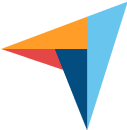Secure & Privacy-Focused Employee Monitoring Software
Teramind’s #1 rated employee monitoring software helps companies track work time, enhance team productivity, and secure sensitive data while respecting privacy for both in-office and remote workers.

Trusted by 10,000+ organizations to improve productivity, security, compliance, and workforce efficiency.




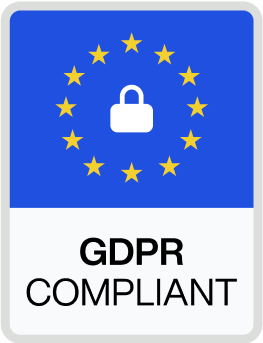


Why Choose Teramind for Employee Monitoring
Real-Time Monitoring
Track employee activity and computer usage across Windows and Mac devices with minimal performance impact. Our user-friendly monitoring tools provide real-time insights into employee behavior, including screenshots, screen recordings, keystrokes, and app usage, allowing managers to make informed decisions.
Productivity Optimization
Improve workplace efficiency with employee productivity tracking that identifies bottlenecks and streamlines workflows. Teramind helps measure productivity levels, recognize top performers, and implement targeted coaching through detailed reports on work hours, idle time, and active time.
Risk Mitigation
Protect your organization from insider threats and data breaches with behavior analytics. Our employee monitoring system detects suspicious activities, unauthorized access to sensitive data, and potential security issues before they escalate.
Invisible Barriers to Productivity? We Make Them Visible
Our employee tracking software integrates with your existing infrastructure to deliver actionable data that improves productivity and security for employees.
Activity Monitoring
Monitor and analyze how employees work through user activity tracking.
Screen Monitoring: Capture continuous or triggered screenshots that provide context for employee computer activity while maintaining efficient storage use.
Application Usage: Track which apps employees use, for how long, and identify unauthorized software that could pose security risks to your work environment.
Keystroke Logging: Monitor keyboard input in sensitive applications to protect against data exfiltration and strengthen data security.

Privacy-Focused Monitoring
Balance effective oversight with employee trust through responsible employee monitoring tools.
Transparent Policies: Create clear monitoring guidelines for remote employees and freelancers that build trust through open communication.
Selective Monitoring: Target only work-relevant activities during work hours rather than implementing blanket surveillance of personal time.
Data Minimization: Teramind collects only necessary information with appropriate retention periods to respect employee privacy while meeting business needs.
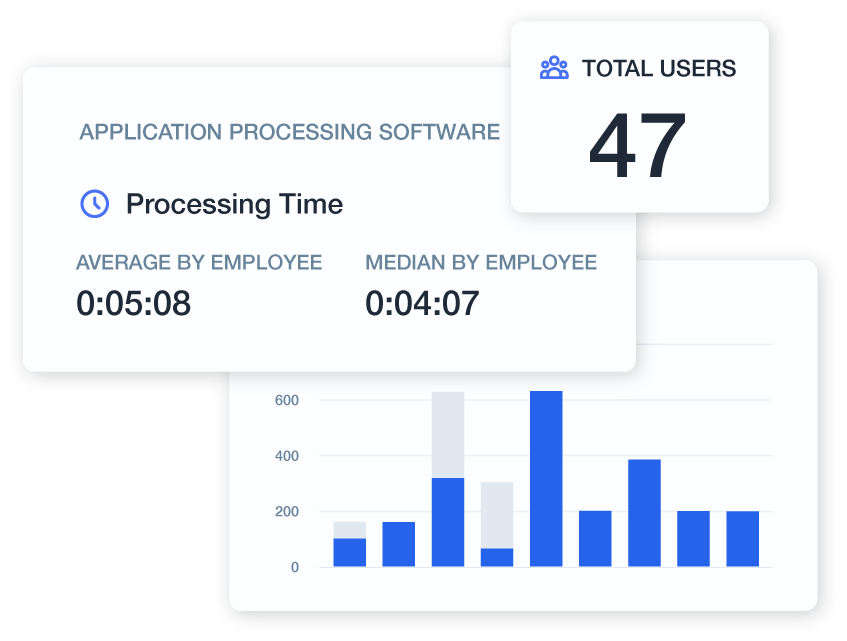
Website & Application Tracking
Gain visibility into how your team members use online resources and applications.
URL Filtering: Categorize and control website access and social media usage based on productivity impact with customizable policies.
Content Analysis: Evaluate the content of websites visited to identify potential policy violations without compromising employee privacy.
Time Distribution: Measure work time spent on business-critical versus non-productive applications with detailed breakdowns by department and individual.
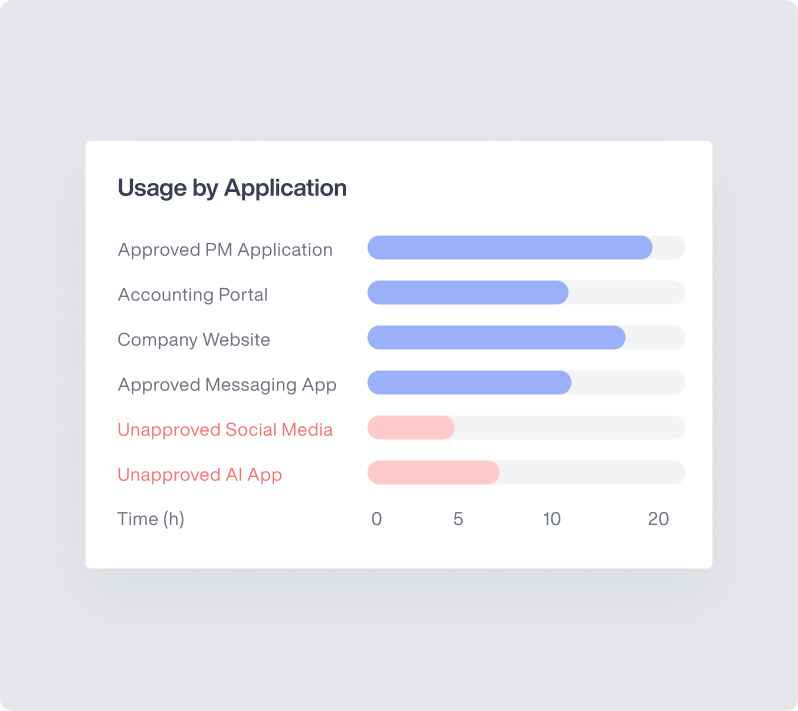
Productivity Analysis & Optimization
Transform activity data into actionable insights that drive employee performance improvements.
Work Habits: Identify optimal productivity periods and potential burnout indicators through analysis of daily and weekly work patterns.
Project Management: Integrate with productivity platforms like Jira, Zendesk, Redmine, and more to accurately measure effort and optimize resource allocation across remote teams.
Idle Time Analysis: Distinguish between productive breaks and excessive downtime to support healthy work habits while addressing team productivity concerns.
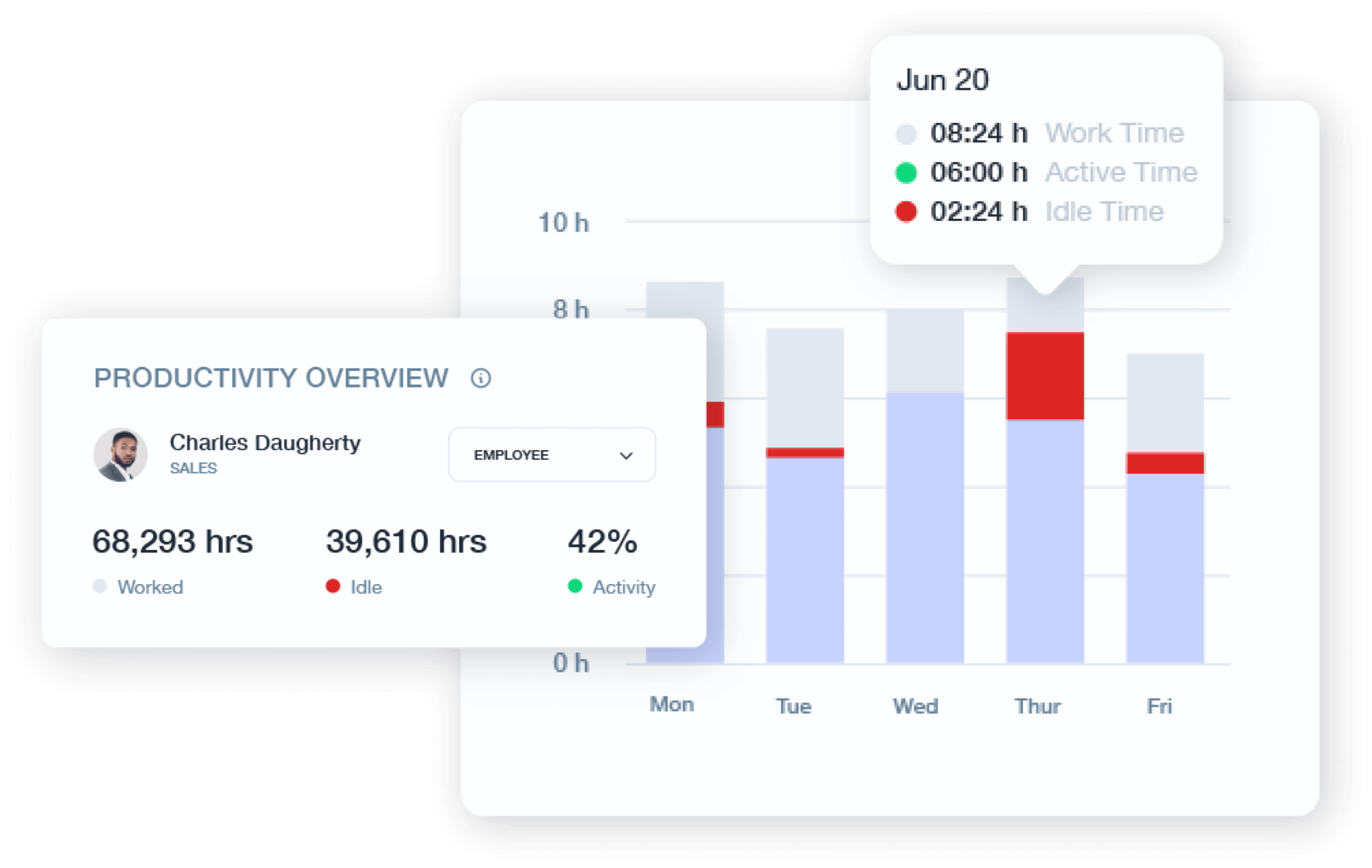
Insider Threat Detection
Protect your most valuable assets from intentional and accidental insider threats.
Behavioral Anomalies: Establish baseline behavior patterns and receive notifications when unusual activities occur that may indicate compromise.
Behavioral Data Loss Prevention: Monitor file transfers, email attachments, and clipboard activities to prevent unauthorized data exfiltration attempts.
Access Control: Verify appropriate resource usage based on role-specific permissions and detect potential privilege escalation attempts.
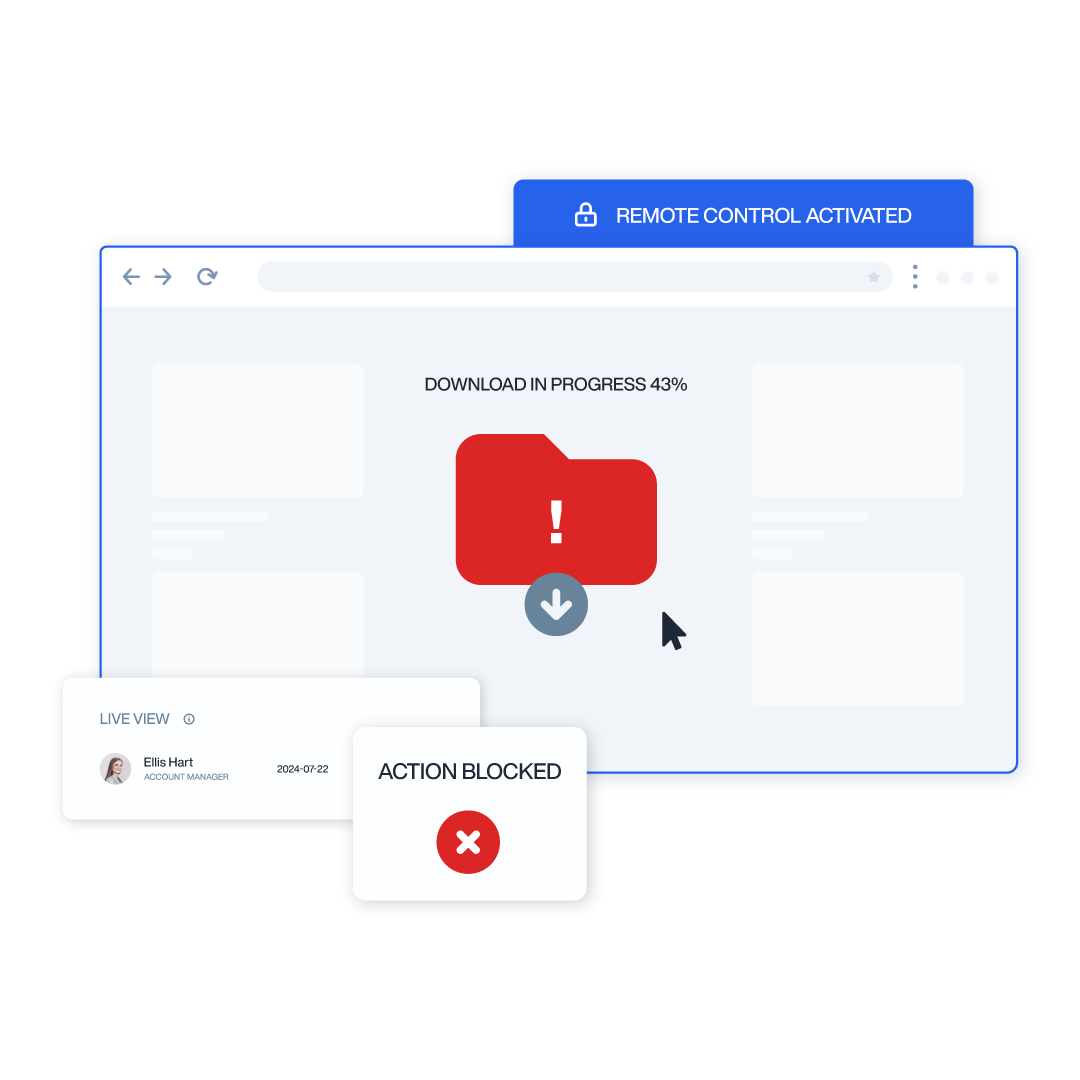
Customizable Reporting
Deliver targeted insights to stakeholders with flexible productivity reports and timesheets.
Executive Dashboards: Provide leadership with high-level metrics on productivity tracking, risk indicators, and compliance status through intuitive visualizations.
Team Performance: Benchmark department performance to identify best practices and opportunities for cross-functional improvements.
Compliance Documentation: Generate detailed activity reports that satisfy regulatory requirements while demonstrating due diligence in monitoring practices.
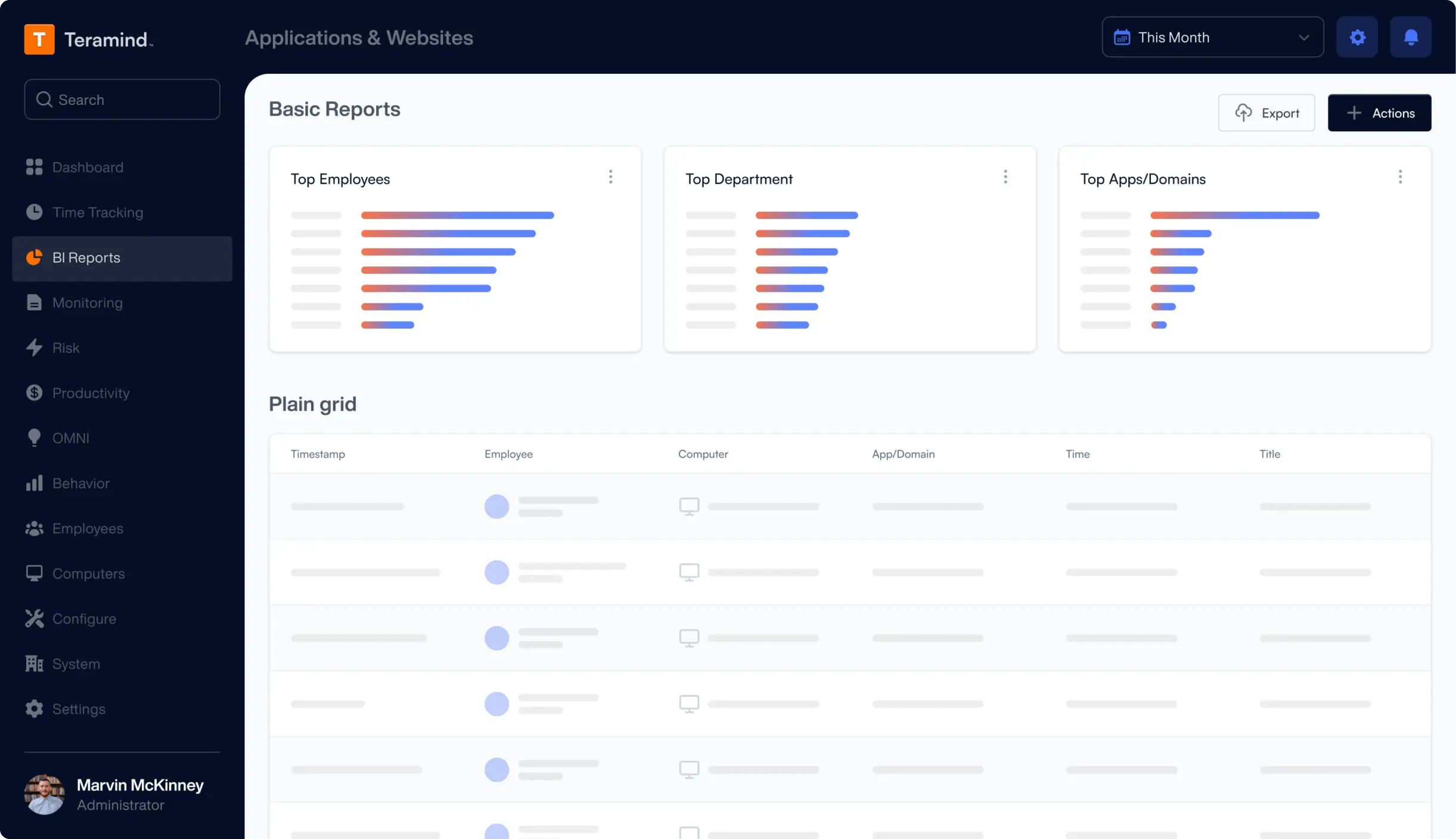
OMNI: AI-Powered Alerts
OMNI is Teramind’s new rapid interface, an AI-powered alert system that shows you more of what you want to see – and less of what you don’t.
See data-related alerts grouped together in a news feed so you can quickly see trends. Click to see more directly from your dashboard and get ahead of potential threats.
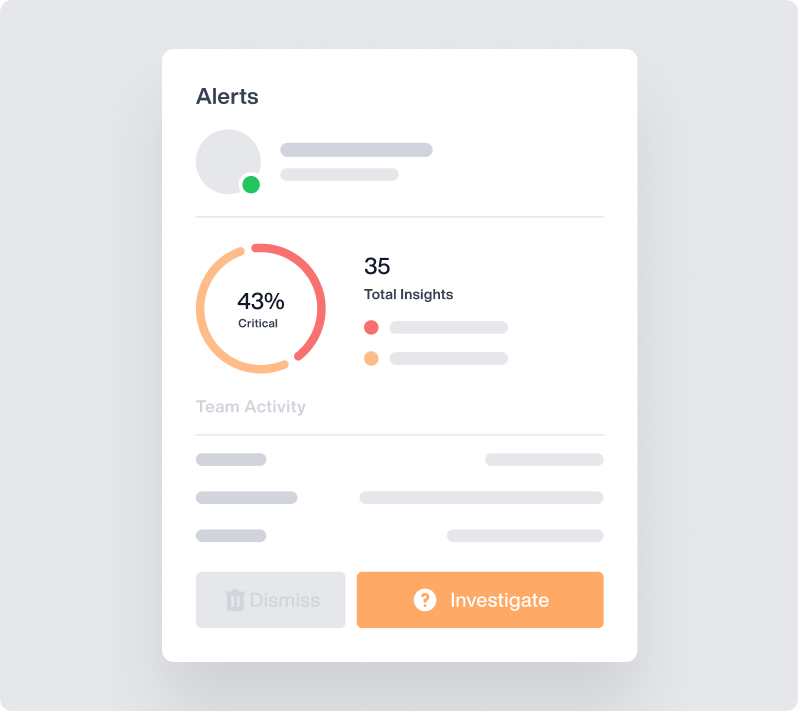
Teramind's Employee Monitoring Tools
Leverage Teramind’s unparalleled power to solve your workforce challenges.
Screen & Audio Recording
Monitor employee screens in real-time or record them for irrefutable evidence. Optionally, record audio input/output too.
Optical Character Recognition
Teramind’s OCR functionality allows you to extract text from images and screenshots, enhancing your monitoring and analysis capabilities.
Website
Monitoring
Track employee time spent on websites, identify unproductive web browsing, and enforce company policies with comprehensive website monitoring.
Application
Monitoring
Monitor application usage, track time spent on specific apps, and identify potential security risks with detailed application monitoring on your endpoints.
Email
Monitoring
Monitor employee emails to prevent data leaks, ensure compliance with company policies, and protect sensitive information.
Instant Message Monitoring
Track instant messages and conversations to gain insights into team communication and collaboration, and ensure compliance.
Social Media Monitoring
Monitor social media activity to protect your brand reputation, prevent data leaks, and ensure employees adhere to company policies.
Network
Monitoring
Gain visibility into network activity, identify potential security threats, and optimize network performance with network monitoring.
Citrix/Session Hosts Monitoring
Monitor employee activity within Citrix, terminal servers, RDP or virtual environments. Track application usage and ensure data security with specialized monitoring on your endpoints.
Remote Desktop Control
Take control of remote employee computers in real-time to provide support, troubleshoot issues, or prevent data breaches and insider threats.
RDP Session Recording
Record RDP sessions to gain a comprehensive understanding of user activity, troubleshoot technical problems, and ensure compliance.
Productivity
Analysis
Analyze employee productivity with detailed metrics, identify areas for improvement, and boost productivity across your team members.
Active Vs. Idle
Time Logs
Track active and idle time to understand how employees spend their work hours and optimize time management and productivity.
Unproductive Work
Time Analysis
Identify unproductive work time, analyze patterns, and implement strategies to improve efficiency and time management.
Try a Live Demo
of Teramind
Interact with a live deployment of Teramind
to see how our platform works.
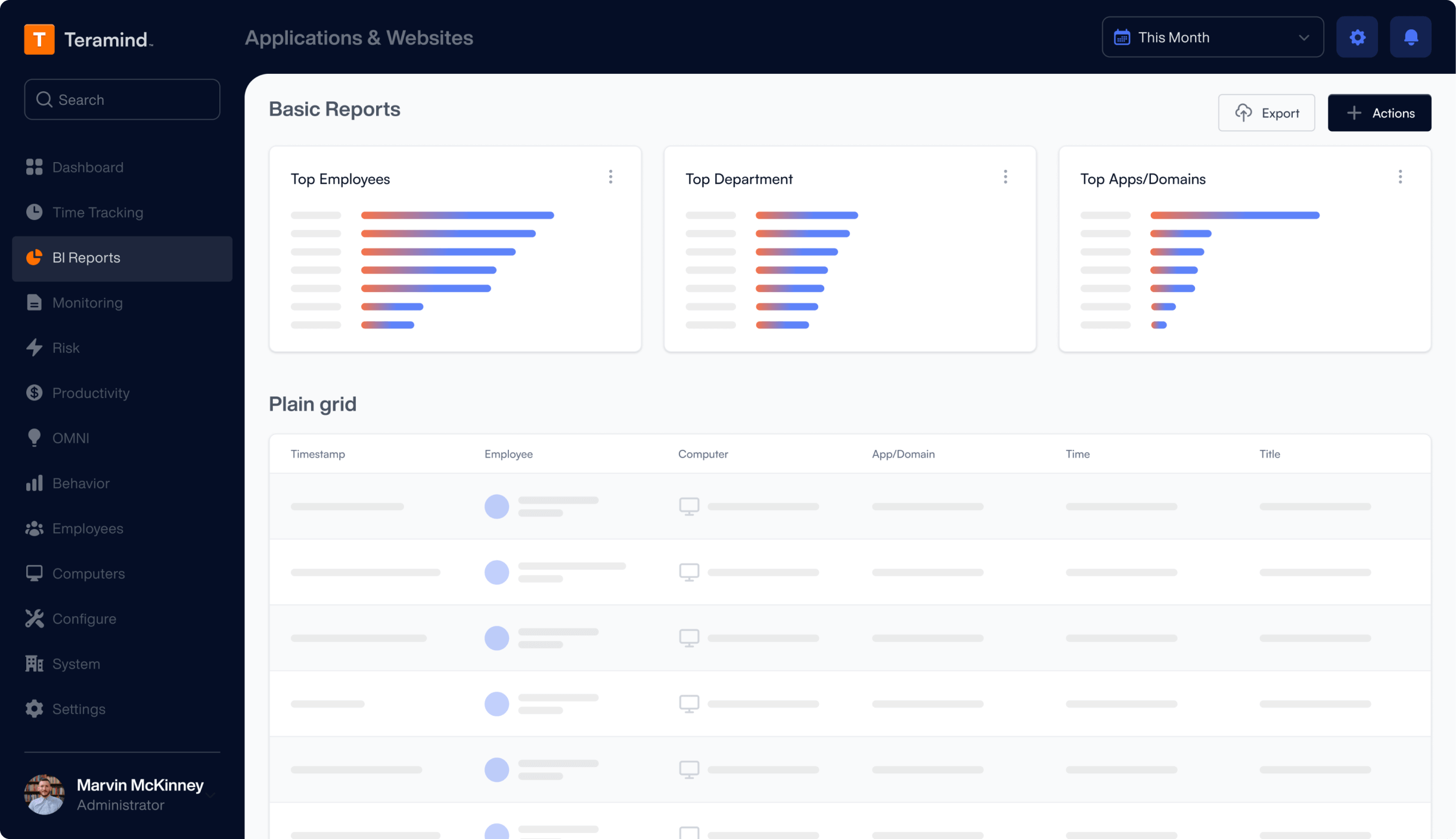
What our Customers Say
“Easy Implementation, Great UI, and amazing product. We leverage Teramind to manage high-risk situations to get in-depth visibility and alerting. It has far surpassed our expectations and has saved us significant data loss.”
IT Security & Risk Manager
$7B Manufacturing Enterprise
“Cost effective and feature reach DLP and User Behaviour Monitoring Tool. Easy to set up even on-premises. No end-user impact. Cost-effective. Both DLP and User behavior Monitoring.”
IT Manager
$3B Managed Services Provider
“It’s been an amazing experience and a wonderful software that does exactly what you want! Security, control, peace of mind, the ability to know all that is going on in the organization. Very easy to use. It gives you real data! It has given us the protection that we need!”
Renee H
Head of IT Security
FAQs
What is the best software for monitoring employees?
Teramind stands out as the best employee monitoring software, offering unmatched productivity monitoring capabilities for both in-office and remote work environments. Its comprehensive solution includes advanced time tracking features, real-time monitoring of employee activity across laptops and devices, detailed insights into how workers spend their workday, and customizable reports to help prioritize productivity initiatives. Teramind excels at balancing thorough oversight with employee engagement, making it ideal for managing a remote workforce, tracking employee time efficiently, and streamlining onboarding processes, all with flexible pricing options to accommodate various team sizes and business needs.
Is it illegal for employers to use employee monitoring software?
Employee monitoring software is generally legal when implemented with transparency, though regulations vary by location, requiring employers to inform employees about tracking practices, obtain consent (especially for remote work), focus monitoring on company devices during work hours, track only work-related activities, and protect collected data about employee time and productivity—with the most compliant approaches balancing legitimate business interests with reasonable privacy expectations during onboarding and throughout employment.
How can I monitor my employees remotely?
To monitor employees remotely, implement software with time tracking features that allow workers to clock in and track productivity across laptops and mobile devices, prioritize solutions that measure meaningful output rather than constant surveillance, establish clear expectations during onboarding, focus on employee engagement through balanced oversight, and select tools that provide real-time monitoring of your remote workforce without being overly intrusive—creating a system that supports both accountability and trust for work from home arrangements.
What is employee monitoring?
Employee monitoring is the tracking of work activities and performance using specialized software that measures productivity, time usage, and task completion during the workday, including application usage, website visits, clock in times, and project progress for both in-office staff and remote workforce management—helping companies prioritize resources, optimize workflows, enhance employee engagement, identify training needs, and support accurate time tracking while balancing oversight with reasonable privacy expectations across various work environments.
What is the best employee monitoring software?
The best employee monitoring software delivers comprehensive time tracking features with user-friendly interfaces at reasonable pricing, with top solutions including ActivTrak for productivity analytics, Time Doctor for detailed time management, Teramind for advanced monitoring, Hubstaff for remote workforce oversight, and DeskTime for balanced employee engagement—all offering various pricing tiers, support for multiple devices including laptops, customizable reporting to prioritize different metrics, and streamlined onboarding processes for organizations managing both in-office and work from home arrangements.
What type of employee activity can be monitored?
Employee monitoring software can track workday activities including active/idle time, application and website usage, project time allocation, clock in/out patterns, document access on company laptops, and various productivity metrics—with real-time monitoring capabilities allowing managers to oversee both remote work and in-office performance, identify engagement issues, prioritize resources effectively, and balance legitimate oversight of employee time with appropriate privacy considerations for various work environments.