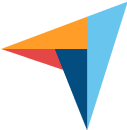Employee Productivity Monitoring Software To Maximize Efficiency
Take control of workplace productivity with our employee productivity solution that helps monitor, analyze, and optimize how employees spend their work hours while preventing insider threats.

Trusted by 10,000+ organizations to improve productivity, security, compliance, and workforce efficiency.




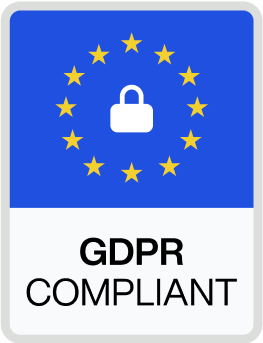


How Teramind Solves Your Productivity Challenges
Total Visibility
Our employee monitoring tools provide complete insight into how employees spend their time, with detailed tracking of active vs. idle time, application usage, and internet usage. Track employee productivity across both in-office teams and remote workers to measure productivity with precision.
Privacy-Friendly Deployment
Balance thorough monitoring with employee privacy through customizable monitoring features. Teramind lets you choose between revealed or hidden agents, while robust data encryption ensures all collected data remains protected.
Actionable Insights
Transform monitoring data into powerful workforce analytics that drive business decisions. Our user behavior analytics help identify productivity trends, optimize workflows, and eliminate wasted effort, giving you the actionable insights needed to boost productivity.
Core Teramind Features for Productivity Monitoring
Real-Time Activity Monitoring
Track how employees spend their workday with comprehensive visibility into all digital activities.
Monitor apps employees use, websites visited, emails, chats, and file operations
Track keystrokes, printing activities, clipboard contents, and terminal commands
Identify productive vs. unproductive time spent on various tasks
Receive alerts when employee performance falls below expected thresholds
Analyze employee activity through detailed reports for performance reviews
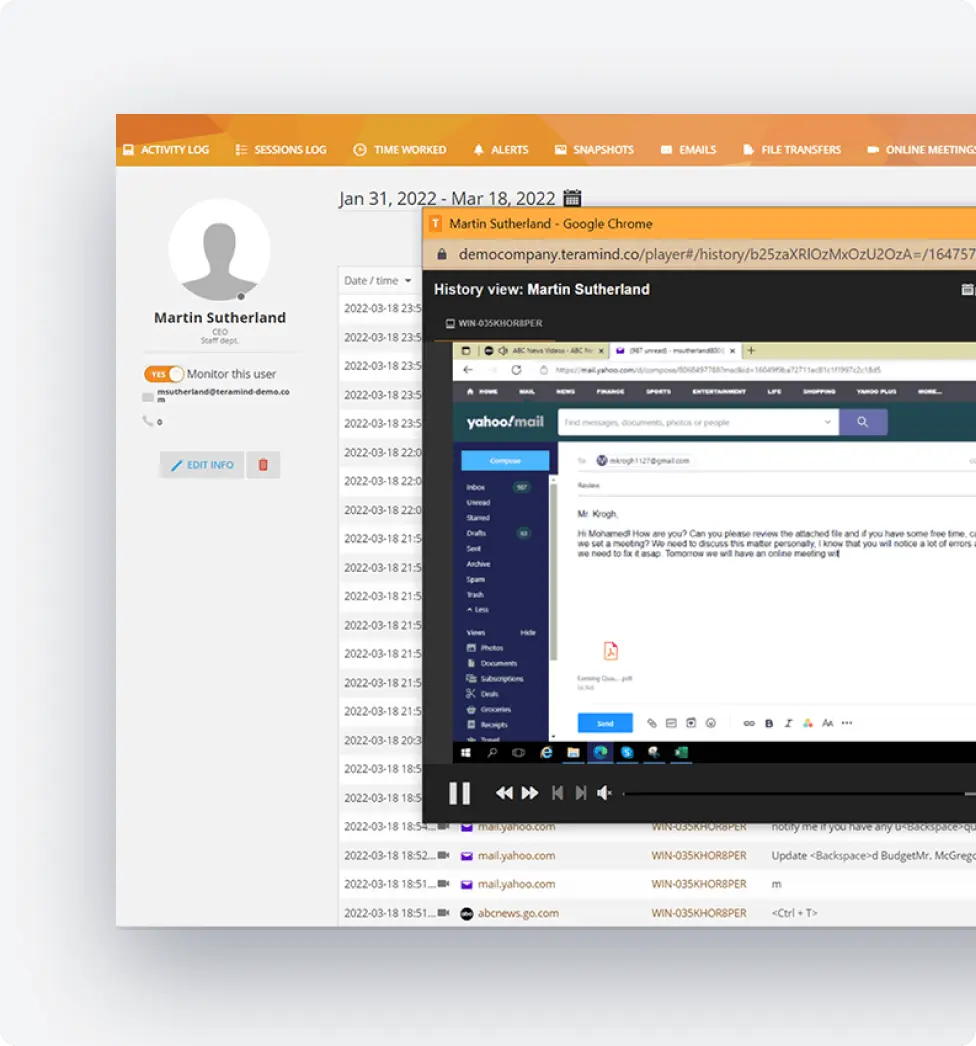
Insightful Time Tracking
Our productivity tracking software accurately measures how time is spent across your organization.
Implement automated time tracking for work hours, breaks, and idle time
View live screens or review recorded sessions to understand workflow patterns
Compare time spent on projects against estimates to control project costs
Identify bottlenecks in business processes that impact team productivity
Create workplace reports on time utilization by department or team
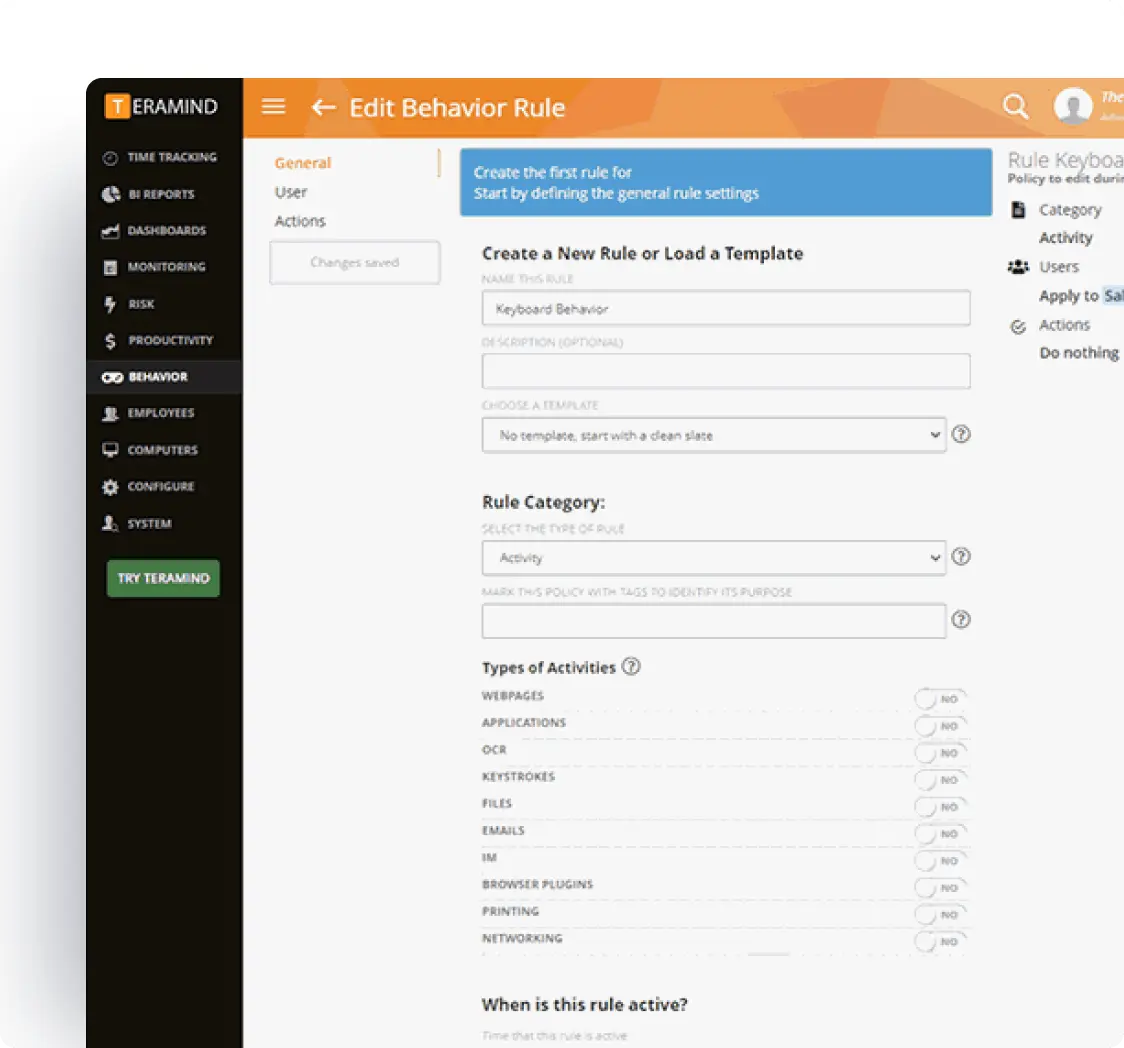
Flexible Monitoring Options
Choose the deployment approach that best fits your organization’s requirements.
Hidden Agent: Runs silently in the background to monitor employees as they log in
Revealed Agent: Gives employees visibility and control over monitoring for better engagement
Customizable monitoring settings for different teams and departments
Privacy-friendly configurations that respect employee privacy concerns
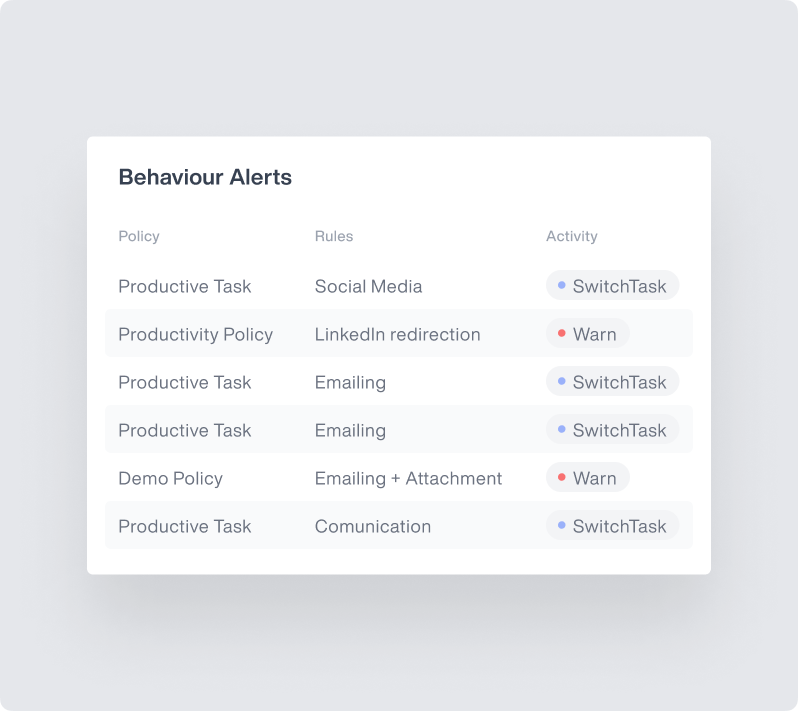
Productivity Optimization Tools
Analyze work patterns to identify opportunities for increasing productivity.
Identify top-performing individual employees and model their work patterns
Spot performance trends across remote teams and in-office staff
Set productivity benchmarks based on historical data to achieve greater productivity
Implement policies that improve your company’s productivity and reduce employee burnout
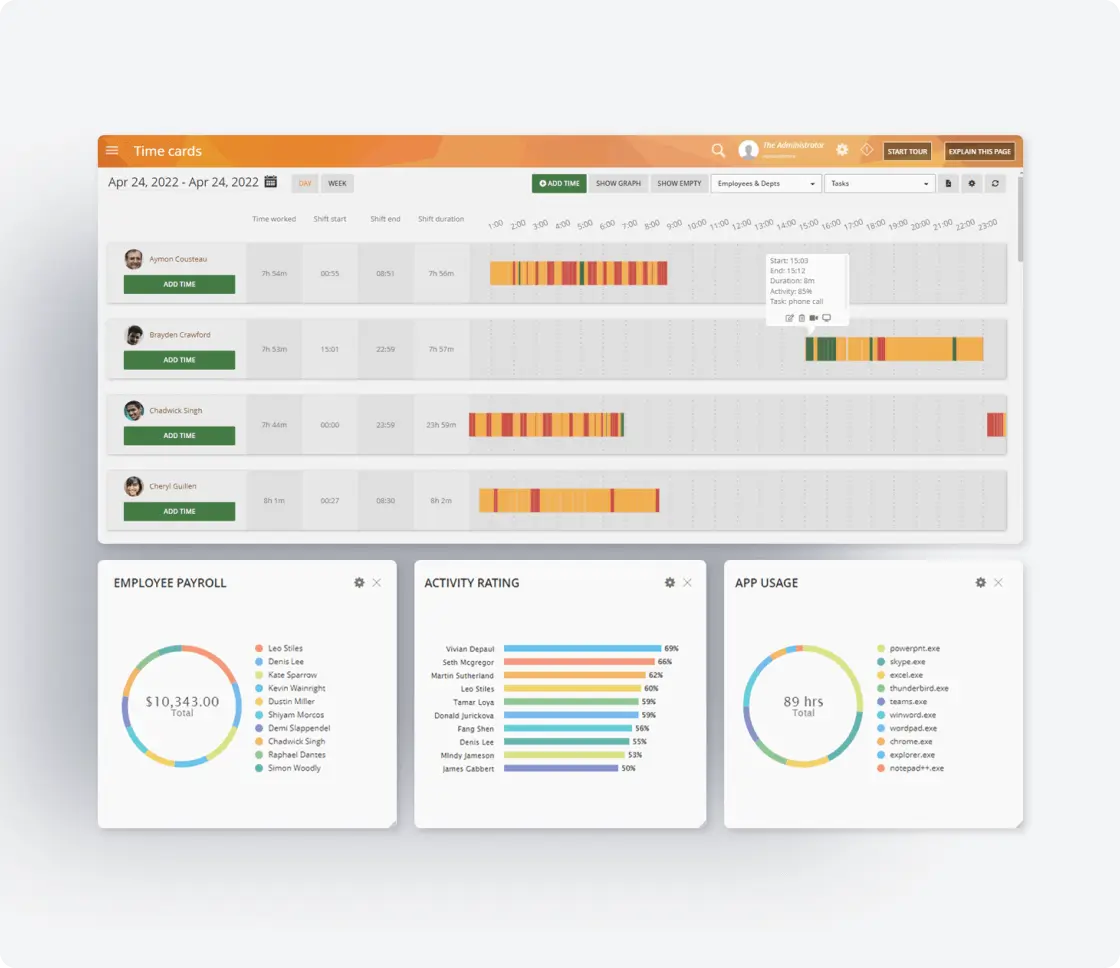
Comprehensive Security & Compliance
Protect your company resources while ensuring adherence to established procedures.
Detect insider threats and anomalous behavior that may indicate data theft
Track URL access and safeguard sensitive information with keystroke logging
Ensure compliance with internal policies and regulatory requirements
Implement role-based access control to protect monitored data
Secure all collected data with robust encryption technologies
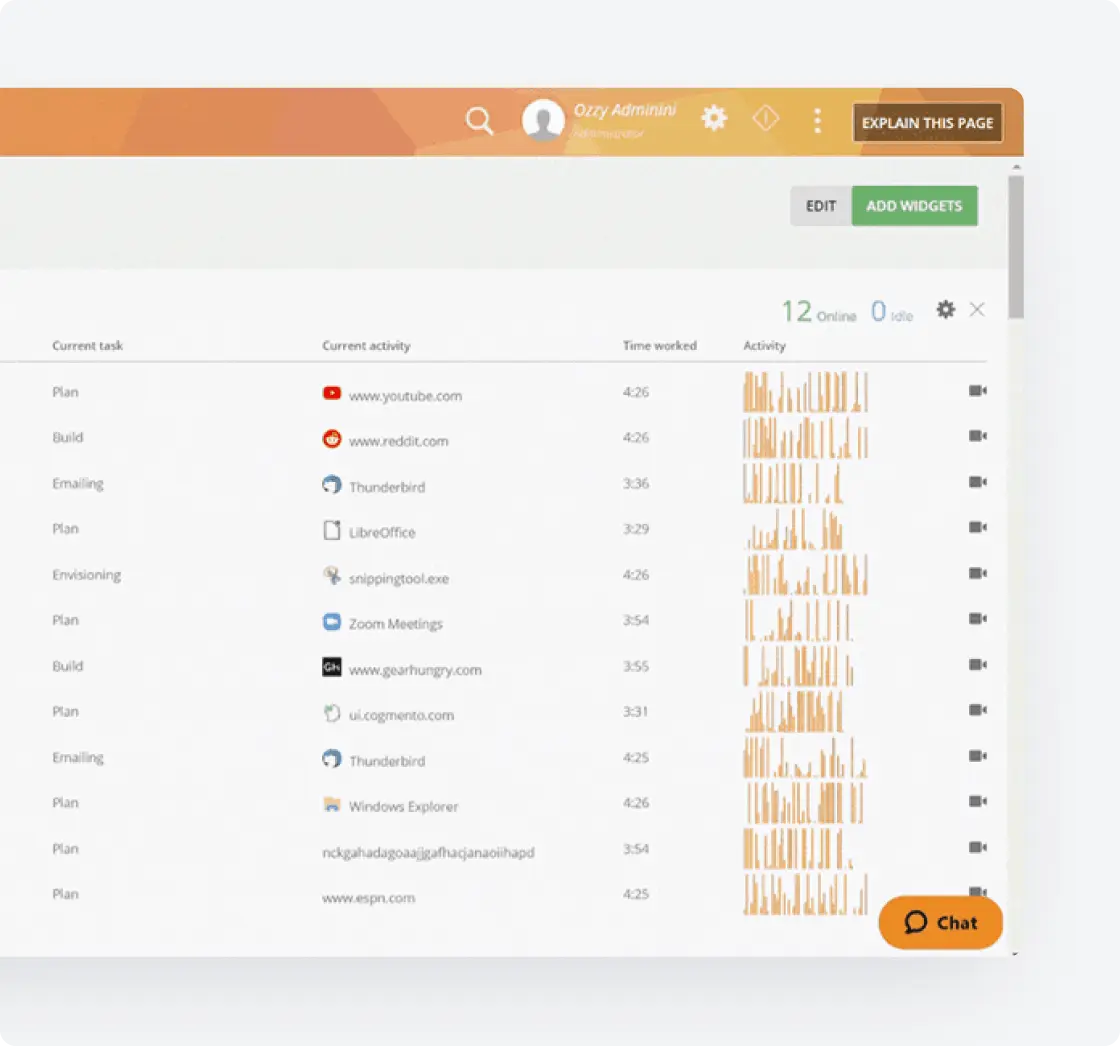
Custom Dashboards
Transform monitoring data into clear, actionable intelligence with a user-friendly interface.
Create customized reports tailored to your specific business needs
Generate automated workplace reports on productivity metrics and team’s efficiency
View detailed reports through an intuitive dashboard that highlights key metrics
Share insights with stakeholders to demonstrate ROI and save money on inefficient processes
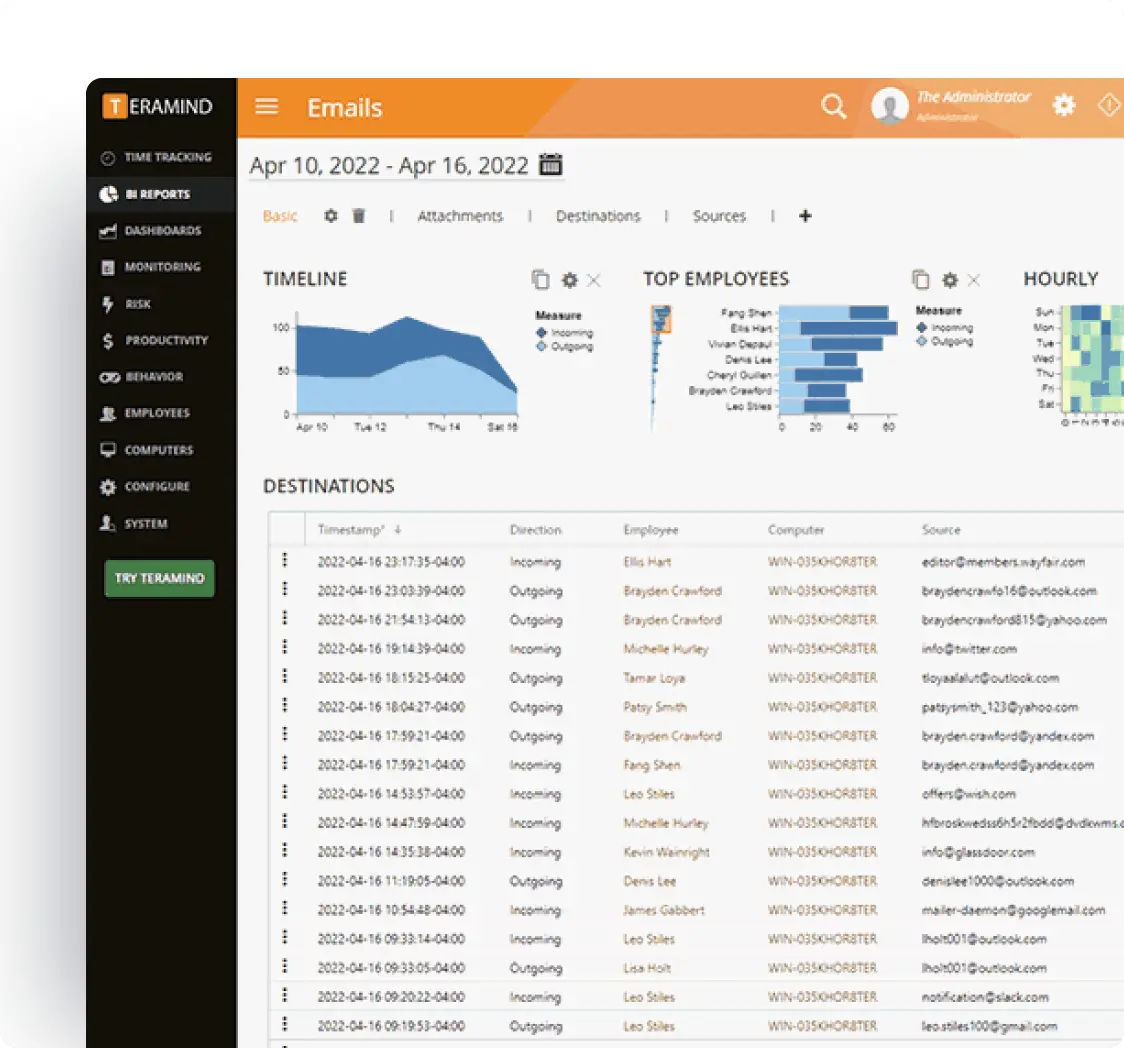
Enterprise Integrations
Integrate Teramind with your existing productivity software to enhance efficiency.
- Integrate with leading PM solutions like Jira, Asana, and ClickUp to centralize security event monitoring
- Connect with SOAR platforms to automate incident response for potential data privacy violations
- Leverage Common Event Format (CEF) for standardized security event reporting
- Enhance existing productivity tools with Teramind’s detailed employee behavior analytics
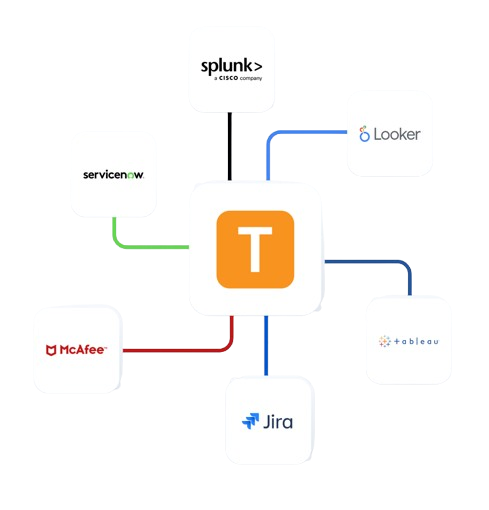
Teramind's Core Features
Leverage Teramind’s unparalleled power to solve your workforce challenges.
Live View & Historical Playback
Monitor employee screens in real-time or review past activity with historical playback to gain complete visibility into user activity and computer activity.
Optical Character Recognition
Teramind’s OCR functionality allows you to extract text from images and screenshots, enhancing your monitoring and analysis capabilities.
Website
Monitoring
Track employee time spent on websites, identify unproductive web browsing, and enforce company policies with comprehensive website monitoring.
Application
Monitoring
Monitor application usage, track time spent on specific apps, and identify potential security risks with detailed application monitoring on your endpoints.
Email
Monitoring
Monitor employee emails to prevent data leaks, ensure compliance with company policies, and protect sensitive information.
Instant Message Monitoring
Track instant messages and conversations to gain insights into team communication and collaboration, and ensure compliance.
Social Media Monitoring
Monitor social media activity to protect your brand reputation, prevent data leaks, and ensure employees adhere to company policies.
Network
Monitoring
Gain visibility into network activity, identify potential security threats, and optimize network performance with network monitoring.
Citrix
Monitoring
Monitor employee activity within Citrix environments, track application usage, and ensure data security with specialized Citrix monitoring on your devices.
Remote Desktop Control
Take control of remote employee computers in real-time to provide support, troubleshoot issues, or prevent data breaches and insider threats.
RDP Session Recording
Record RDP sessions to gain a comprehensive understanding of user activity, troubleshoot technical problems, and ensure compliance.
Productivity
Analysis
Analyze employee productivity with detailed metrics, identify areas for improvement, and boost productivity across your team members.
Active Vs. Idle
Time Logs
Track active and idle time to understand how employees spend their work hours and optimize time management and productivity.
Unproductive Work
Time Analysis
Identify unproductive work time, analyze patterns, and implement strategies to improve efficiency and time management.
Try a Live Demo
of Teramind
Interact with a live deployment of Teramind
to see how our platform works.
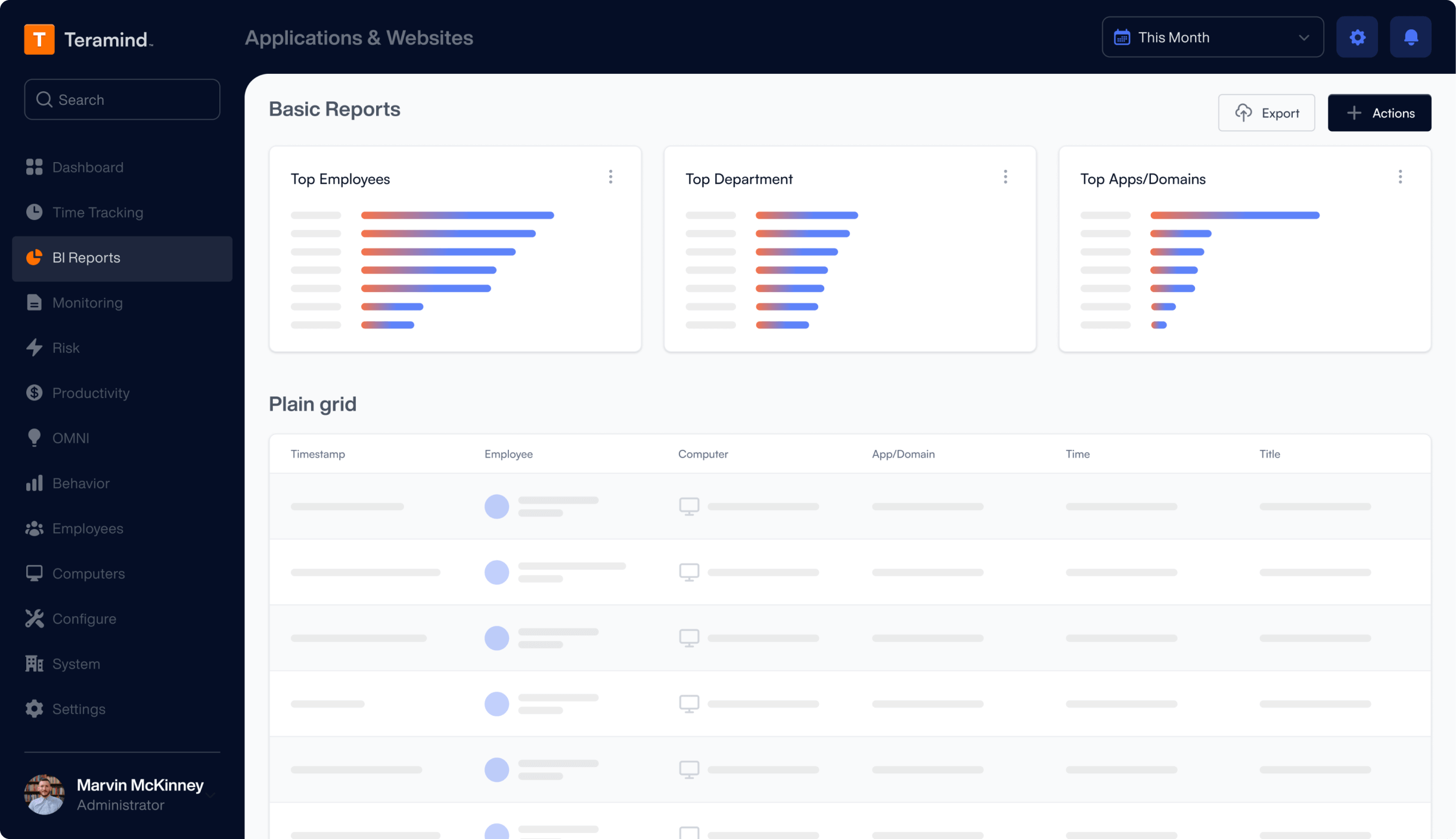
What our Customers Say
Larissa H.
IT Support Specialist
Yakir D.
CIO
IT Security & Risk Manager
$7B Manufacturing Enterprise
FAQs
What is the best employee monitoring software?
Teramind stands out as the best employee monitoring software on the market, offering comprehensive productivity monitoring capabilities for both physical locations and remote work environments. With advanced time tracking, detailed employee activity monitoring, and user behavior analytics, Teramind delivers the perfect balance between thorough oversight and employee engagement, helping organizations optimize workplace productivity while protecting valuable company resources.
How do you track employee productivity?
Track employee productivity effectively with Teramind's monitoring solution that shows exactly how workers spend their workday. Monitor active vs. idle time, track apps and website visits, measure task completion, and generate detailed reports on employee performance. Establish productivity baselines, identify top performers, detect bottlenecks in business processes, and implement data-driven strategies to boost team productivity across your organization.
Is it illegal for employers to use employee monitoring software?
Employee monitoring software is generally legal when implemented properly, though regulations vary by location. The key is transparency—clearly communicate your monitoring practices, obtain consent when needed, and focus on monitoring company devices during work hours. Teramind's monitoring solution helps maintain compliance through flexible deployment options, consent notifications, and robust security features that balance legitimate business interests with reasonable employee privacy expectations.
What is Teramind used for?
Teramind is an essential tool for employee productivity tracking, insider threat detection, and data loss prevention. Organizations implement Teramind to gain visibility into how employees spend work hours, identify productivity trends, optimize workflows, and eliminate wasted effort. The software helps protect sensitive data, ensure compliance with regulations, and improve team's efficiency through comprehensive monitoring tools that support data-driven decisions about your workforce.