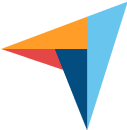USB Blocking Software To
Prevent Data Leaks
Comprehensive USB device control and monitoring to safeguard sensitive data from unauthorized transfers through removable storage devices.
Trusted by 10,000+ organizations to improve productivity, security, compliance, and workforce efficiency.




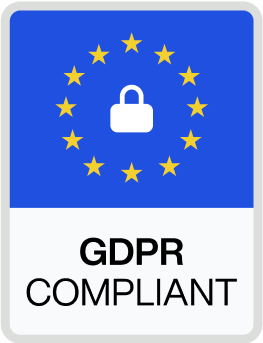


Why Choose Teramind for USB Blocking
Prevent Data Theft
Instantly detect and block USB devices when employees attempt unauthorized file transfers. Our USB blocking software monitors all USB ports continuously, preventing data leaks before they happen.
Complete Endpoint Visibility
Monitor USB storage devices usage across your entire network from a single dashboard. Track which USB drives employees connect, what files they transfer, and when suspicious activity occurs.
Flexible Policy Management
Balance security with productivity by allowing trusted USB devices while blocking unauthorized devices. Create custom rules based on device type, user roles, or departments without compromising data security.
Key Teramind Features for USB Blocking
Our USB blocker provides enterprise-grade protection through advanced monitoring and control capabilities designed to prevent data loss while maintaining operational efficiency.
Security Controls for USB Management
Block USB ports selectively based on your organization’s security requirements:
- Configure device-specific permissions using hardware ID and device identifiers
- Prevent malware infection by automatically scanning connected USB flash drives
- Block specific device types while allowing keyboards and mice to function normally
- Create whitelists for approved storage devices used by authorized personnel
- Set read-only permissions to prevent users from copying data to removable devices
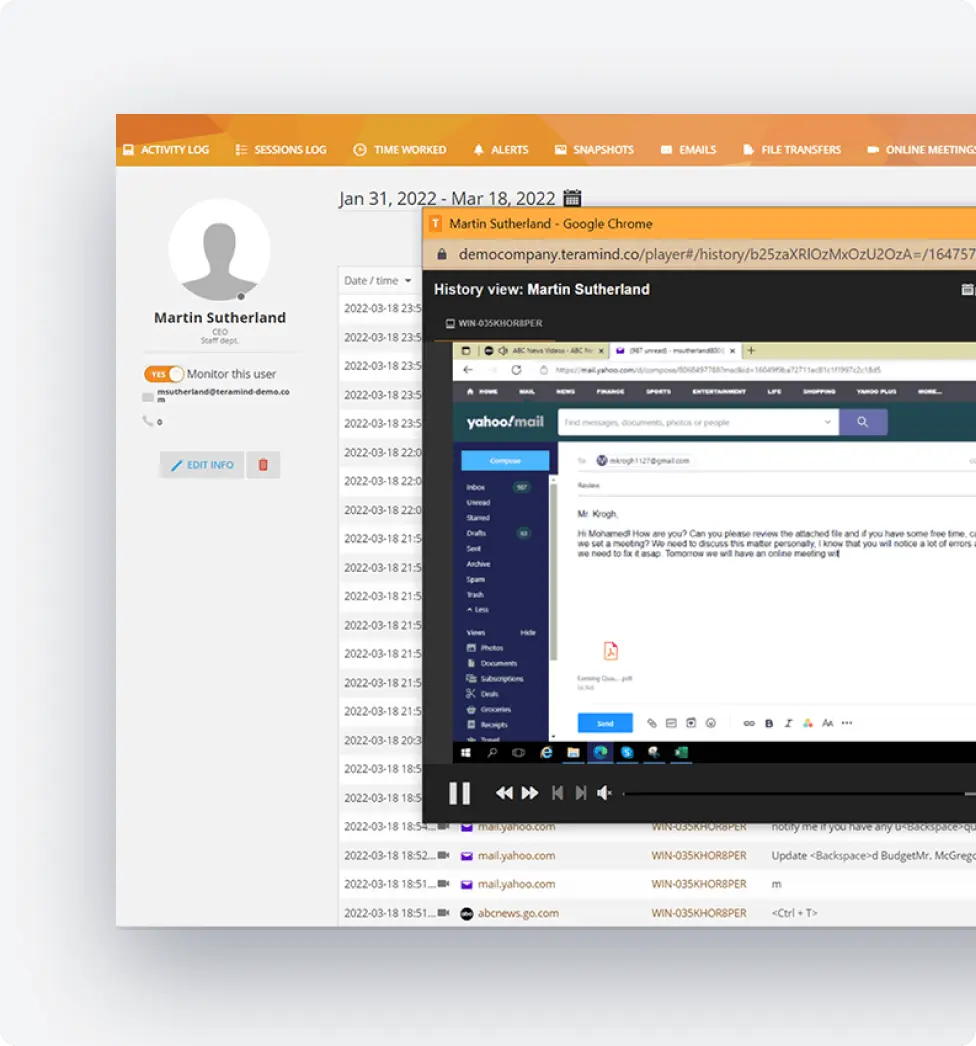
Advanced Monitoring and Detection
Track every interaction with USB storage devices across your network:
- Monitor file transfers to and from USB drives in real-time
- Capture detailed logs of all USB device connections and disconnections
- Record which users access specific USB ports and when
- Track attempts to copy sensitive information to external devices
- Generate alerts when employees connect unauthorized pen drives or flash drives
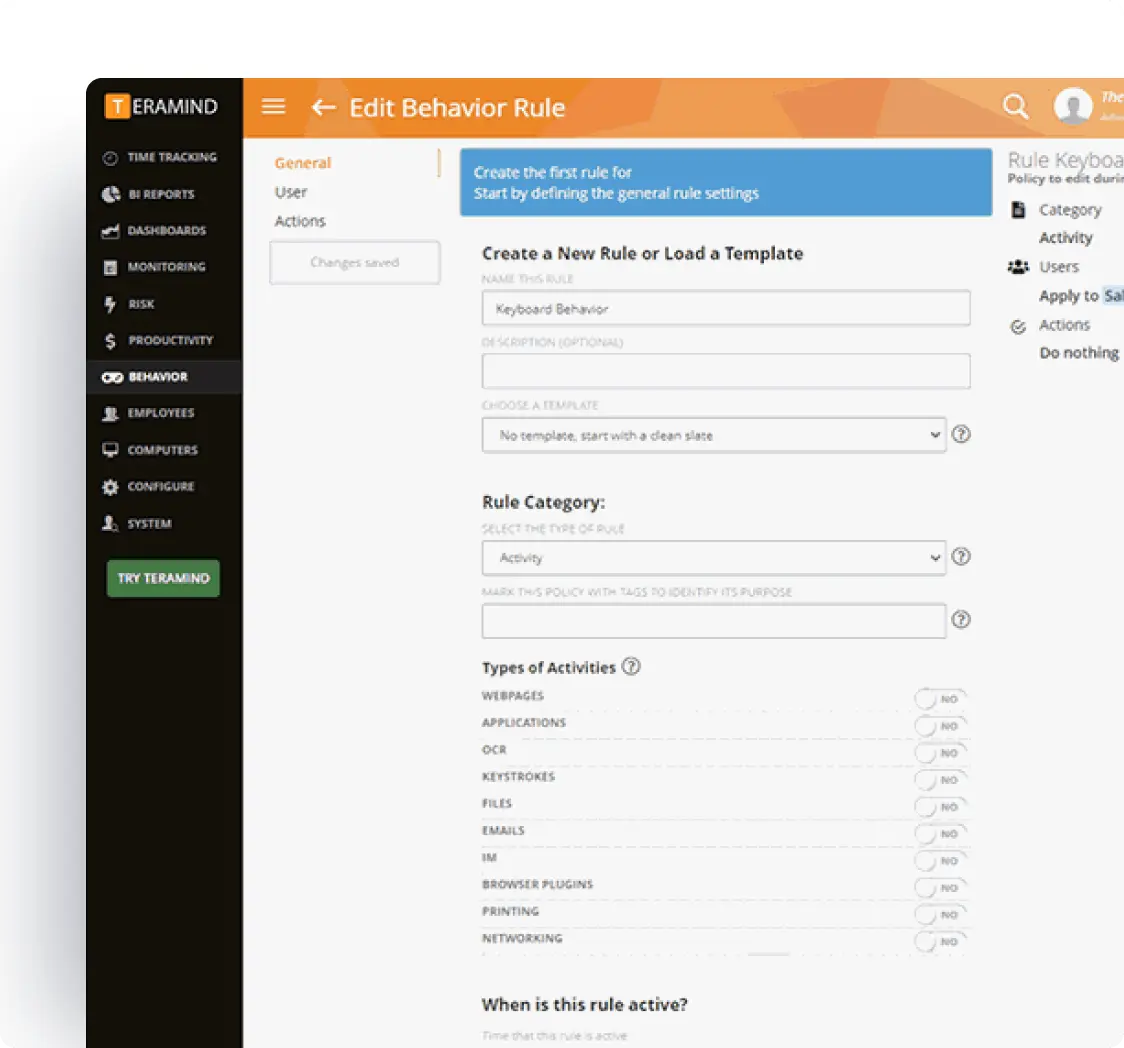
Granular Device Control Features
Implement precise controls over removable storage usage:
- Block USB devices by type, manufacturer, or individual hardware ID
- Allow charging capabilities while preventing data transfers
- Control access to USB drives based on user groups or departments
- Restrict specific file types from being copied to removable devices
- Manage permissions for all USB ports across Windows endpoints
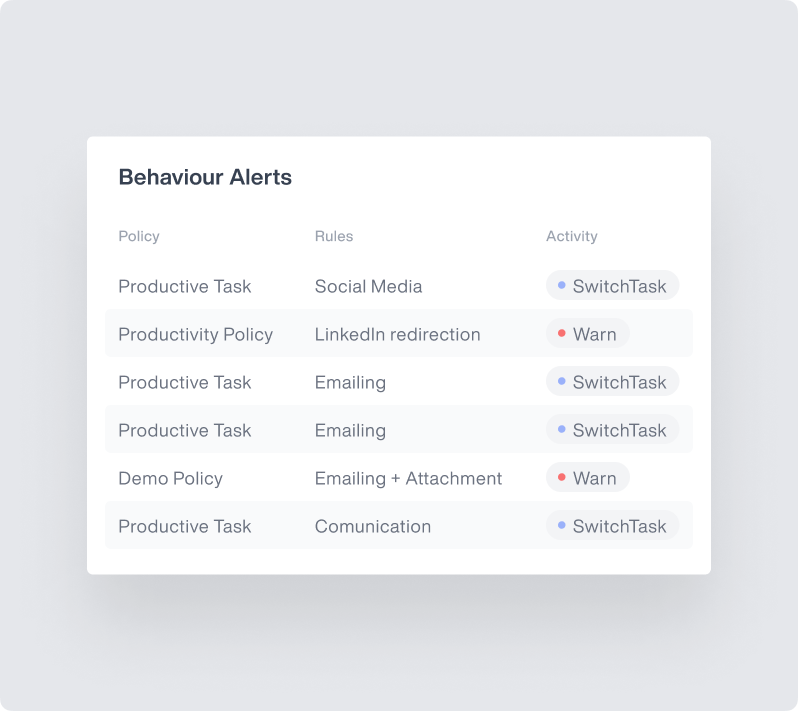
Automated Rules and Response Actions
Create intelligent policies that respond automatically to USB-related threats:
- Configure instant alerts when unauthorized devices connect to USB ports
- Automatically block file transfers containing sensitive data
- Lock user sessions when high-risk USB activity occurs
- Require master password authentication for accessing approved storage devices
- Generate notifications for security teams about policy violations
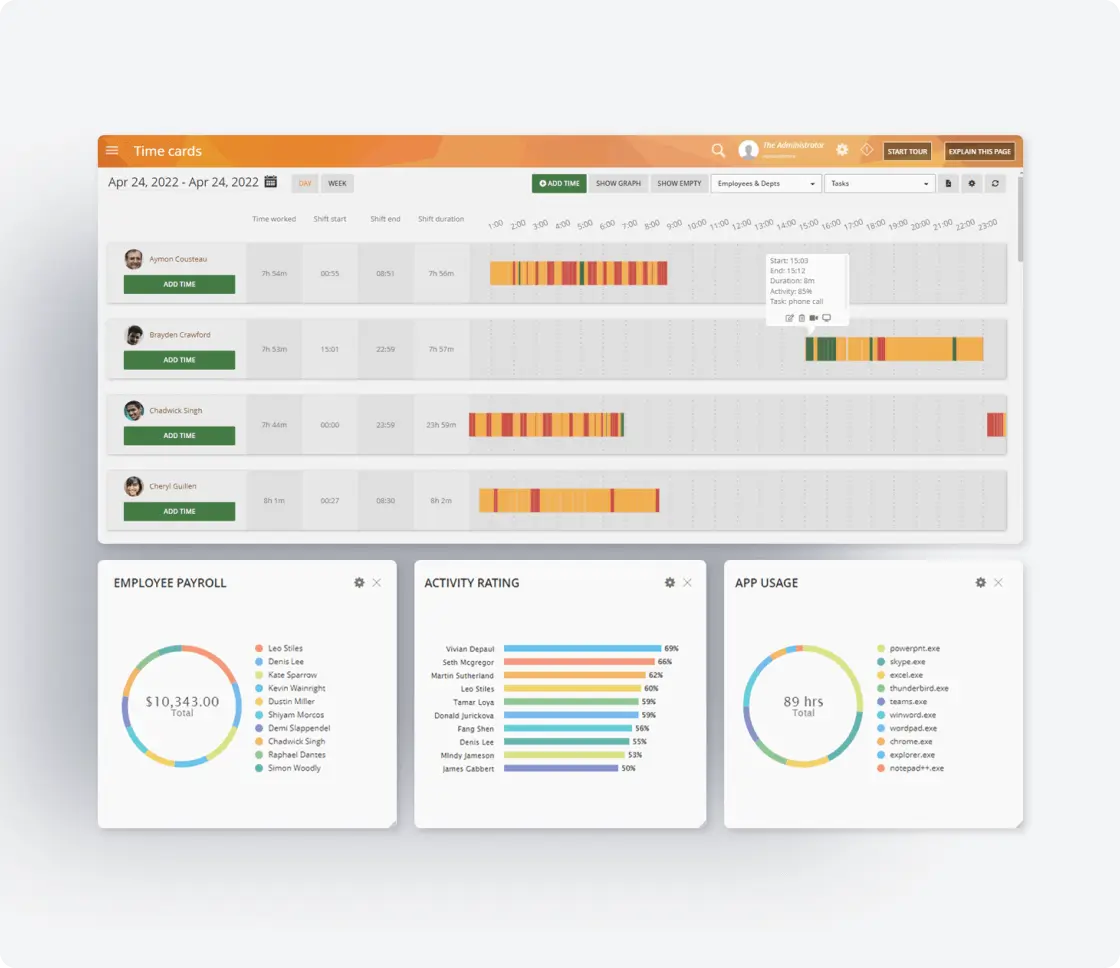
Compliance and Forensic Reporting
Maintain comprehensive records for audits and investigations:
- Export detailed reports showing all USB device activity
- Track data transfers to prove compliance with regulations
- Document which employees accessed confidential information via USB
- Create audit trails showing attempts to bypass USB blocking policies
- Generate evidence for investigations involving data theft or insider threats
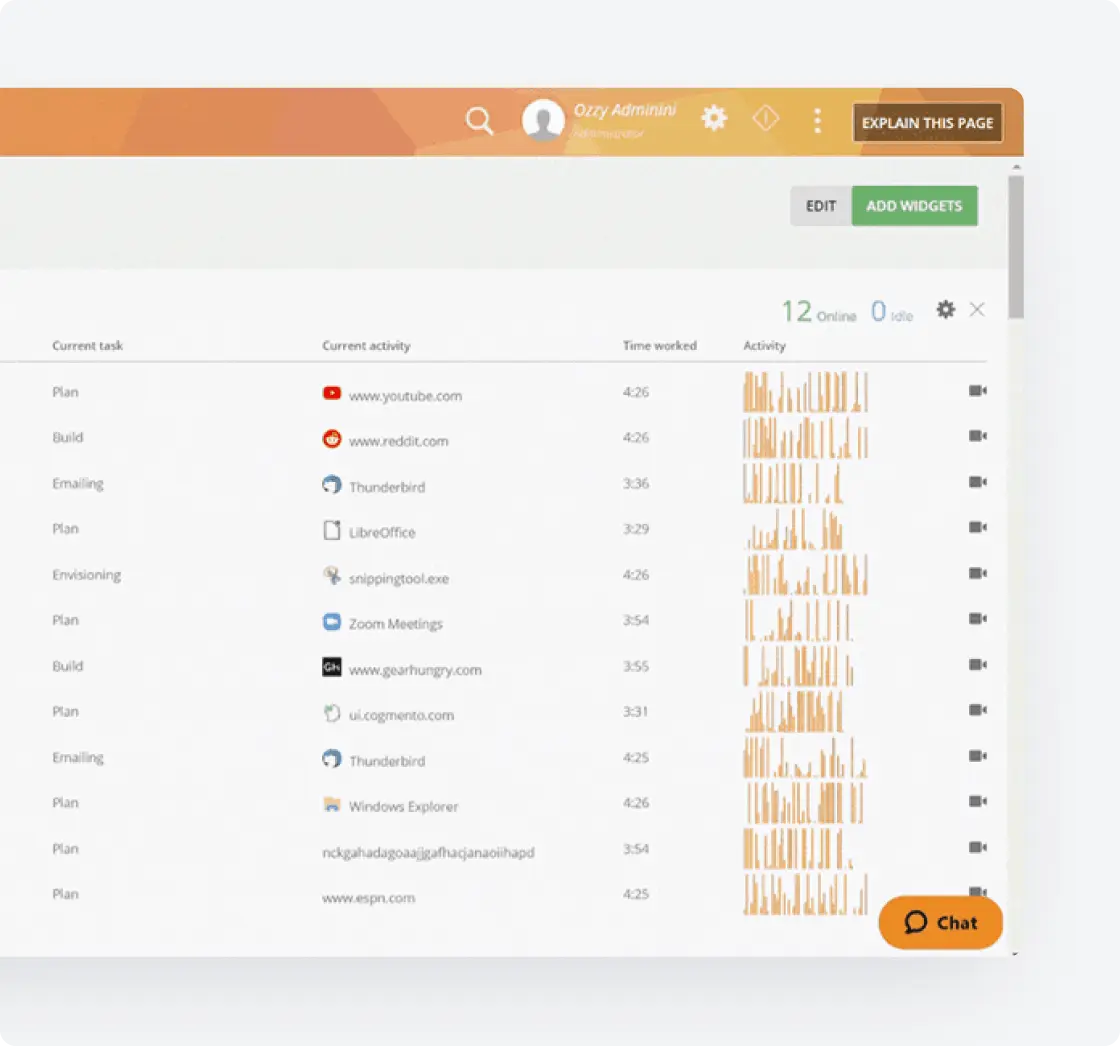
User Behavior Analytics for Insider Threat Detection
Identify risky patterns before they lead to data breaches:
- Detect unusual USB usage patterns that may indicate insider threats
- Monitor employees attempting to circumvent USB management policies
- Track attempts to copy data to multiple USB devices
- Analyze file transfer patterns to identify potential data exfiltration
- Compare USB activity against baseline behavior to spot anomalies
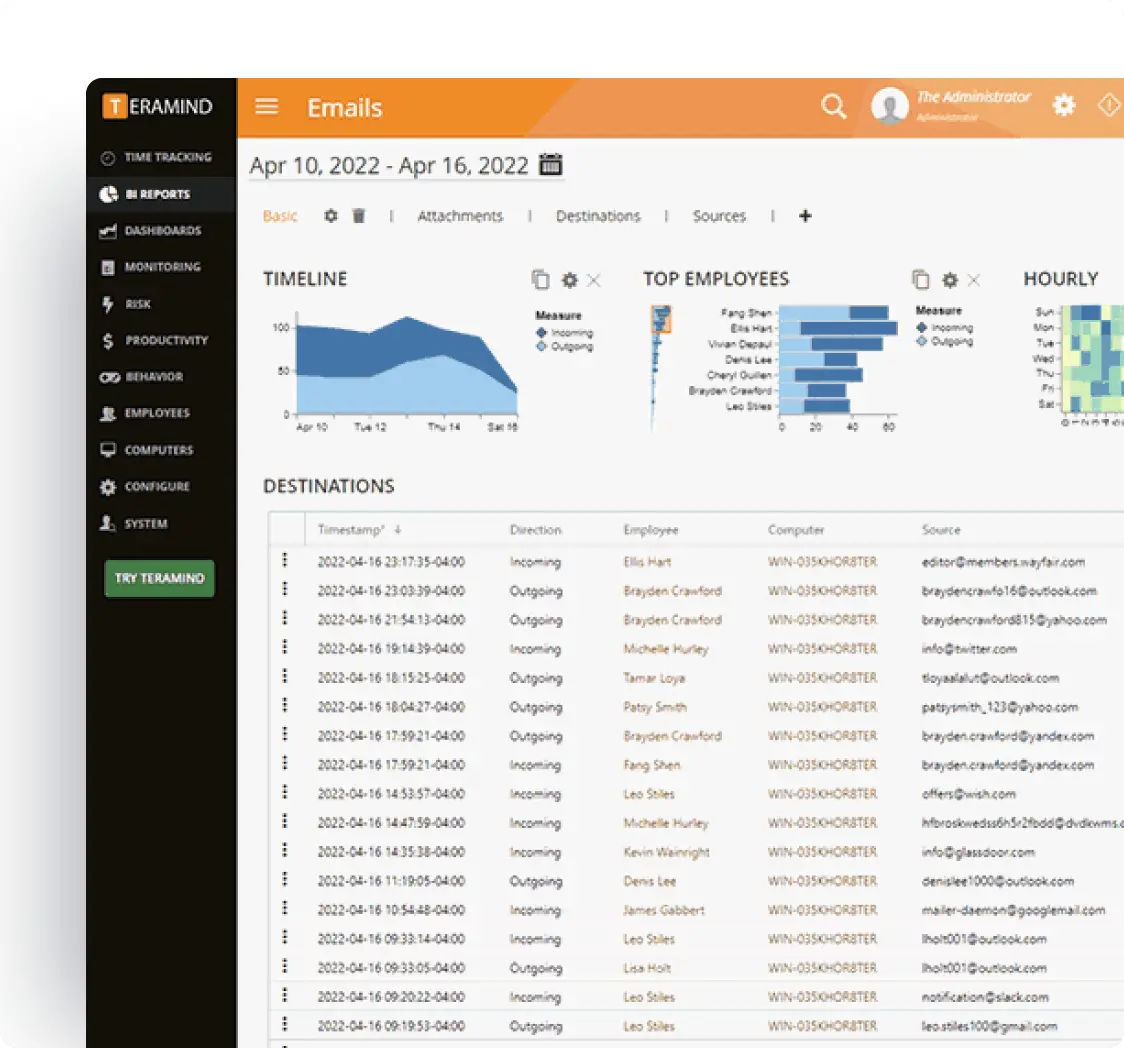
Enterprise Integrations
Integrate Teramind with your existing infrastructure to enhance security.
- Integrate with leading SIEM solutions like Splunk, ArcSight, and QRadar to centralize security event monitoring
- Connect with SOAR platforms to automate incident response for potential data privacy violations
- Leverage Common Event Format (CEF) for standardized security event reporting
- Enhance existing security tools with Teramind’s detailed user behavior analytics
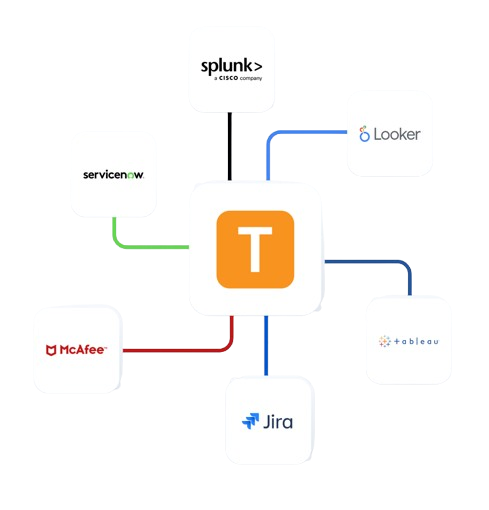
Teramind's Core Features
Leverage Teramind’s unparalleled power to solve your workforce challenges.
Live View & Historical Playback
Monitor employee screens in real-time or review past activity with historical playback to gain complete visibility into user activity and computer activity.
Optical Character Recognition
Teramind’s OCR functionality allows you to extract text from images and screenshots, enhancing your monitoring and analysis capabilities.
Website
Monitoring
Track employee time spent on websites, identify unproductive web browsing, and enforce company policies with comprehensive website monitoring.
Application
Monitoring
Monitor application usage, track time spent on specific apps, and identify potential security risks with detailed application monitoring on your endpoints.
Email
Monitoring
Monitor employee emails to prevent data leaks, ensure compliance with company policies, and protect sensitive information.
Instant Message Monitoring
Track instant messages and conversations to gain insights into team communication and collaboration, and ensure compliance.
Social Media Monitoring
Monitor social media activity to protect your brand reputation, prevent data leaks, and ensure employees adhere to company policies.
Network
Monitoring
Gain visibility into network activity, identify potential security threats, and optimize network performance with network monitoring.
Citrix
Monitoring
Monitor employee activity within Citrix environments, track application usage, and ensure data security with specialized Citrix monitoring on your devices.
Remote Desktop Control
Take control of remote employee computers in real-time to provide support, troubleshoot issues, or prevent data breaches and insider threats.
RDP Session Recording
Record RDP sessions to gain a comprehensive understanding of user activity, troubleshoot technical problems, and ensure compliance.
Productivity
Analysis
Analyze employee productivity with detailed metrics, identify areas for improvement, and boost productivity across your team members.
Active Vs. Idle
Time Logs
Track active and idle time to understand how employees spend their work hours and optimize time management and productivity.
Unproductive Work
Time Analysis
Identify unproductive work time, analyze patterns, and implement strategies to improve efficiency and time management.
Try a Live Demo
of Teramind
Interact with a live deployment of Teramind
to see how our platform works.
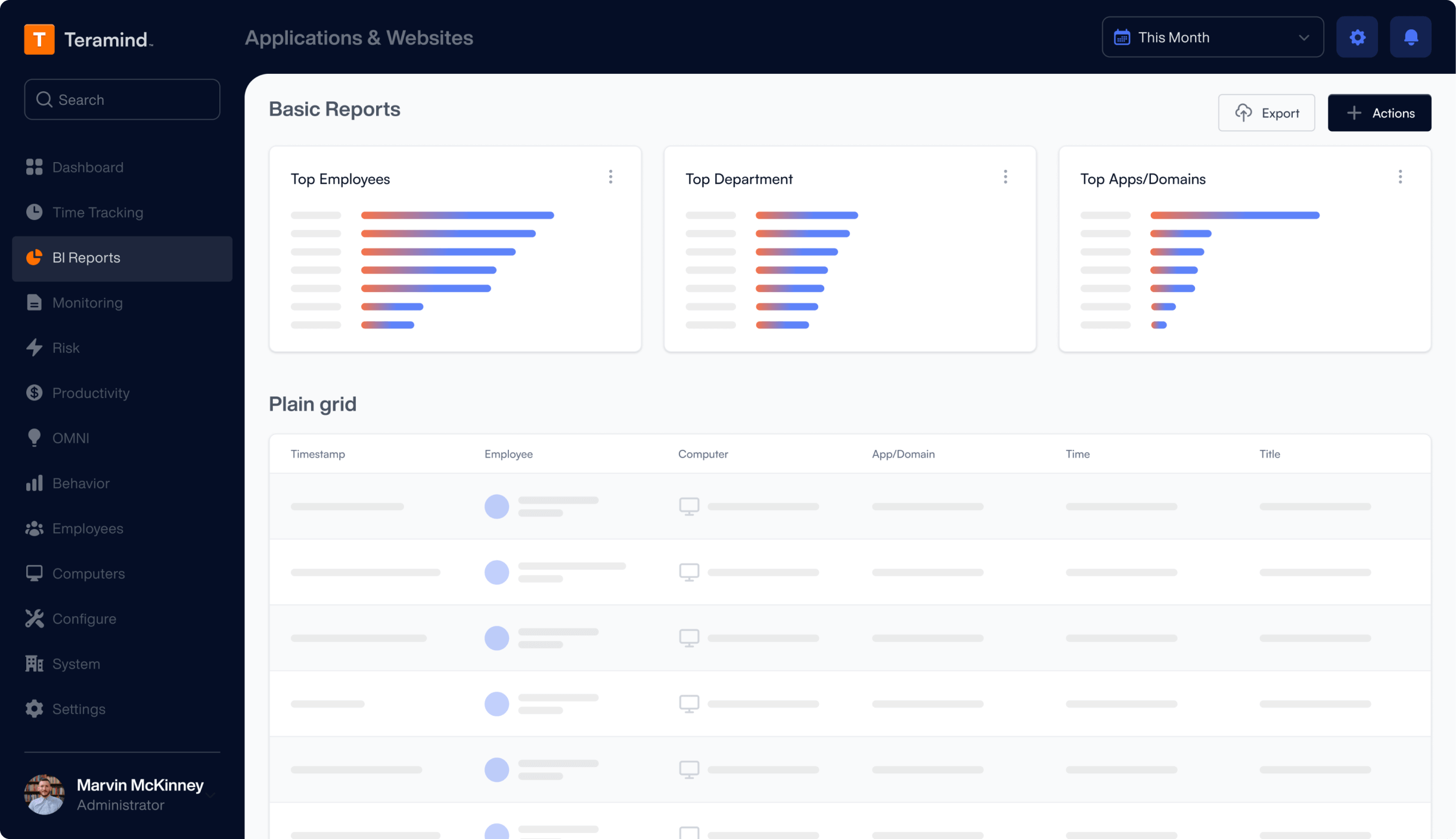
What our Customers Say
“The interface and reporting capabilities of Teramind remain unmatched compared to other products we have tried. Overall, Teramind is far more advanced than other competitors. They are definitely raising the bar and I’ll back them up any day.”
Ricky H.
Government Administration
“It’s been an amazing experience and a wonderful software that does exactly what you want! Security, control, peace of mind, the ability to know all that is going on in the organization. Very easy to use. It gives you real data! It has given us the protection that we need!”
Rene H.
Head IT Security
“This software has allowed us to save from a potential data breach and being able to catch people leaving who tried to take our IP. Very good software. A bit on the expensive side but worth every penny. Functionality is easy to get around. Has a great GUI.”
Milena L.
IT Manager
FAQs
How do I block USB devices?
To block USB devices effectively, deploy USB blocking software that provides centralized control over all endpoints. Configure policies through your device control dashboard to restrict access based on user roles, departments, or specific device types. Most modern solutions allow you to block all USB ports while creating exceptions for approved devices like keyboards and mice.
What is the best USB blocker?
The best USB blocker combines real-time monitoring, flexible policy controls, and comprehensive reporting capabilities. Teramind enhances USB blocking effectiveness by providing detailed visibility into how employees interact with approved devices, helping security teams identify potential data exfiltration attempts even through authorized channels. Look for solutions that offer granular control without disrupting employee productivity.
Do USB blockers work?
Yes, USB blockers effectively prevent unauthorized data transfers when properly configured. Organizations need processes for managing exceptions without compromising overall data security or creating loopholes that enable data theft. Modern USB lock solutions monitor file transfers in real-time and can instantly block attempts to copy sensitive information to unauthorized storage devices.