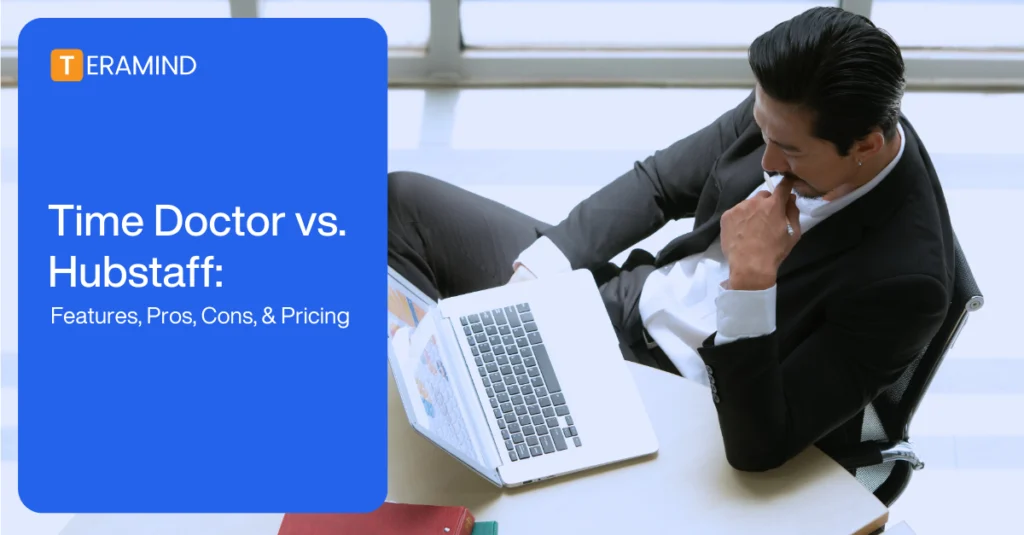Time Doctor is great for businesses needing productivity tracking and employee monitoring. Hubstaff is better if you only need a simple time-tracking app and basic activity monitoring capabilities.
This post will delve into Time Doctor and Hubstaff in depth. We will help you select, based on features, use cases, pros and cons, and target audience.
We will also discuss why Teramind is a better alternative, with our comprehensive employee monitoring and productivity management.
Time Doctor and Hubstaff Overview
Time Doctor
Time Doctor is an employee time tracking and productivity management platform that helps you maintain an easy overview of projects and administrative tasks.
Here are some key features of Time Doctor:
- Automated time tracking: Time Doctor automatically starts the time clock so you can track time on all work activities.
- Detailed activity monitoring (screenshot capture, keystroke tracking and website): Measure employee productivity with detailed stats showing online activity and idle time.
- Productivity ratings and reports: Each employee gets a productivity rating based on work output. See instantly who your heavy hitters are.
- Project and task management: keeping on top of everything can be stressful. Time Doctor aims to relieve that stress with effortless project and task management tools.
- Payroll and billing integration: Time Doctor streamlines employee payroll and client billing with third-party integrations like Wise, Gusto, and Payoneer.
Read more: The 10 Best Time Doctor Alternatives.
Hubstaff
Hubstaff is a workforce management tool that supports remote workers, hybrid teams, and in-office employees. Its time tracker and monitoring tools are basic but will be enough for some companies.
Its key features include:
- Time tracking with desktop, web, and mobile apps: Hubstaff has a browser-based manual time clock and adds manual time entry after the fact.
- Basic activity monitoring (mouse and keyboard tracking): Keyboard activity and mouse usage are tracked to measure employee productivity. Individual keystrokes are not recorded.
- GPS location tracking: Management can track their remote workers and field workers on job site visits, via the GPS locator in Hubstaff’s mobile app.
- Project management and team scheduling: Create projects, assign staff, set a project budget, and track progress.
- Payroll and invoicing integration: Third-party integrations with payment methods such as Wise, PayPal, Payoneer, and Gusto.
Why Teramind is a Better Alternative to Time Doctor and Hubstaff
Time Doctor and Hubstaff are solid options, but Teramind holds a more dominant position in employee monitoring and project management for a reason. Here’s why Teramind is a better alternative:
- Advanced user behavior analytics and anomaly detection: Analyzes user behavior patterns, and gives valuable insights into security risks.
- Detailed activity monitoring (screenshots, keystrokes, web and app usage, file transfers, etc.): Keep tabs on employee activity and their productivity levels.
- Insider threat detection and data loss prevention: Identifies potential risk employees, as well as weaknesses that could lead to data loss.
- Productivity coaching and employee engagement tools: Detailed insights into employees needing more training, based on productivity levels and engagement levels.
- Customizable policies and rules for monitoring and enforcement: Each company has their own policies and rules, which can be monitored for violations.
Read more:
| Tool Name | Summary | Best For |
| Time Doctor | Robust time tracking and employee monitoring solution. | Businesses needing advanced productivity tracking and strict monitoring. |
| Hubstaff | Simple time tracker with basic monitoring capabilities. | Remote teams and freelancers requiring basic time tracking and project management. |
| Teramind | Comprehensive employee monitoring, productivity optimization, and data security solution. | Organizations needing a unified platform for employee monitoring, productivity enhancement, and data loss prevention. |
Time Doctor and Hubstaff Feature Comparison
Here is a detailed breakdown of Hubstaff and Time Doctor’s features.
| Feature | Time Doctor | Hubstaff |
| Time Tracking | Automated time tracking application with detailed activity monitoring (screenshots, keystroke tracking, website and app tracking) | Manual and automatic time tracking application with basic activity monitoring (mouse and keyboard tracking) |
| Productivity Measurement | Advanced productivity ratings and reports based on activity levels and project/task completion | Basic productivity trends measurement based on active/idle time and project time entries |
| Project Management | Integrated project and task management tools | Basic project management tool and team scheduling capabilities |
| Payroll and Billing | Native integrations with popular payroll and billing software | Integrated payroll processing and invoicing features |
| Remote Team Management | Robust remote team monitoring and management capabilities | Designed for remote team monitoring and management with GPS location tracking |
| Reporting and Analytics | Detailed reports on productivity, activity levels, and time usage | Standard basic reporting on time entries, activities, and project progress |
Time Tracking and Activity Monitoring
Time Doctor provides a more feature-rich time tracking application and activity monitoring tool compared to Hubstaff. While Hubstaff offers basic features like mouse and keyboard monitoring, Time Doctor goes further with detailed screenshots, keystroke tracking, mouse movements, and website/app usage monitoring.
Productivity Measurement
Time Doctor excels at productivity ratings and comprehensive reports, factoring in metrics such as activity levels, project/task completion, and idle time. Hubstaff’s productivity solution is more basic, mainly focusing on active/idle time and project time entries.
Remote Team Management
Both Time Doctor and Hubstaff are great options for remote team management, but Hubstaff offers more with additional features like GPS location tracking, which can be useful for monitoring field teams or remote employees.
Use Cases
Time Doctor
- Businesses with remote teams or distributed workforces that require monitoring and productivity tracking.
- Companies with project-based work that need have detailed project time tracking and accurate billing.
- Organizations that want to optimize employee productivity based on comprehensive analytics, and employee performance management.
Hubstaff
- Suitable for small to medium-sized businesses with remote teams or freelancers.
- Companies that need basic accurate time tracking and project management tools.
- Organizations that require location tracking for field teams or an off-site workforce.
Pros Compared
Time Doctor Pros
- Advanced activity monitoring and detailed productivity reports: Time Doctor’s approach to time tracking involves more advanced monitoring and detailed reporting, which provides valuable insights.
- Automated time tracking and project/task management tools: Not relying on manual time entry means more accurate employee work hours being recorded on the time clock.
- Robust integrations with payroll, billing, and project management software: Native integrations with powerful tools ensures that you have the best of all worlds with payroll management and project tracking.
- Monitoring capabilities for remote teams and distributed workforces: Employee monitoring software for those out of the office helps management ensure employees are productive.
Hubstaff Pros
- User-friendly interface and easy setup: Everyone loves easy, out-of-the-box solutions. Hubstaff is easy to set up.
- Basic monitoring features suitable for remote teams and freelancers: Hubstaff’s features are tailored for small teams that don’t need anything too advanced.
- GPS location tracking for field teams or traveling employees: Companies with a large remote workforce will need GPS for attendance tracking.
- Integrated payroll and invoicing features: Businesses looking for a payroll feature will enjoy Hubstaff’s native payroll features.
Cons Compared
Time Doctor Cons
- More complex setup and configuration: Time Doctor may have feature advantages over Hubstaff, but the downside is a steeper learning curve and more difficult user interface.
- Stricter monitoring features may raise privacy concerns for some employees: Employee privacy is important in today’s workplaces, and Time Doctor’s employee monitoring software could affect morale.
- Limited location tracking capabilities compared to Hubstaff: Those worried about employee privacy will favor Time Doctor’s location tracking tools, due to their limited functionality.
Hubstaff Cons
- Limited productivity measurement and reporting features: If productivity pattern analysis and detailed reports are high on your priority list, Hubstaff won’t be the best choice.
- Basic activity monitoring may not be sufficient for strict monitoring requirements: Activity level monitoring also takes a hit at Hubstaff with its basic features.
- Fewer integrations with third-party software compared to Time Doctor: Native integrations with third-party apps are few and far between with Hubstaff.
Pricing Comparison
Both platforms have transparent pricing plans. Time Doctor has three pricing tiers, and what you get depends on your pricing plan. You can also save money on an annual plan versus a monthly plan.
- Basic Plan – $7 per user per month (or $5.90 per user per month, if you select the annual plan.)
- Standard Plan – $10 per user per month (or $8.40 per user per month, if you select the annual plan.)
- Premium Plan – $20 per user per month (or $16.70 per user per month, if you select the annual plan.)
Hubstaff offers a free trial period. The four-tier pricing is for a minimum of two “seats” or users.
- Starter – $7 per user per month (or $4.99 per user per month, if you select the annual plan.)
- Grow – $9 per user per month (or $7.50 per user per month, if you select the annual plan.)
- Team – $12 per user per month (or $10 per user per month, if you select the annual plan.)
- Enterprise – $25 per user per month (with no deduction for an annual plan because all enterprise plans are billed annually.)
When To Use Time Doctor or Hubstaff
- Use Time Doctor if:
- You require advanced productivity tracking, idle time detection, and employee monitoring features.
- You need detailed activity monitoring and productivity reports.
- Use Hubstaff if:
- You have basic time tracking and project management needs.
- You need location tracking for field workers on job sites, or traveling employees.
Teramind: A Better Alternative to Time Doctor and Hubstaff
Now that we have compared Hubstaff and Time Doctor, let’s see how Teramind compares to both.
| Feature | Time Doctor | Hubstaff | Teramind |
| Time Tracking | Automated time tracking with detailed activity monitoring | Manual and automatic time tracking with basic activity monitoring | Automated time tracking with advanced activity monitoring and user behavior analytics |
| Productivity Measurement | Advanced productivity ratings and reports | Basic productivity measurement | Advanced productivity measurement with coaching and engagement tools |
| Project Management | Integrated project and task management tools | Basic project management and team scheduling | Integrated project management and task tracking capabilities |
| Payroll and Billing | Native integrations with popular payroll and billing software | Integrated payroll and automatic invoicing features | Integrations with payroll, billing, and HR software |
| Remote Team Management | Robust remote team monitoring and management | Designed for remote team monitoring with GPS tracking | Comprehensive remote team monitoring and management |
| Reporting and Analytics | Detailed reports on productivity, activity levels, and time usage | Standard reports on time entries, activities, and project progress | Advanced reporting features and advanced analytics with customizable dashboards |
| Policy Management | N/A | N/A | Customizable policies and rules for monitoring and enforcement |
| Data Loss Prevention | N/A | N/A | Advanced DLP features with content analysis and file tracking |
| Insider Threat Detection | N/A | N/A | Sophisticated user behavior analytics for threat detection |
| Compliance Management | Limited compliance features | Limited compliance features | Comprehensive compliance monitoring and reporting for various regulations |
How Teramind Stands Apart
User Behavior Analytics
Teramind provides advanced analytics on user behavior to find anomalies and potential insider threats, enabling companies to take a proactive rather than reactive approach to security.
Data Loss Prevention
Thanks to Teramind’s data loss prevention (DLP) features, organizations don’t have to worry about losing sensitive proprietary information. There will be no more unauthorized access, misuse, or exfiltration, so all compliance obligations will be met.
Customizable Policies and Rules
No two companies have the same rules and policies. Teramind allows organizations to provide their own policies and rules, and Teramind takes over the heavy lifting.
Productivity Coaching and Employee Engagement
Teramind offers productivity coaching and employee engagement features to help companies identify productivity issues, optimize productivity levels, make employees more satisfied, and reduce turnover.
Conclusion
In the case of Hubstaff vs. Time, both have similar user experiences and unique offerings, which many companies will be happy with.
But if you want to take your productivity tools, payroll management, activity tracking, and time management to the next level, Teramind offers a plethora of unbeatable tools and in-depth insights that will put your employee monitoring, productivity optimization, and data security into hyperdrive. Teramind is a superior alternative to Time Doctor and Hubstaff for organizations seeking a bigger-picture view of their workforce.