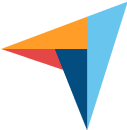Employee Time Tracking Software to Improve Productivity
Teramind’s time tracking software automatically captures employee hours through activity monitoring, eliminating manual time entries while providing detailed reporting for accurate project management and payroll.
Trusted by 10,000+ organizations to improve productivity, security, compliance, and workforce analytics.




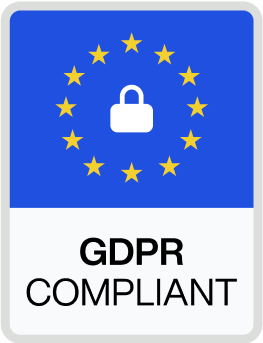


Why Choose Teramind for Employee Time Tracking
Automatic Time Tracking Without Manual Entry
Our employee time tracking software eliminates the need to enter hours manually. The desktop app automatically tracks time based on actual computer activity, providing more accurate data than traditional time tracking apps that rely on employees remembering to start and stop timers.
Prevent Time Theft and Buddy Punching
Unlike basic time tracking tools that can be manipulated, our tracking software verifies work through activity monitoring. See exactly what employees work on during tracked hours, preventing buddy punching and ensuring you only pay for productive time spent on active projects.
Comprehensive Project Management Features
Transform time tracking into actionable insights with detailed reporting capabilities. Track project progress, monitor team capacity, and manage billable hours with reporting tools that show not just time entries but actual work completed during those hours.
Core Teramind Features for Employee Time Tracking
Our employee time tracking app provides automated time capture with advanced analytics for team management and budget management.
Activity-Based Automatic Time Tracking
Let technology handle time tracking accurately:
- Automated time tracking based on computer activity and work hours
- Track time across unlimited projects without manual switching
- Respect employee privacy with customizable privacy controls
- Capture employee time automatically when work begins
- Monitor time spent on specific applications and websites
- Eliminate forgotten time entries with always-on tracking
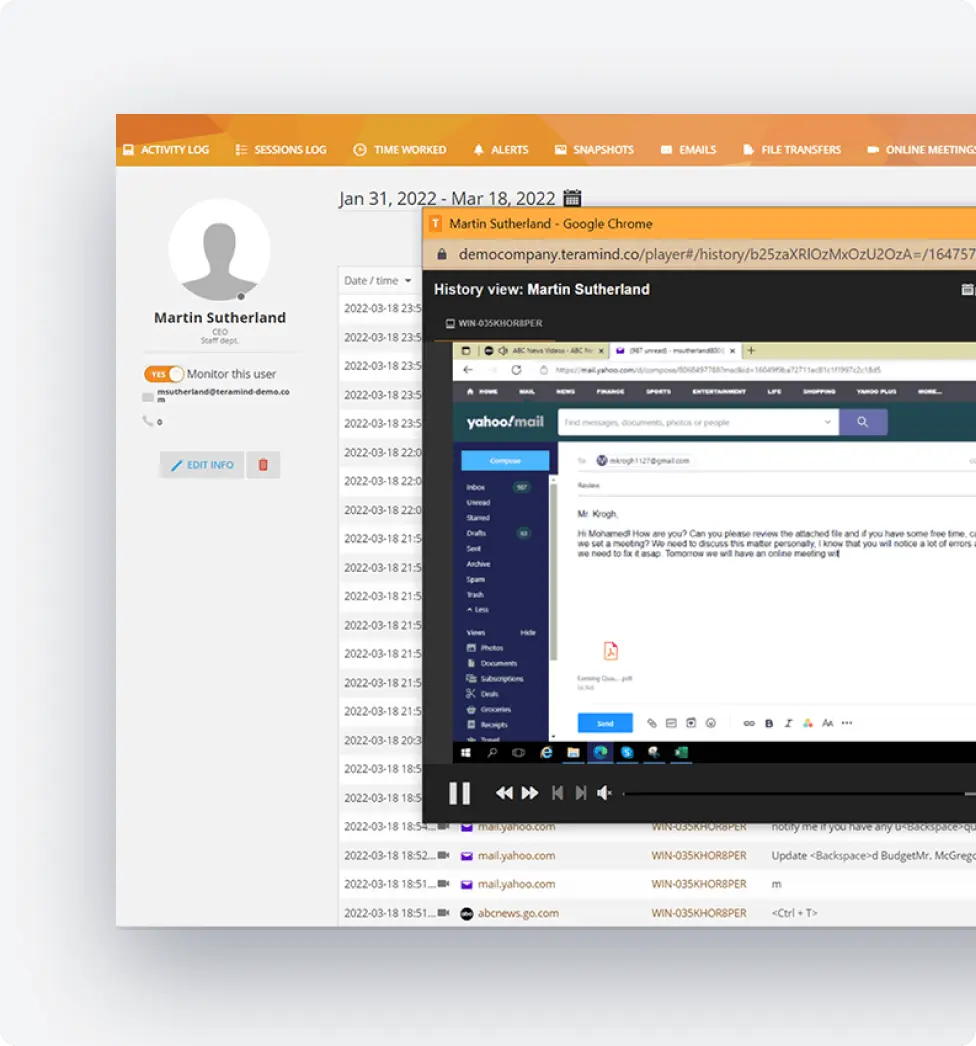
Project and Task Time Management
Gain visibility into project management metrics:
- Track billable hours automatically by project or client
- Monitor team productivity across active projects
- Analyze time tracking data for accurate job costing
- Create custom reports showing project time allocation
- Export data for client billing and budget management
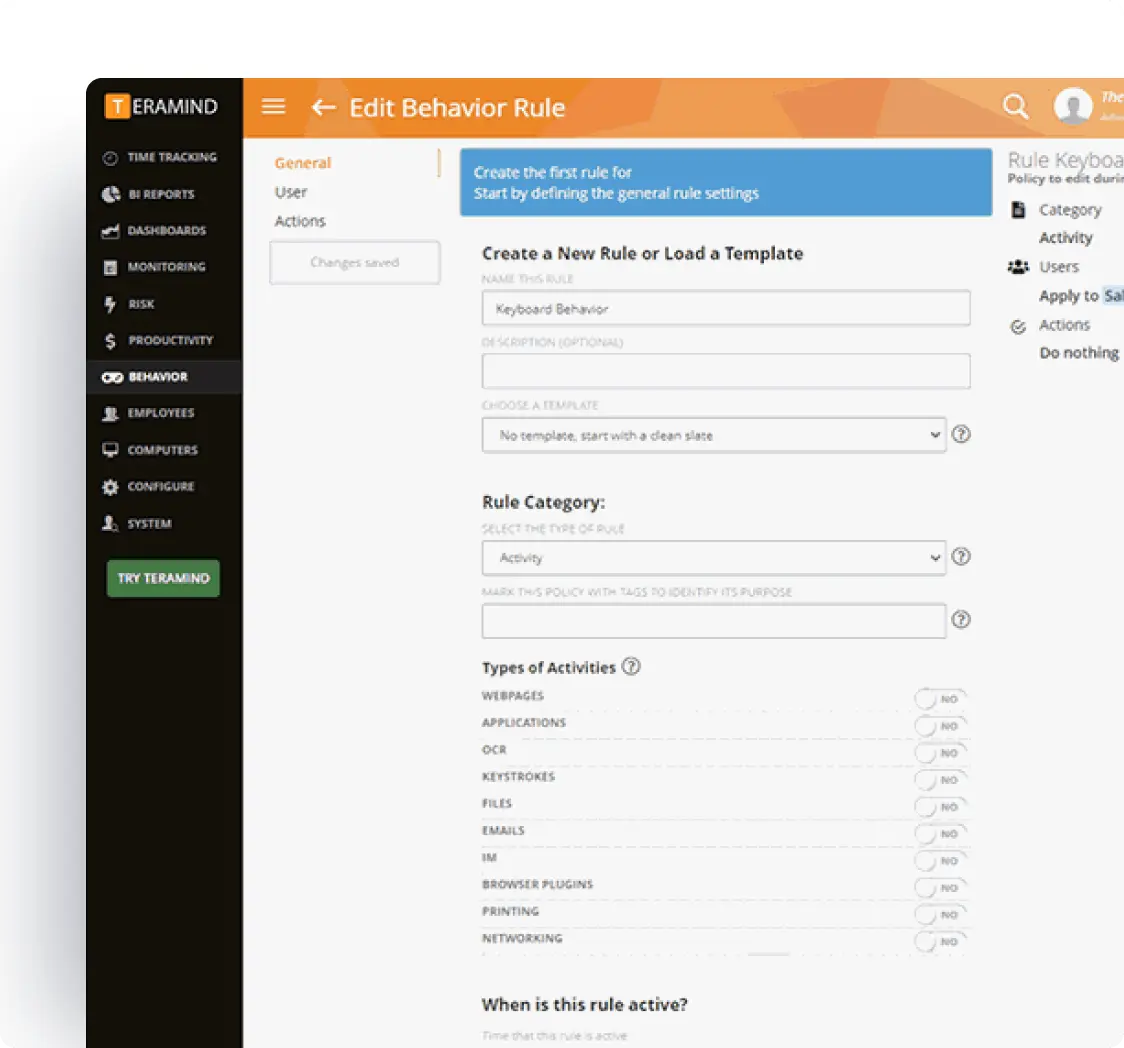
Advanced Reporting Capabilities
Transform time data into business intelligence:
- Generate attendance reports with productivity context
- Access detailed reporting on employee hours by project
- Create invoices based on verified billable hours
- Track employee performance through time utilization
- Build custom reports for specific team management needs
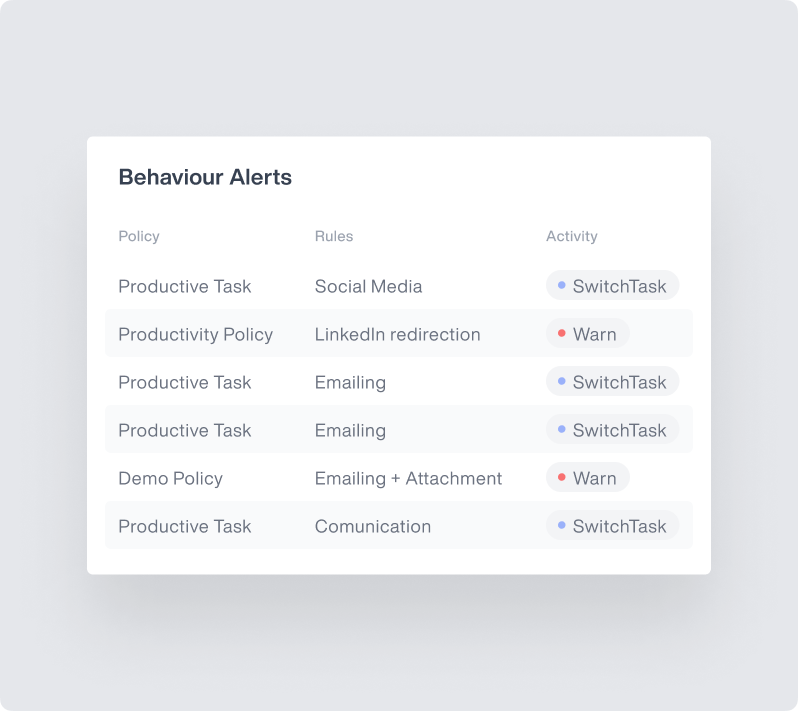
Real-Time Team Capacity Monitoring
Optimize workforce allocation with live insights:
- View team capacity in real-time through calendar view
- Identify employee burnout risks through overtime tracking
- Monitor workload distribution across large teams
- Track project progress against time estimates
- Balance assignments based on actual availability
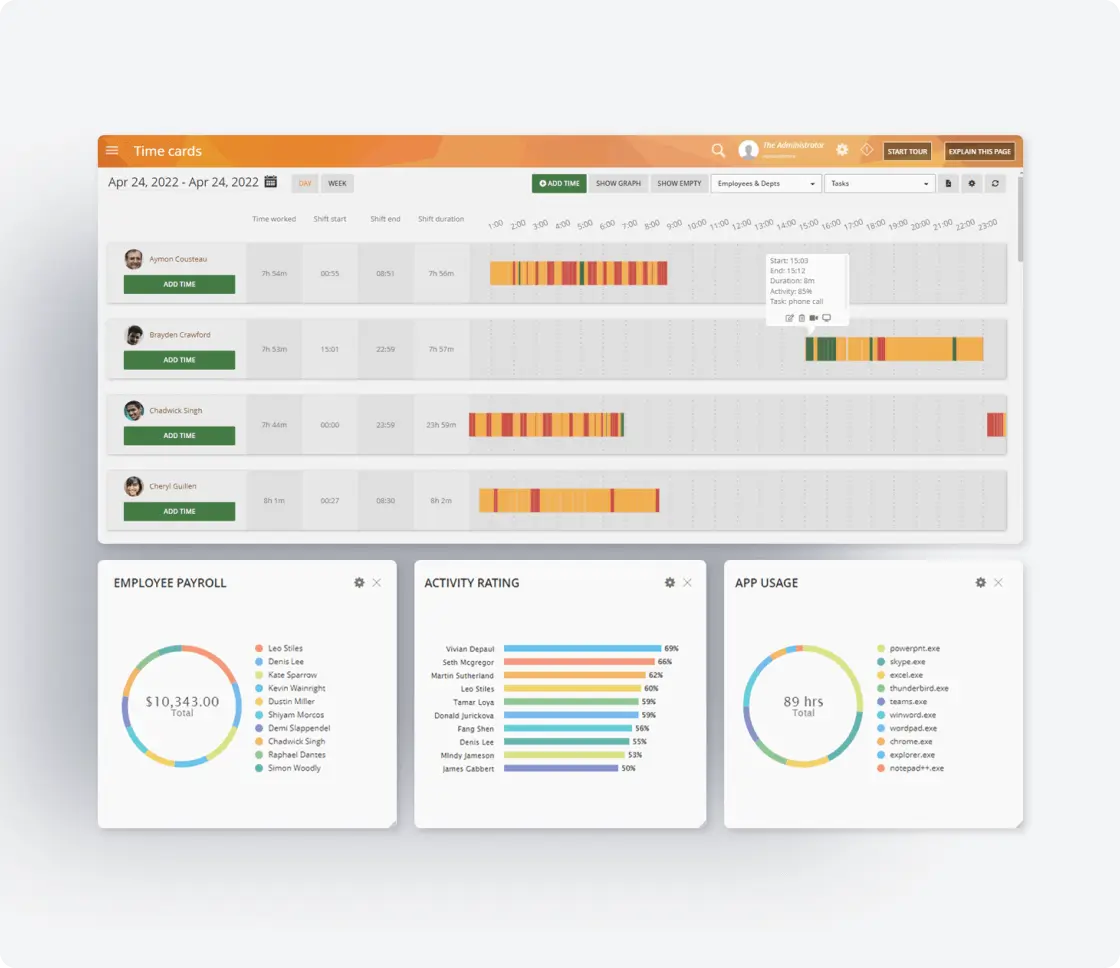
Desktop-Based Time Tracking Tools
Comprehensive tracking through desktop monitoring:
- Desktop app runs seamlessly in background
- No internet connection required for time capture
- Automatic sync when connection restored
- User friendly interface for reviewing tracked time
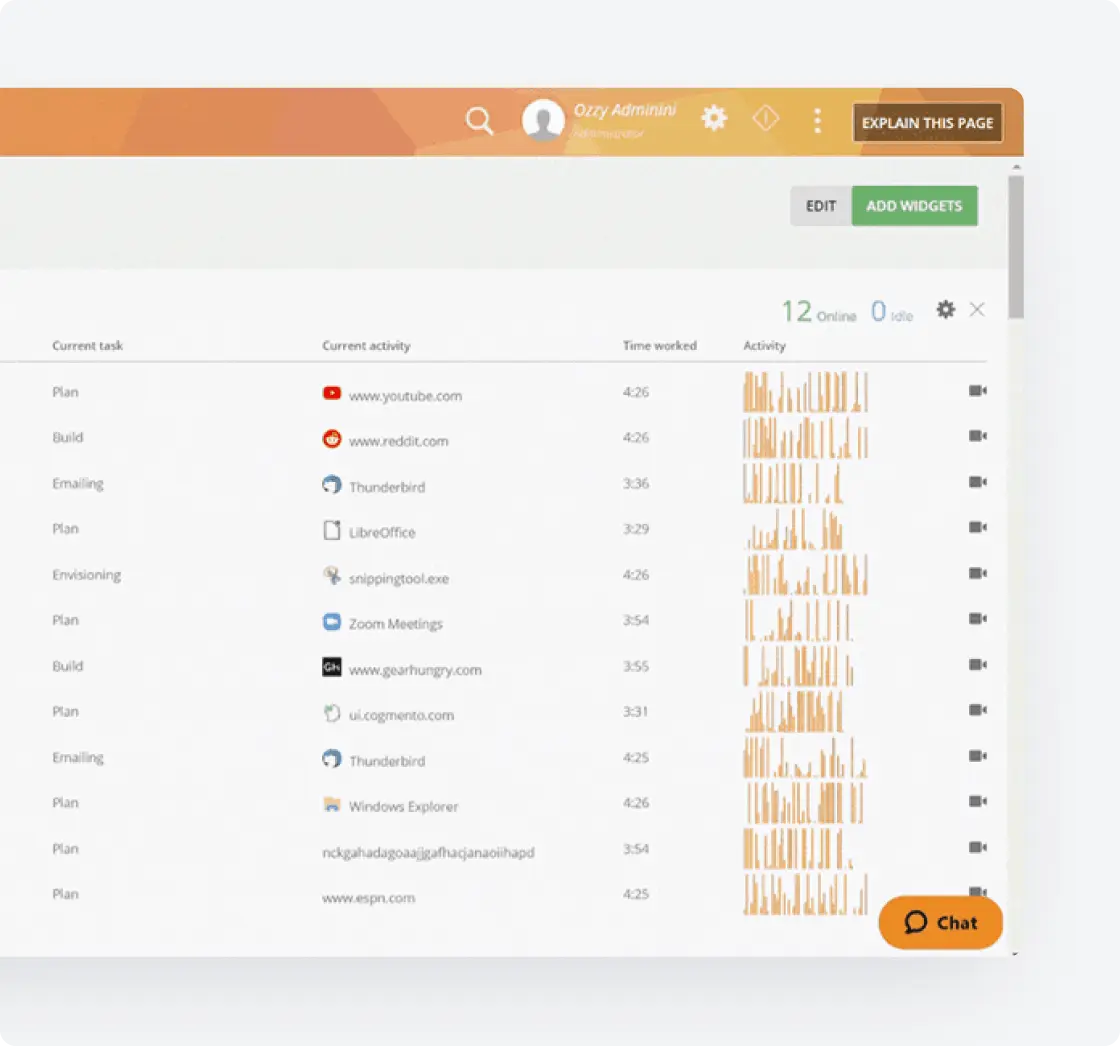
Project Management and Payroll Integrations
Ensure accurate compensation and compliance:
- Generate timesheet app data ready for payroll
- Prevent time theft through activity verification
- Create approval workflow for time entries
- Maintain audit trails for labor compliance
- Support process payroll with verified hours
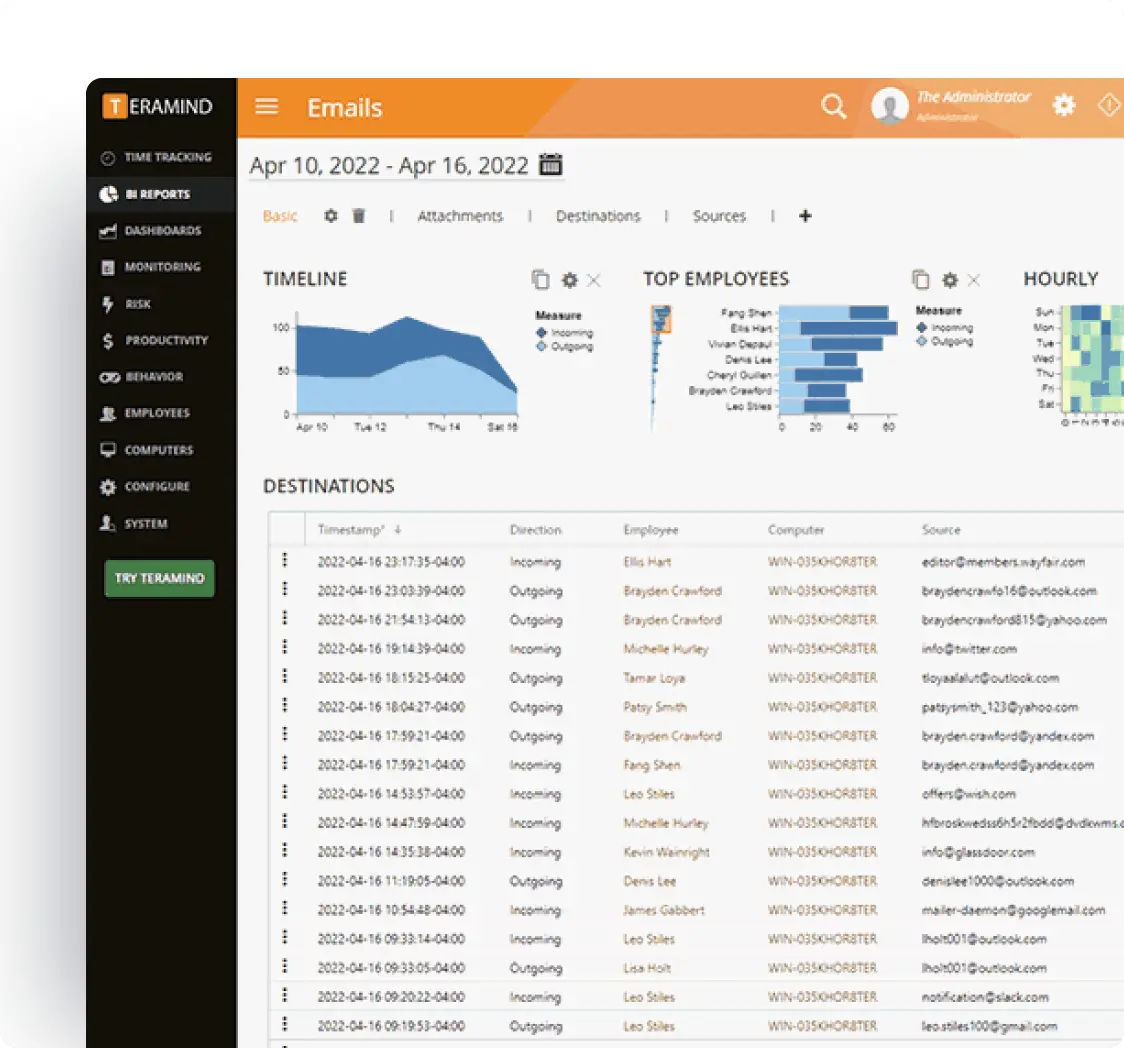
Teramind's Core Features
Leverage Teramind’s unparalleled power to solve your workforce challenges.
Live View & Historical Playback
Monitor employee screens in real-time or review past activity with historical playback to gain complete visibility into user activity and computer activity.
Optical Character Recognition
Teramind’s OCR functionality allows you to extract text from images and screenshots, enhancing your monitoring and analysis capabilities.
Website
Monitoring
Track employee time spent on websites, identify unproductive web browsing, and enforce company policies with comprehensive website monitoring.
Application
Monitoring
Monitor application usage, track time spent on specific apps, and identify potential security risks with detailed application monitoring on your endpoints.
Email
Monitoring
Monitor employee emails to prevent data leaks, ensure compliance with company policies, and protect sensitive information.
Instant Message Monitoring
Track instant messages and conversations to gain insights into team communication and collaboration, and ensure compliance.
Social Media Monitoring
Monitor social media activity to protect your brand reputation, prevent data leaks, and ensure employees adhere to company policies.
Network
Monitoring
Gain visibility into network activity, identify potential security threats, and optimize network performance with network monitoring.
Citrix
Monitoring
Monitor employee activity within Citrix environments, track application usage, and ensure data security with specialized Citrix monitoring on your devices.
Remote Desktop Control
Take control of remote employee computers in real-time to provide support, troubleshoot issues, or prevent data breaches and insider threats.
RDP Session Recording
Record RDP sessions to gain a comprehensive understanding of user activity, troubleshoot technical problems, and ensure compliance.
Productivity
Analysis
Analyze employee productivity with detailed metrics, identify areas for improvement, and boost productivity across your team members.
Try a Live Demo
of Teramind
Interact with a live deployment of Teramind
to see how our platform works.
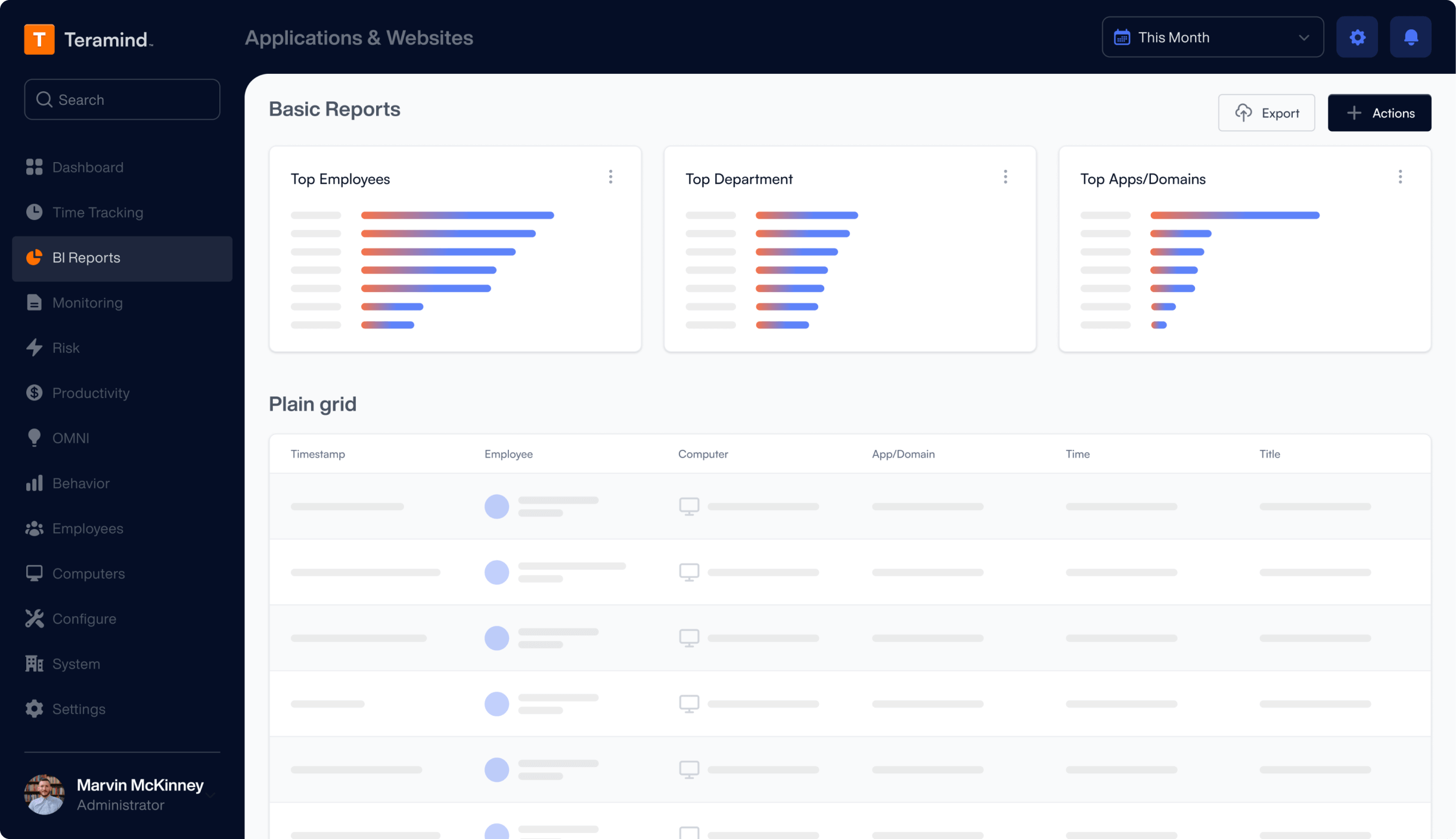
What our Customers Say
“The interface and reporting capabilities of Teramind remain unmatched compared to other products we have tried. Overall, Teramind is far more advanced than other competitors. They are definitely raising the bar and I’ll back them up any day.”
Ricky H.
Government Administration
“It’s been an amazing experience and a wonderful software that does exactly what you want! Security, control, peace of mind, the ability to know all that is going on in the organization. Very easy to use. It gives you real data! It has given us the protection that we need!”
Rene H.
Head IT Security
“This software has allowed us to save from a potential data breach and being able to catch people leaving who tried to take our IP. Very good software. A bit on the expensive side but worth every penny. Functionality is easy to get around. Has a great GUI.”
Milena L.
IT Manager
FAQs
How does employee time tracking software work automatically?
Employee time tracking software uses an auto tracker that monitors computer activity to capture work hours automatically. Unlike traditional time tracking apps where employees must remember to click start/stop, our system detects when work begins based on keyboard and mouse activity. The tracking app runs in the background, categorizing time spent across different applications and projects without any manual intervention, creating accurate time entries throughout the day.
What makes Teramind different from basic time tracking tools?
While basic time tracking like Toggl Track or QuickBooks Time requires manual input, our employee time tracking app verifies actual work activity. This prevents buddy punching and time theft by showing not just clock-in times but what work was accomplished. The software provides project management tools that connect time entries to specific deliverables, offering deeper insights than simple time clock solutions.
Is this suitable for both small teams and large organizations?
Our employee time tracking software scales from small businesses to enterprises with unlimited users. Small teams benefit from automated time tracking that eliminates manual timesheet management, while large teams gain advanced reporting tools, team capacity planning, and approval workflow capabilities. The user friendly interface works for organizations of any size, with key features that adapt to your specific needs without requiring complex setup or training.
Can time tracking software handle complex billing needs?
Yes, our time tracking features excel at tracking billable hours across unlimited projects and clients. The system automatically categorizes time by project, tracks time spent on different tasks, and generates detailed reporting for accurate invoicing. You can create custom reports showing billable versus non-billable time, export data in various formats, and maintain comprehensive records for job costing and client billing.