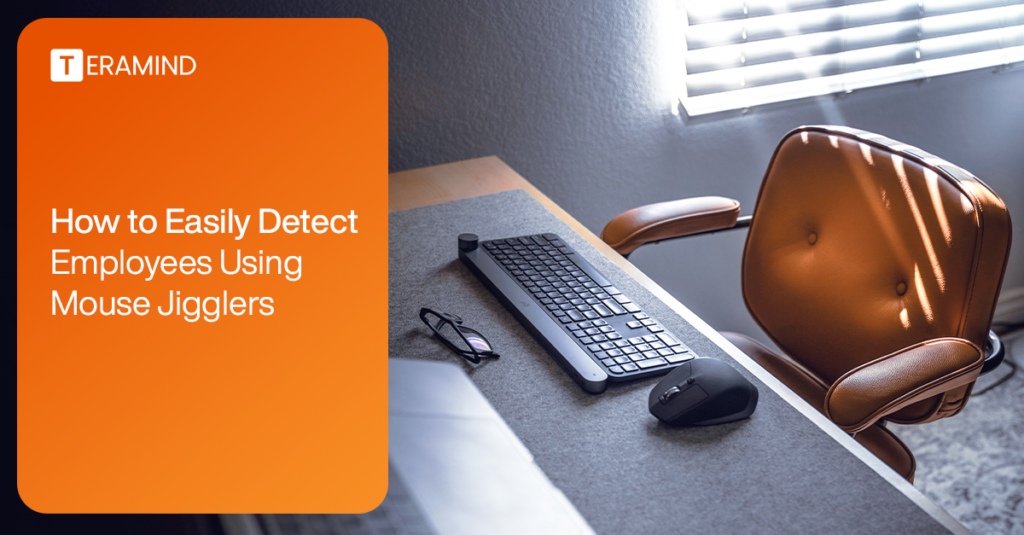Employee monitoring software is helpful for keeping your team on task and preventing serious security risks. However, savvy employees may use devices known as mouse jigglers to get around this software and falsify work activity.
With the right tools and approach, spotting and preventing these devices is relatively straightforward. In this article, we’ll cover how to detect a mouse jiggler as well as tips for guiding employees away from these devices and encouraging accountability and transparency instead.
What Are Mouse Jigglers?
Mouse jigglers are devices or programs that mimic the movement of a computer’s mouse or trackpad. By simulating user activity, they prevent the screen saver from triggering and the computer from going to sleep.
In theory, that may sound harmless. However, employees typically use these devices to make themselves appear to be actively working when they’re actually idle. Because these devices can deceive employers, they create a legal and ethical gray area.
So, should your company explicitly ban mouse jiggler software and hardware? And should you devote resources to detecting these devices? Before you take any action, find out what motivates employees to fake activity at work. Then, start by addressing the root cause.
Types of Mouse Jigglers
This category includes a few different types of devices and apps:
- Hardware jigglers are physical devices that plug into the computer via a USB connection. These external devices trigger a wireless mouse’s optical sensor every few seconds. Hardware mouse movers tend to be more popular because they don’t require installing an app on company equipment.
- Software jigglers are mouse mover apps that employees install on the computer. They simulate mouse input that appears similar to human mouse movements. However, if your company has appropriate security protocols in place, employees may not be able to install this type of software.
- DIY jigglers are solutions that employees develop independently. They can include physical devices and basic scripts that employees run on their computers. Because they involve random devices and custom code, they require more technical knowledge to install.
Why Do Employees Use Mouse Jigglers?
Employees often rely on various types of mouse jigglers to avoid being disciplined for extended periods of idle time. For example, employees who perform more complex tasks may require more time to research, read, and process — which may look like inactivity.
Many also use these apps and devices to maintain an online status on Teams, Slack, and other apps. Others may use them to take longer breaks without raising suspicion.
No matter the reason, the consequences are the same. Using software or USB mouse movers can lead to lower productivity, especially when they hide lengthy breaks from work. Plus, these devices compromise trust and can create grounds for legal action.
Whether you manage an in-house, hybrid, or remote team, you need a foundation based on mutual trust and understanding. Employees should feel comfortable taking breaks when necessary or raising concerns without using deceptive practices. And you should be able to trust what your employees are doing.
If your company’s culture causes employees to turn to mouse jigglers, there’s much more at stake than the device or app itself. Instead, employees likely have low morale and feel limited job satisfaction. We’ll explore potential solutions below.
Detecting Mouse Jiggler Activity
Do you suspect your employees are falsifying their workday activity? Investigate the issue with one of these mouse jiggler detection methods.
Monitoring Mouse Movement Patterns
Request a Teramind demo or check out the live demo to see OMNI in action.
One of the most common approaches is monitoring employees’ mouse movements and looking for patterns. When using a mouse naturally, employee activity tends to reflect inconsistent direction and timing. In contrast, mouse jigglers create unnaturally consistent and repetitive activity.
Identifying unnatural mouse movement requires a few different data points. You’ll want to analyze metrics like speed, acceleration, click rate, and mouse cursor trajectory. Repetitive motions that don’t align with work-related tasks may signal the employee is using a USB device or mouse mover app.
Keep in mind that not every movement pattern indicates a mouse mover. To identify these devices, establish standard patterns of motion for each employee or role. Then, you can spot unusual activity more easily and reliably.
You need specialized software to track employee mouse activity. For example, Teramind monitors mouse movement and spots unusual device activity, including likely instances of falsification.
With Teramind, you don’t have to rely on mouse movement alone. You can check keyboard activity to see how frequently employees log keystrokes. You can also track employees’ active windows to see what they’re working on while they make these movements.
Analyzing System Logs and User Activity
An employee monitoring tool might reflect a regular input pattern throughout the workday, giving the appearance of ongoing work. But it’s worth double-checking these findings against activity reports to spot inactive employees.
System logs and user activity can be helpful for identifying discrepancies between the hours employees report and the actual level of activity they exhibit. For example, employee timecards may report work hours from 9 a.m. to 5 p.m. Yet screen time monitoring may show work activity spanning just half of that time frame.
When you analyze system logs, look for suspicious patterns. For example, long periods of low or repetitive activity followed by bursts of high or inconsistent activity are common signs of mouse jigglers. These devices often simulate low activity during employees’ passive time.
Like mouse movements, user activity provides more helpful insights when you analyze it alongside other data. For instance, compare mouse movement data with application usage, file access patterns, and network traffic data for a more complete analysis.
You don’t necessarily have to analyze all this data manually. Instead, platforms like Teramind use AI-powered tools to detect anomalies in mouse movement and other user behavior to detect falsified activity and mouse jiggler usage.
How to Detect Mouse Jigglers with Teramind
With the sale of mouse jigglers on the rise, Teramind has created a new tool, OMNI, that leverages machine learning and AI technology to help your company detect trends in your environment, like the use of non-human inputs. As part of its functionality, OMNI detects instances of mouse jigglers and automated key-pressing and can be a starting place to better understand the reasons people may be using them.
Learn more about how Teramind’s OMNI helps detect mouse jigglers in the video below:
OMNI displays a news-style feed of cards highlighting your users’ aggregated outlier activities. To surface instances of robotic or false activity, you can filter your page by activity falsification, and then inorganic mouse activity to see instances of synthetic mouse or keyboard movements activity among your employees. Additionally, you can view the session player screen recordings of your user’s screen activity during the time they used a mouse jiggler.
Teramind’s suite of features can also help you monitor your employees’ other metrics and activities, such as the amount of time they spend on productive or unproductive tasks, social media, email, instant messaging activity, and more. Teramind can help you gain deeper insights into your employees’ behaviors and improve overall workplace productivity and integrity.
Addressing the Mouse Jiggler Issue
Detecting mouse mover devices on company property is just one step in the process. Next, move past the identification of mouse movement and consider how to address the issue with your team.
Implementing Policies and Guidelines
If you don’t have an organization-wide policy against using mouse jigglers and related devices, start there. Work with your human resources (HR) and operations teams to develop guidelines prohibiting unfamiliar devices and remote mouse apps designed to keep computers active.
Communicate these guidelines clearly to your team to ensure they know what not to do. If you use employee monitoring software to track work activity, ensure they understand this policy, too. Consider including this information in employee handbooks and training sessions.
Outline the consequences employees will face if they violate these workplace policies. For example, your HR team might issue a formal write-up each time an internal analysis detects a suspicious program or a physical mouse jiggler.
Repeated issues, such as a performance improvement plan, may warrant more serious action. After a certain number of write-ups, employees may be subject to termination. Meet periodically with your HR and legal teams to ensure these policies remain relevant to workplace practices and aligned with legal requirements over time. Aim to enforce these policies consistently to ensure fairness and build trust with employees.
Fostering Trust and Transparency
Employee monitoring software is necessary for companies in many verticals, especially for remote and hybrid teams. However, it’s easy to rely too much on this technology, which can create a poor user experience and a culture of distrust.
Trust and transparency throughout the organization must be maintained to avoid this issue. Encourage employees to communicate with managers openly, especially in regard to monitoring concerns. Take employee concerns seriously, and consider their feedback as you review company policies.
For example, consider focusing on monitoring employee output and results rather than activity. This might involve tracking employees’ sales quotas or keeping a tally of the support tickets they’ve closed.
No matter how much monitoring your company does, always be transparent. Communicate clearly about the purpose and scope of these activities. Tell employees how you’ll use the data for analysis and how you’ll protect it to prevent privacy concerns.
Above all, aim to respect employee privacy and autonomy while maintaining a reasonable level of oversight for your organization. In doing so, you’ll keep everyone accountable while retaining mutual trust.
Embracing a Balanced Approach
Employees want excessive surveillance just as much as you want to spend all your time monitoring their every move. Here’s how to embrace a balanced approach so you can build a more productive team.
Finding the Right Balance
Employee monitoring offers plenty of benefits, from keeping teams accountable to taking security measures. However, excessive monitoring can make employees feel like they’re under surveillance. This can cause morale and productivity to plummet, leading to a stressful work environment.
To avoid this counterproductive outcome, find the right balance for your organization. Ideally, you want an approach that encourages productivity while also respecting your team’s privacy.
In other words, avoid micromanagement. Instead, develop a fair and transparent policy that reinforces employees’ vital roles and focuses on strong performance.
Go beyond activity tracking alone. Build a policy around clear goals and objectives for employees. Evaluate them on the quality of their work and the results they achieve.
Exploring Flexible Work Arrangements
In some cases, flexible work arrangements can reduce micromanagement. After all, allowing employees to keep flexible work schedules or work remotely can be an effective way to foster trust.
Flexible arrangements can dramatically improve the lives of your employees. In fact, 71% of hybrid and remote employees report better work-life balance. This shift can improve job satisfaction, which can lead to increased productivity and higher employee retention.
However, allowing flexibility doesn’t mean you have to give up on monitoring altogether. With Teramind, you can monitor in-house, hybrid, and remote employees anywhere they work.
To implement workplace monitoring in a flexible workforce, aim for transparency. Set clear expectations for remote and hybrid employees. Then, create a culture of accountability to encourage employees to take responsibility and maintain pride in doing good work.
Conclusion
From software-based mouse jigglers to external devices, mouse movers have the potential to introduce distrust and create security breaches. You can prevent employees from using these unauthorized devices by monitoring devices, implementing workplace policies, and offering flexible work.
As you implement these policies, strive for balance. Prioritize transparency over micromanagement to cultivate a positive company culture that prioritizes trust and accountability.