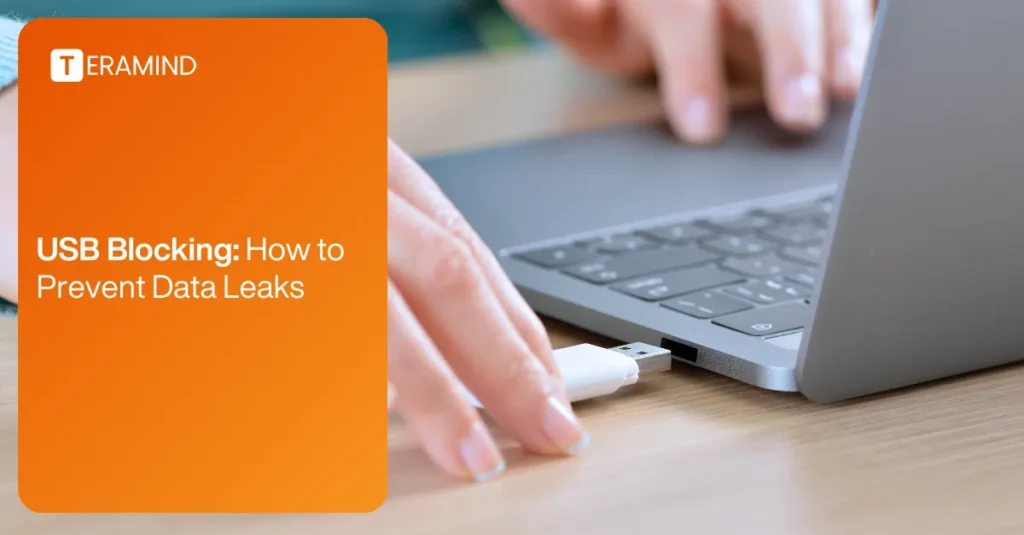As digital threats evolve, safeguarding sensitive data has become more important than ever, especially for businesses using removable storage devices like USB drives. While these external devices boost productivity, they also increase the risk of data breaches if not properly managed.
Unprotected peripheral ports serve as unguarded entry points for data thieves and malicious software, highlighting the critical need to secure these access interfaces. By doing so, organizations can effectively prevent expensive data breaches and safeguard their reputation in the industry.
What is USB blocking?
USB blocking is a security measure that restricts unauthorized USB devices, like flash drives and smartphones, from connecting to systems. It prevents data theft, malware, and unauthorized transfers through software and hardware solutions. This can include software policies at the operating system level or physically disabling ports. Typically, this manages access via device manager settings to block or allow specific device types, such as USB Mass Storage Devices or smartphones, targeting risks like data exfiltration.
USB blocking can be strict, completely disabling all storage devices, or selective, allowing trusted devices while blocking others using identifiers like Vendor ID (VID) and Product ID (PID). It can be applied at various levels: BIOS to disable ports pre-OS, OS for managing USB access through policies, or at the application level with specialized software to enforce connection rules.
Why is USB blocking important for organizations?
USB blocking is important for companies due to risks like data exfiltration and malware from removable storage devices such as USB flash drives. Blocking unauthorized USB drives helps protect sensitive information and intellectual property by preventing the unauthorized transfer of files.
It also defends against malware introduced by infected USB storage devices, reducing operational disruptions. Limiting access to USB drives and external storage devices strengthens compliance with GDPR, HIPAA, and PCI DSS, ensuring adherence to data protection regulations.
Additionally, USB blocking prevents physical security threats like “USB drop” attacks and “juice jacking” by restricting access to unauthorized USB drives. It further enhances endpoint and network security, closing entry points across company-issued devices and reinforcing defenses.
Common misconceptions about USB blocking
A common misconception about USB blocking is that its sole purpose is to prevent data theft. While preventing unauthorized transfer of files is a significant benefit, USB blocking plays a broader role in an organization’s overall security posture. It helps protect against malware, unauthorized software installation, and physical security threats from removable storage devices and external devices, reinforcing both internal and external defenses.
By limiting access to USB devices, companies can also prevent accidental data leakage or the introduction of compromised removable devices, making USB blocking a crucial part of comprehensive cybersecurity.
Another misconception is that USB blocking means completely disabling all peripheral ports, which could hinder productivity. However, USB port lock software can be configured for selective allowance, meaning that only authorized personal USB drives, such as secure USB flash drives, are permitted while others are blocked. This flexibility allows organizations to maintain productivity without sacrificing security, ensuring that employees can continue their work using trusted removable storage devices while still safeguarding sensitive data.
It’s also important to note that USB blocking is not just for large enterprises. Small and medium-sized businesses (SMBs) can benefit significantly from implementing USB port lock software, as they are just as vulnerable to data breaches and malware attacks from unverified USB storage devices. Contrary to the myth that USB blocking is foolproof, it can be circumvented by sophisticated attackers.
This highlights the importance of using USB blockers as part of a layered security approach, rather than relying on it as the sole defense. While it is a valuable tool, it must be combined with other measures such as encryption, firewalls, and monitoring systems to provide comprehensive protection without overly hampering productivity.
Implementing USB Blocking Policies
Setting up USB blocking policies is significant for keeping a company’s data and removable storage devices safe from any potential threats. A well-defined policy ensures that peripheral ports and USB storage devices are managed effectively, allowing only authorized removable devices while preventing unauthorized access to USB drives and data breaches.
This process involves assessing organizational needs, creating a comprehensive policy, and deploying the appropriate technical solutions, such as USB port lock software, to ensure both security and productivity are maintained.
Assessing your organization’s needs
Evaluating your company’s security posture is essential for effective USB blocking policies. Begin by identifying vulnerabilities related to removable storage devices and reviewing past security incidents involving breaches or malware from USB Mass Storage Devices. Focus on critical assets like confidential data that could be compromised through unauthorized transfer of files via USB flash drives or personal USB drives.
The USB restrictions should be guided by a thorough risk assessment, including a complete inventory of types of USB drives and removable storage devices used within the organization. Collaborate with key stakeholders, including IT and department leaders, to understand workflows dependent on external storage devices and USB device permissions. This approach customizes USB blocking policies to balance security needs and operational efficiency.
Creating a comprehensive USB blocking policy
Creating a comprehensive USB blocking policy begins with defining key elements such as scope, enforcement, and exceptions. The initial draft version should clearly outline which peripheral devices and USB controllers are allowed or prohibited, ensuring consistent enforcement. It should also include a process for requesting and approving access to USB devices for legitimate business needs.
Employee training is crucial to ensure compliance, with clear guidelines on permitted USB storage devices and adherence to the policy. Disciplinary measures should be established to address violations, reinforcing the importance of USB security. Regular reviews and updates to the draft version are essential to adapt to new threats and evolving technologies, such as new personal USB devices, keeping the organization’s security posture strong.
The USB blocking policy should align with existing security measures, such as data protection and endpoint security. Integrating USB port lock software into the broader cybersecurity strategy ensures a layered approach that mitigates risks from removable drives and external devices.
Technical implementation of USB blocking
Various techniques exist for implementing USB lockdown software, including USB Control Software, third-party solutions, and endpoint protection platforms. Group Policy in Windows allows administrators to disable peripheral ports, but it can be difficult to manage in larger or hybrid systems.
Third-party solutions like Device Control Plus and McAfee Device Control offer greater flexibility across platforms, with advanced control, logging features, and integration with a centralized dashboard, though they may require additional investment. Endpoint protection platforms provide strong protection by integrating USB blocking into a broader security framework but can complicate deployment.
Choosing the right method depends on the company’s environment. Device Control Plus is suitable for hybrid setups, managing removable devices and USB Mass Storage Devices across platforms. Group Policy may work for Windows-only setups, while hybrid environments often require third-party software. Controlled testing is critical to ensure compatibility, particularly with External USB Drives and pen drives. Virtualized environments pose additional challenges, requiring coordination between virtual machines and host configurations.
BYOD scenarios add complexity, as personal USB drives and unauthorized devices may not be under full IT control. In such cases, portable software or mobile device management (MDM) tools help balance security with usability. Admin rights may also be needed to apply policies consistently across removable devices.
Advanced USB Blocking Techniques
As cyberattacks become more sophisticated, standard USB blocking methods may not fully protect sensitive data. Advanced techniques, such as whitelisting and blacklisting, offer greater precision in controlling access to USB devices. By combining these methods with other security systems, organizations can better address emerging threats, ensuring that their USB port lock software remains robust and adaptive.
Implementing whitelisting and blacklisting
Whitelisting and blacklisting are key USB blocking strategies. Trust level determines whether a device is allowed or blocked—whitelisted devices have a high trust level, while blacklisted devices are denied access due to a lower trust level. Maintaining an updated list of devices streamlines this process, ensuring only trusted devices can connect while blocking unapproved ones.
Automated tools in endpoint protection platforms help manage these lists by using Device IDs and identifiers like VID and PID. Whitelisting requires approval workflows for new removable devices, while blacklisting requires constant updates to address new threats. A hybrid approach combining both offers flexibility and protection but demands regular updates to effectively manage USB Mass Storage Devices and other external devices.
Integrating USB blocking with other security measures
USB blocking complements Data Loss Prevention (DLP) by controlling unauthorized physical file transfer actions and closing gaps that DLP systems miss. Combined with Endpoint Detection and Response (EDR), USB Blocker Software enhances real-time threat detection, safeguarding against both insider threats and external attacks.
In a zero-trust model, USB lockdown software reinforces the principle of least privilege by allowing only authorized portable devices and unauthorized devices to access systems. Integration with Mobile Device Management (MDM) ensures that only approved portable storage can transfer data via USB storage devices or wireless connections.
USB blocking also strengthens Network Access Control (NAC) by preventing unauthorized devices via USB from interacting with the network at the hardware level. Coupled with behavioral analytics, it helps detect suspicious user actions related to file types, identifying potential threats before they escalate.
Monitoring and auditing USB usage
Monitoring and auditing removable devices and External USB Drives is critical for maintaining security and compliance. Logging USB device activity and tracking file extensions ensures unauthorized access attempts are captured for review, which is essential for meeting regulations like GDPR and HIPAA.
Regular analysis of USB device permissions and file extensions helps identify trends and vulnerabilities, with automated reporting flagging unusual activity for proactive action. These tools generate comprehensive reports to support compliance by documenting user access rights and incident responses. Conducting regular USB Mass Storage Device audits ensures policies are enforced, and any unauthorized activities are addressed.
Long-term storage and analysis of USB device logs can be challenging due to the volume of data, so organizations should implement effective log management strategies, such as archiving older logs and using comprehensive reports to maintain compliance and valuable insights.
Leveraging Teramind for Effective USB Blocking
Teramind offers powerful tools for enhancing USB port lock software, providing organizations with advanced monitoring, control, and data protection capabilities. By using Teramind’s real-time tracking, customizable policies, and robust reporting features, businesses can effectively manage removable devices and prevent unauthorized transfer of files via USB storage devices.
How Teramind enhances USB blocking capabilities
Teramind improves USB blocking with real-time detection, logging, and alerting features. It enables businesses to instantly monitor USB ports and trigger alerts for unauthorized access. The system can block USB devices based on risk levels, providing flexibility for high-security or low-risk scenarios. Teramind’s fingerprinting technology tracks individual USB flash drives to detect suspicious behavior patterns.
Additionally, user activity monitoring captures all USB device activity, enhancing data security by tracking the usage of allowed removable storage devices. Detailed logging helps identify potential insider threats through unusual behavior, such as frequent sensitive data transfers or new USB interactions.
Maximizing the effectiveness of USB blocking with Teramind
Teramind’s security software enhances USB blocking by monitoring file types and suspicious file extensions to detect potential data breaches. With Teramind’s real-time tracking and session recording, portable devices and External USB Drives are monitored effectively. The system can also manage folder-locking devices to secure private files on USB drives.
By analyzing user access rights and patterns of file transfer actions, Teramind helps security teams make informed decisions on USB usage while maintaining compliance with security policies. The alerting system enables rapid responses to suspicious USB device activity, aiding breach prevention. Additionally, Teramind’s granular control capabilities allow policies to be tailored to specific employees or departments, aligning security with risk profiles and operational needs.
Teramind also offers session recording for forensic analysis, providing insights into user behavior during incidents involving USB interactions or file types. Employee education and real-time compliance monitoring are essential, with data informing training on USB storage policies.
Conclusion
In summary, USB blocking is a vital security strategy for organizations aiming to safeguard sensitive data from unauthorized access and mitigate cyber threats. Utilizing solutions like Teramind significantly boosts the efficacy of USB blocking through real-time monitoring, in-depth analytics, and smooth integration with current security systems.
By intertwining robust policy enforcement, employee training, and sophisticated tracking features, companies can strike a balance between security and productivity, ensuring thorough protection against USB-related vulnerabilities while maintaining operational efficiency.