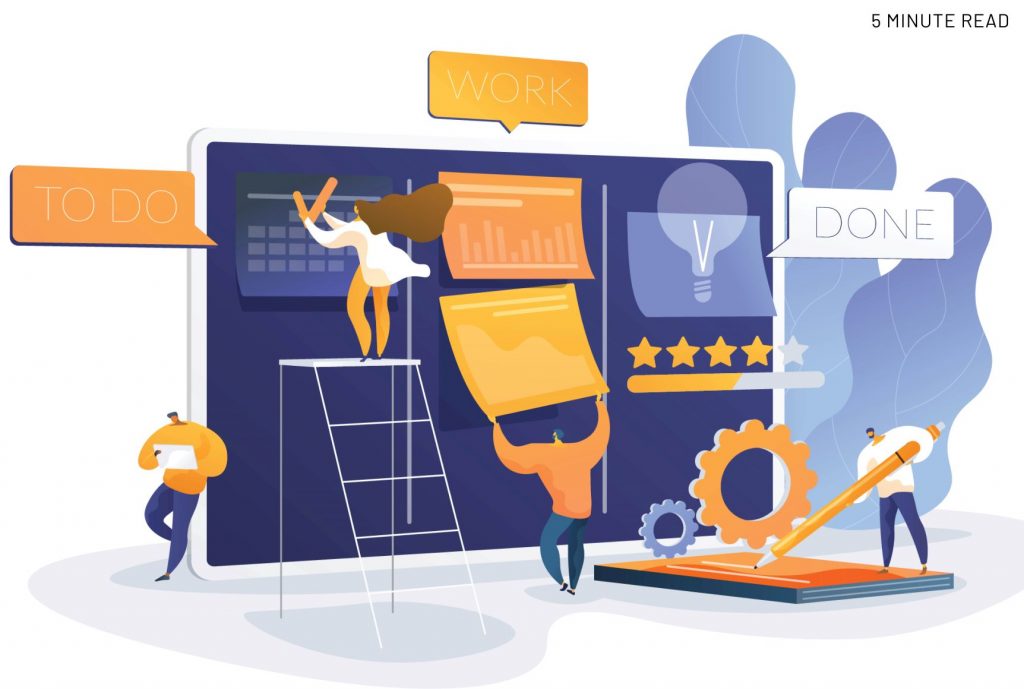HR wants new technology to improve their workflows. A Gartner survey revealed 41% of HR leaders are focused on making better use of technology in their departments. While payroll and timecard software have become the new norm, there’s one tool that’s often overlooked when it comes to HR applications: optical character recognition.
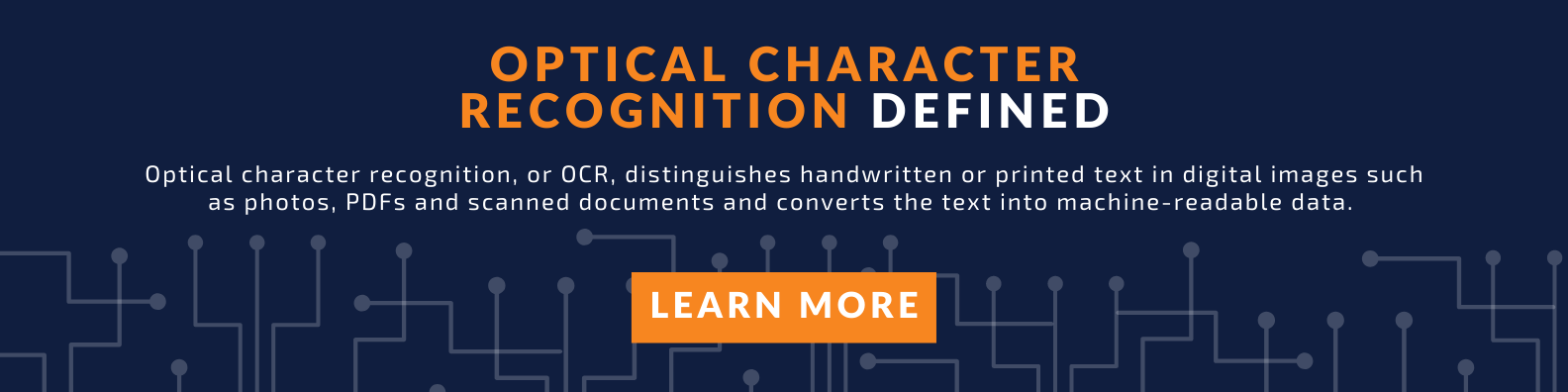
Using OCR features in workflow software acts as a time saving tool that simplifies HR processes and improves organization. Here are the top six ways OCR tech aids HR processes:
Protecting Confidential Paperwork
From business agreements to employee health records, the HR department is responsible for handling an organization’s most privileged information. An employee monitoring software equipped with OCR strengthens the protection of HR’s most sensitive data- personal identifying information, personal health information and personal financial information.
In user monitoring, OCR processors analyze and index the screen recordings of monitored desktops. If private information like a credit card or social security number appears on-screen during a recording session, the OCR agent recognizes it and alerts admins that personal information is being viewed.
Here, OCR tech aids HR processes by providing an added layer of protection to confidential files and helps keep employee data handling compliant. Employee monitoring that features OCR tech aids HR processes in other ways too.
Easing Recruitment & Onboarding
During recruitment, a corporate job posting receives an average of 250 resume submissions, far too many for a recruiter to read through. The huge stack of resumes becomes a lot more manageable with optical character recognition.
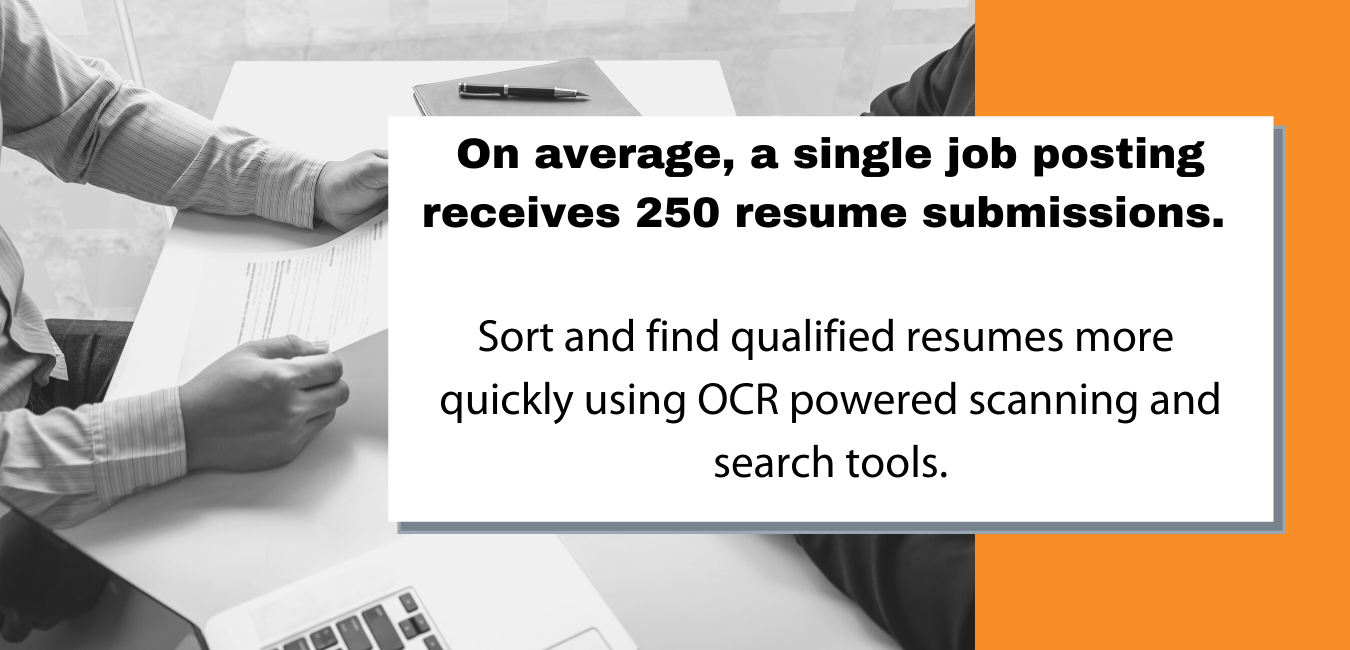
A document scanning software with OCR capabilities offers a way to sort and organize resume submissions without the painstaking task of having to read through each one. Resumes processed by an OCR scanning software, whether digital or physical, are indexed by their contents which allows recruiters and HR personnel to perform a simple keyword search to find the resumes with the right qualifications. OCR makes it possible for recruiters and HR to get through the entire pile of resumes in a fraction of the time it normally takes.
OCR continues to assist the hiring process during onboarding too. One of the most popular uses for OCR is performing swift and accurate data entry. Physical documents and images can be imported and their textual data digitized and entered with OCR powered data capture software. This type of OCR tool automates entering the data for new hires when they’re brought onboard. Licenses, social security numbers and health information can be scanned and automatically entered saving both the HR and new hire’s time.
With the cost of hiring employees on the rise, OCR isn’t just a time saving tool for HR, it’s a cost saving tool too.
Resolving Employee Disputes
Managers spend roughly 15% of their time resolving workplace disputes. This number can be lowered with the help of OCR enabled user activity monitoring using the search function.
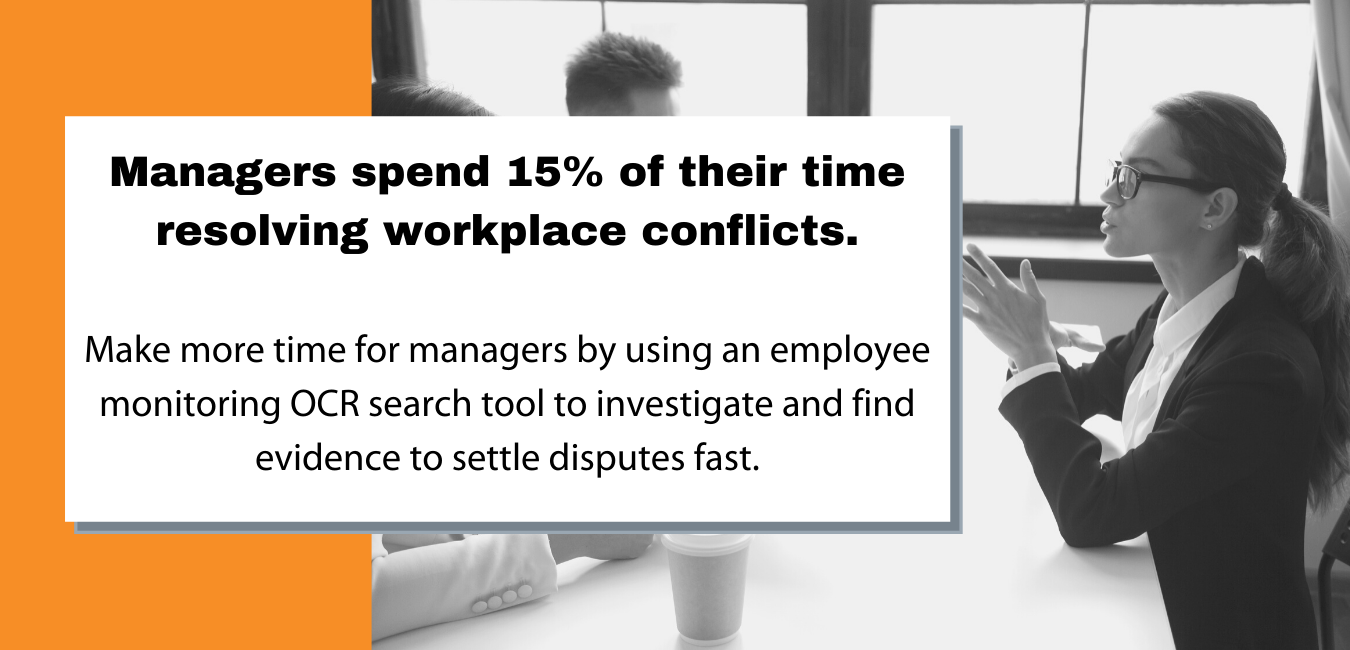
In the event of an employee dispute, HR can easily search through screen recordings to find instances relating to the event in question. If for example, an employee used a slur against another employee in a work chat, HR would be able to quickly search through all captured screen recordings to find cases of the word being used. These high speed OCR searches provide HR with hard evidentiary data to resolve employee conflicts in a more timely manner.
The longer conflicts in the workplace go on, the more toxic the environment becomes. Using OCR in employee monitoring helps resolve the dispute quickly and unbiasedly so the workplace and productivity doesn’t suffer.
Transcribing HR Documents
A recent survey revealed HR spends 33% of their time on administrative and payroll tasks. Time spent on such tasks takes focus from other more valuable HR duties like employee relations and recruiting. Here, data capture software with an OCR tool reduces the time spent on such duties by automatically reading and transcribing information on scans, PDFs and images.
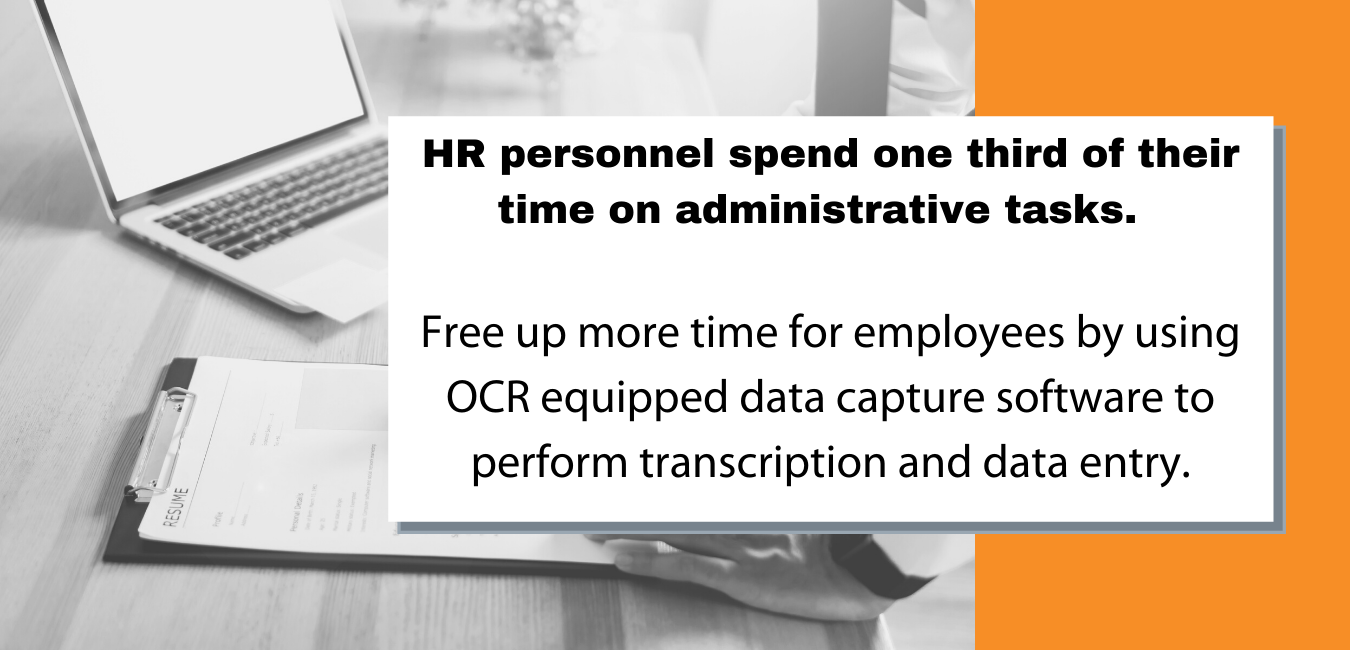
The pesky task of data entry weighs down paperwork heavy departments like HR. While transcribing notes from a performance assessment or entering payroll information may not be difficult, it is time consuming. Using OCR to perform this type of work not only gets the work done faster, it gets it done more accurately, often making less mistakes than when performed manually. There’s another upside for OCR document transcribing in HR too- confidentiality. Relying on OCR for HR transcription means less people handling sensitive employee information, a lower chance of data mishandling and more time for HR value-added tasks.
Managing Employee Satisfaction & Retention
The average company loses up to 50% of their employee base each year, making retention a top concern for HR. Here, OCR tech aids HR within an employee monitoring suite to managing employee satisfaction and retention.
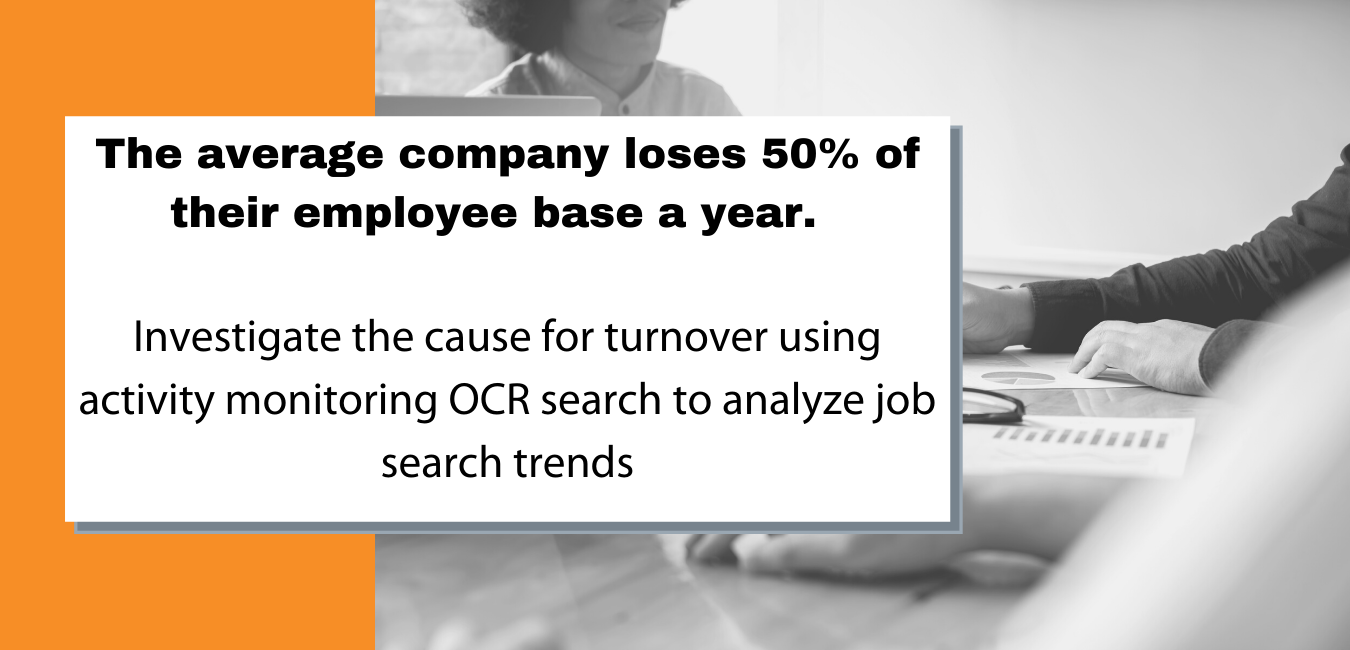
Using the same OCR search capabilities mentioned before, HR can find out if any employees are on the hunt for a new job. By searching the recordings for key phrases related to job searches or competitors, HR is able to identify employees who are seeking alternative employment. This information can then be analyzed to identify the cause for turnover. If job searches pique during a given period or at a similar point during the employee lifetime, HR will be better suited to anticipate workforce changes and more easily manage retention.
In this way, OCR puts HR on the offensive, helping to collect retention and employee sentiment data. This helps HR prepare or prevent for upcoming changes in the staff.
Automating File Management
HR doesn’t just deal with a lot of paperwork, they deal with a lot of different types of files. Between resumes, background checks, contracts, performance assessments, insurance and financial forms, there’s a fair amount to keep track of and keep organized. Data storage services outfitted with OCR helps here too.
When files are stored with an OCR data storage solution, the content of the files is indexed making them easier to search and organize. For instance in the case of an audit, a single search of OCR processed documents can find all of the relevant files needed in one fell swoop regardless of where they live in your data storage. Or, when negotiating contracts an OCR search can pull any contract that has similar terms.
OCR search takes the legwork out of locating applicable files and file management. This is particularly valuable when considering data storage compliance regulations. With new minimums in security and storage practices in place, keeping track of what files are where becomes difficult but OCR simplifies the process of locating them.
Using OCR To Strengthen HR
HR leaders looking to utilize technology to improve their departments should consider software featuring OCR technology. While OCR scanning helps HR streamline administrative processes by handling the more tedious tasks, OCR fitted user monitoring enables HR to better manage employees by providing added protection to their data and creating new ways to investigate problem areas like retention and internal conflict. Easing these processes with OCR saves HR leaders time, giving them less paperwork and more time to focus on employees.
Build A Culture With Purpose With Teramind
HR leaders know that the work they do adds strategic value but with so much on their plates, productivity, on-the-job learning and employee retention can get pushed aside. Take steps to engage your workforce and curate a culture that thrives. With Teramind, you can capture all types of user activity and behavior data that can be leveraged to promote a productive culture and more.
But don’t just take our word for it…