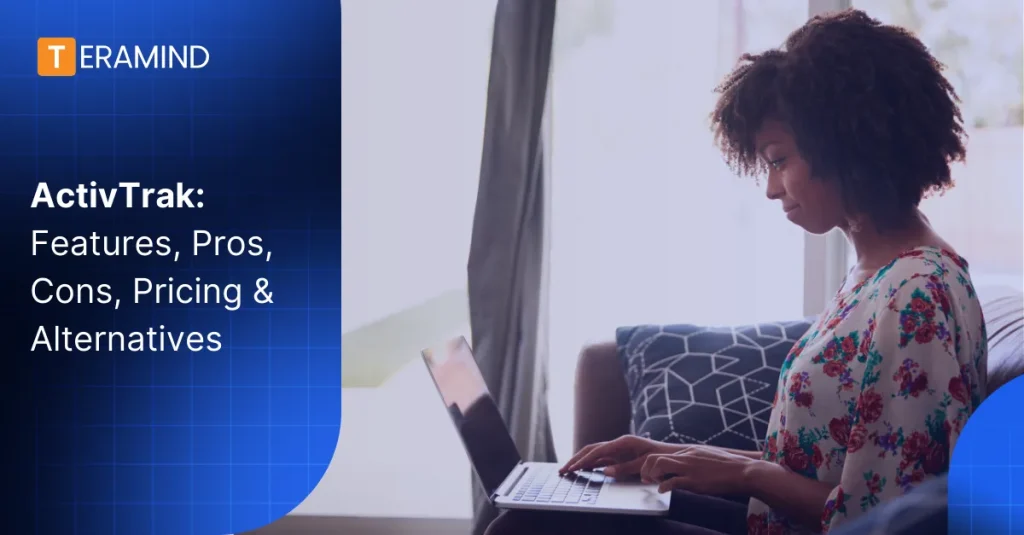Employee monitoring and productivity software has become increasingly relevant for businesses seeking to optimize productivity and streamline operations. ActivTrak offers a solution that addresses the common challenge of tracking and analyzing employee activities across various digital platforms. Its primary benefit lies in providing actionable insights to improve workforce efficiency and identify areas for process improvement.
While ActivTrak boasts an array of powerful features, it’s important to note that the software may have a steep learning curve for some users and can potentially impact system performance on monitored devices.
ActivTrak Pros & Cons
| Pros | Cons |
| Real-time visibility into productivity trends and work patterns | Can create trust issues and privacy concerns among employees |
| Helps identify inefficient processes and productivity bottlenecks | Risk of micromanagement and over-surveillance |
| Provides data-driven insights for team performance | May negatively impact company culture and morale |
| Effective management of remote and distributed teams | Requires careful policy development and communication |
| Automated activity tracking reduces manual oversight | Can lead to over-reliance on metrics rather than quality |
| Customizable alerts for specific behaviors or concerns | Technical overhead for maintenance and data storage |
| Detailed application and website usage analytics | Network bandwidth and resource requirements |
| Team benchmarking capabilities for performance comparison | Training needed for proper management usage |
Detailed Feature Breakdown
Activity Tracking
ActivTrak’s core functionality revolves around its comprehensive activity tracking capabilities. This feature provides a detailed overview of how employees spend their time on their computers.
Key functionalities include:
- Screen capture: Periodic screenshots to visually represent user activities
- Application tracking: Logs of which applications are used and for how long
- Website monitoring: Detailed records of web browsing activities and duration
Disadvantages
While activity tracking is a powerful tool, it has several limitations and challenges. Constant monitoring and data collection can strain system resources, potentially slowing down monitored devices. This is particularly noticeable on older or less powerful computers, which may experience performance issues.
From a technical standpoint, certain factors can compromise the accuracy of activity tracking. For instance, if an employee uses multiple monitors or frequently switches between applications, the software may struggle to capture all activities accurately. Additionally, some applications or websites may not be properly recognized or categorized, leading to incomplete or misleading data.
Cost considerations also come into play, as storing and processing large amounts of tracking data can require significant server resources, potentially increasing operational costs for businesses as they scale.
Productivity Analysis
ActivTrak’s productivity analysis feature transforms raw activity data into actionable insights, helping managers understand work patterns and identify areas for improvement.
Key functionalities include:
- Productivity scoring: Assigns efficiency ratings based on user activities
- Time allocation analysis: Breaks down time spent on productive vs. non-productive tasks
- Trend identification: Highlights patterns in productivity over time
Disadvantages
The productivity analysis feature, while valuable, faces several challenges in providing accurate and meaningful insights. One significant limitation is the difficulty in accurately categorizing activities as productive or non-productive across different roles and industries. What may be considered productive for one employee might be a distraction for another, leading to potential misinterpretations of the data.
Data integration and processing pose technical challenges. ActivTrak must handle large volumes of diverse data types, which can lead to processing delays or inconsistencies in real-time reporting. This can be particularly problematic for businesses requiring up-to-the-minute productivity insights.
From a user experience perspective, the complexity of the productivity analysis tools can be overwhelming for some users. Managers may require extensive training to effectively interpret the data and derive meaningful conclusions, which can be a time-consuming process.
Team Benchmarking
This feature allows organizations to compare productivity metrics across different teams or departments, fostering healthy competition and identifying best practices.
Key functionalities include:
- Cross-team comparisons: Visualizes productivity metrics side-by-side
- Performance rankings: Ranks teams or individuals based on various productivity indicators
- Best practice identification: Highlights high-performing teams for potential knowledge sharing
Disadvantages
While potentially motivating, team benchmarking comes with its own set of limitations and challenges. One of the primary issues is the potential for creating an overly competitive work environment, which may lead to stress and burnout among employees. This can inadvertently decrease overall productivity and job satisfaction.
From a technical standpoint, ensuring fair and accurate comparisons across diverse teams with different roles and responsibilities can be challenging. The software may struggle to account for the nuanced differences in job functions, leading to skewed or misleading benchmarks.
Cost considerations come into play when implementing team benchmarking at scale. As organizations grow and diversify, the complexity of maintaining accurate and meaningful benchmarks increases, potentially requiring additional resources for data analysis and interpretation.
User experience can also be a concern, as employees may feel pressure to constantly “perform” for the benchmarking metrics, potentially leading to a focus on quantity over quality of work.
Where Teramind Outshines ActivTrak
Let’s compare ActivTrak to Teramind — where you can decide what matters.
- User Activity Monitoring: Teramind offers more granular tracking of user activities, including keylogging and video recording.
- Data Loss Prevention: Teramind provides robust DLP features to prevent sensitive information leaks.
- Insider Threat Detection: Advanced algorithms help identify potential security risks from within the organization.
- Customization Options: Teramind offers more extensive customization for reports, alerts, and monitoring rules.
- Integration Capabilities: Teramind boasts a wider range of third-party integrations for enhanced functionality.
Advanced Behavioral Analysis
Teramind’s behavioral analysis goes beyond simple activity tracking. It uses machine learning algorithms to establish baseline behaviors for users and departments, allowing for more accurate detection of anomalies and potential security threats. This feature can help organizations identify insider threats or unusual patterns that may indicate compromised accounts or data breaches.
Comprehensive Policy and Rules Engine
Teramind offers a highly flexible and powerful policy and rules engine that allows organizations to create custom monitoring and alert scenarios. This level of customization enables businesses to tailor the software to their specific needs and compliance requirements. For example, companies can set up rules to prevent certain actions, such as copying sensitive data to external drives or accessing specific websites during work hours.
Real-time OCR and Content Analysis
Teramind’s Optical Character Recognition (OCR) and content analysis capabilities provide an additional layer of monitoring and security. The software can read and analyze text within images and documents in real-time, allowing for more comprehensive data loss prevention and policy enforcement. This feature is particularly valuable for industries dealing with sensitive information, such as finance or healthcare.
Summing Up: Why You Should Choose Teramind
- Enhanced Security: Teramind’s advanced threat detection and data loss prevention features provide a more comprehensive security solution, crucial for organizations handling sensitive data.
- Compliance Management: The extensive customization options and detailed audit trails make Teramind an excellent choice for companies in highly regulated industries that need to maintain strict compliance standards.
- Scalability: Teramind’s robust architecture and wide range of features make it well-suited for large enterprises or rapidly growing organizations that require a scalable solution.
- Actionable Insights: The advanced behavioral analysis and detailed reporting capabilities of Teramind provide more actionable insights for improving productivity and identifying potential issues before they escalate.
- Flexibility: With its extensive customization options and integrations, Teramind can be adapted to fit a wide variety of business needs and workflows, making it a versatile choice for diverse organizations.