We’re excited to announce the release of TMU 770, packed with over 370 new features and enhancements across Windows Agent 25.28, Mac Agent 25.24, Web 25.30.1, Server 25.28, and BI 25.28.
This release focuses on bolstering security, giving you greater control over your monitoring, and optimizing performance across the platform.
Here’s a summary of what’s new and improved in TMU 770. For an extensive list, please refer to the detailed Release Notes.
Important Announcements: Phasing Out Support for Older Software
To ensure we can continue to deliver the highest levels of security and optimal performance, we are phasing out support for end-of-life (EOL) apps and OSes:
Sunsetting Skype Support
As Microsoft has ended support for Skype, Teramind will be removing Skype from monitoring settings and IM rule criteria. You will still be able to filter historical Skype events in BI Reports for continuity.
Sunsetting Windows 8 and Windows Server 2012 Support
As Microsoft has ended support for these operating systems, Teramind will no longer actively support these OS versions. While existing installations using Agent versions 25.15.2550 (x64) and 24.14.1528 (x86) will continue to function, we strongly recommend upgrading to newer operating systems for enhanced security and performance.
Enhanced Monitoring and Reporting
We’ve made significant strides in improving the accuracy and depth of your monitoring and reporting.
Support for the New MS Outlook
The Agent has been updated to address changes in the new Outlook (olk.exe), ensuring complete email records in BI Reports.
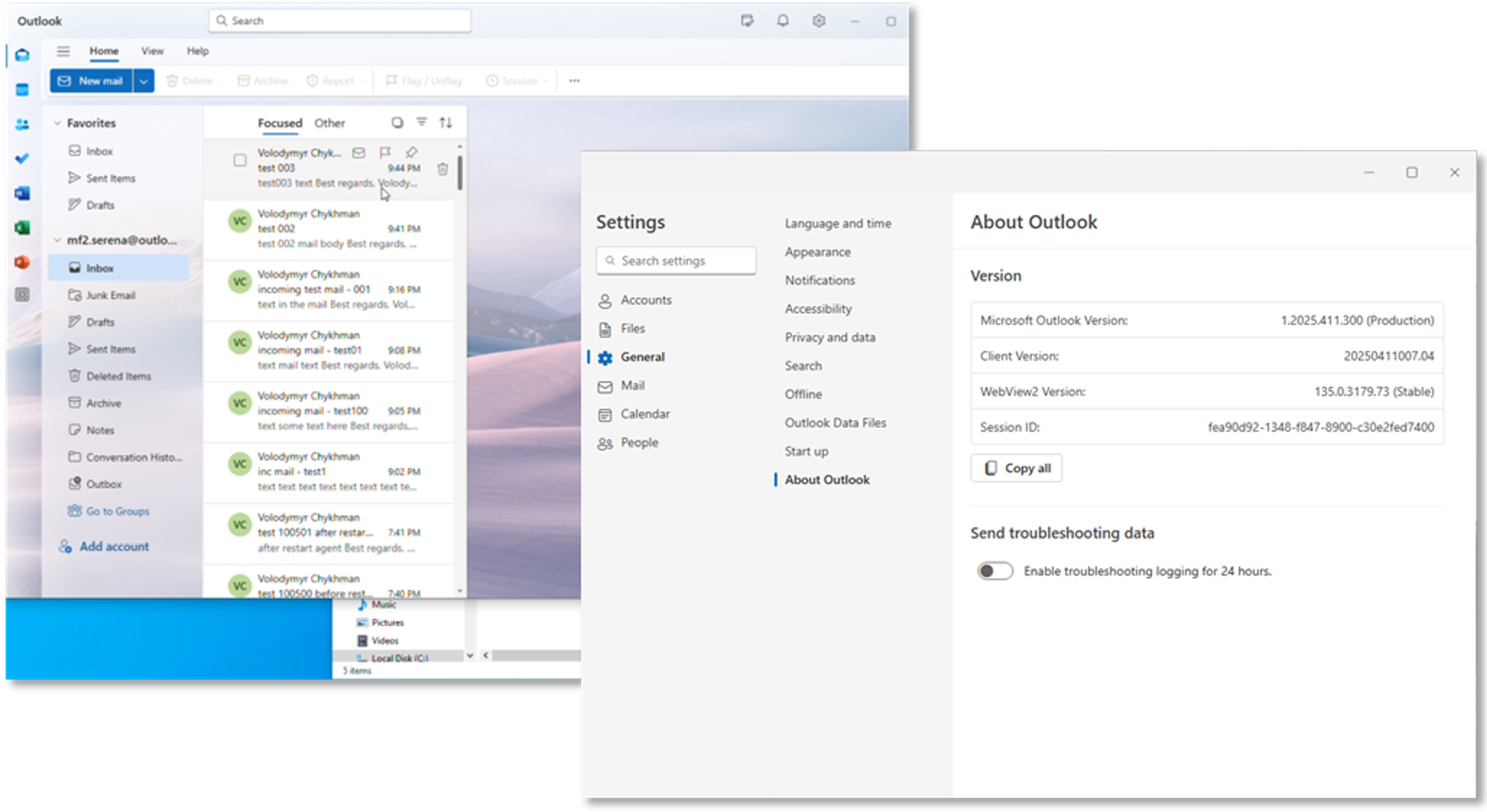
New BI Report Filters for Enhanced Analysis
Powerful new filtering options for “Position,” “Agent Groups,” “Computer Groups,” and “Agent/Computer Groups” are now available under Common Filters in BI Reports when Active Directory is enabled, allowing for more targeted analysis.
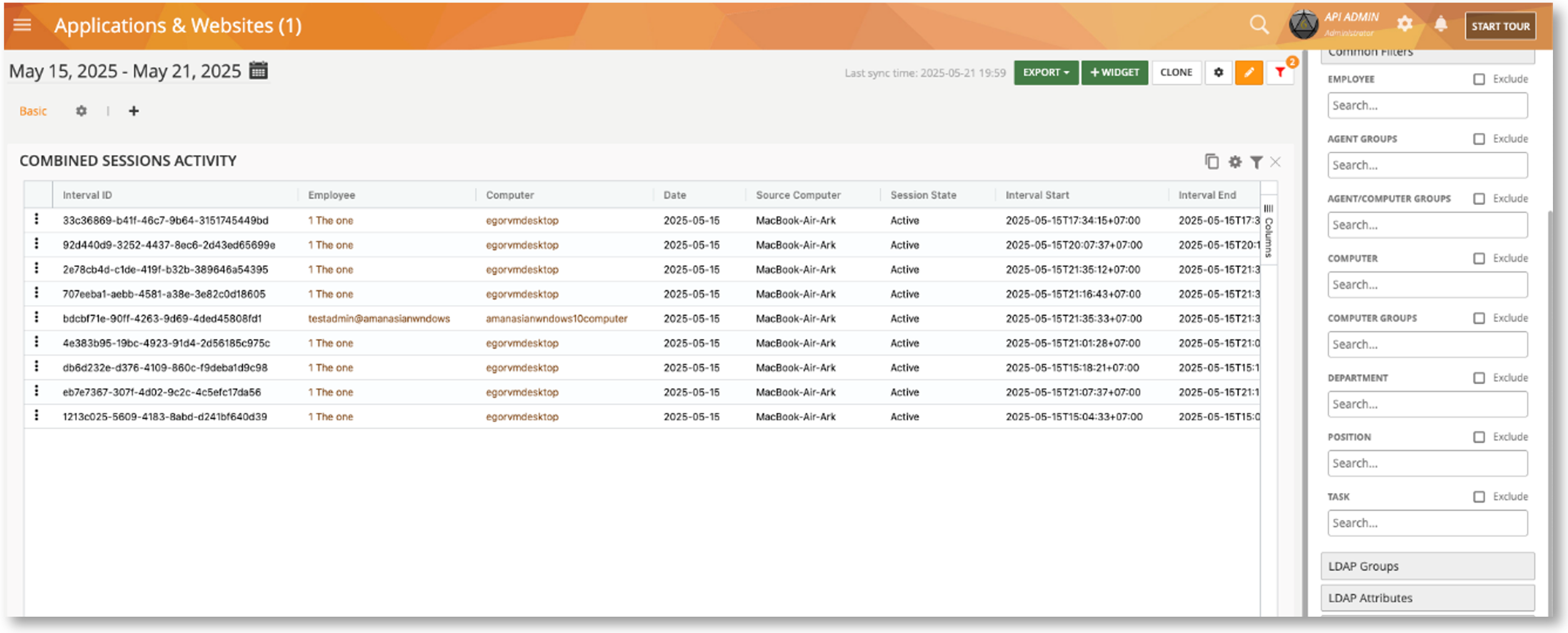
Direct BI Report Access from PDFs
You can now directly access your personalized BI Reports, with all customizations and active filters, by clicking the URL link in PDFs generated via the “EXPORT > Schedule Export” feature. (Note: this feature is available on request.).
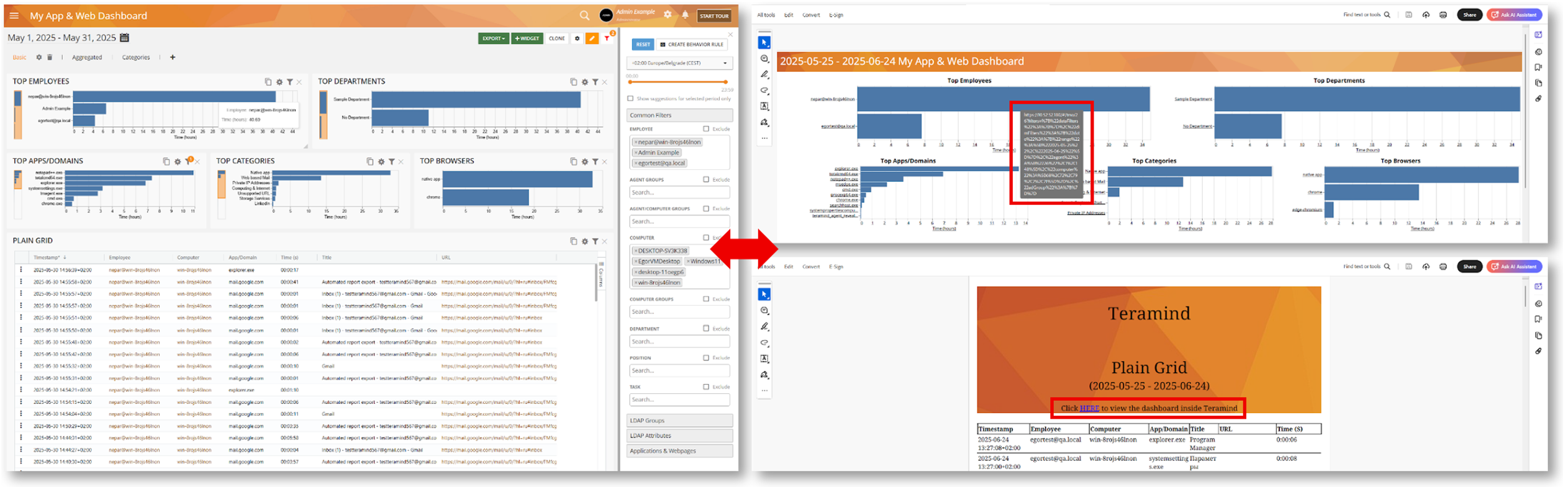
Audit Trail for Archived Video Access (Cloud)
Every attempt to access archived videos is now captured in the System Log and BI Reports > Audit reports, providing a comprehensive audit trail for security and compliance.
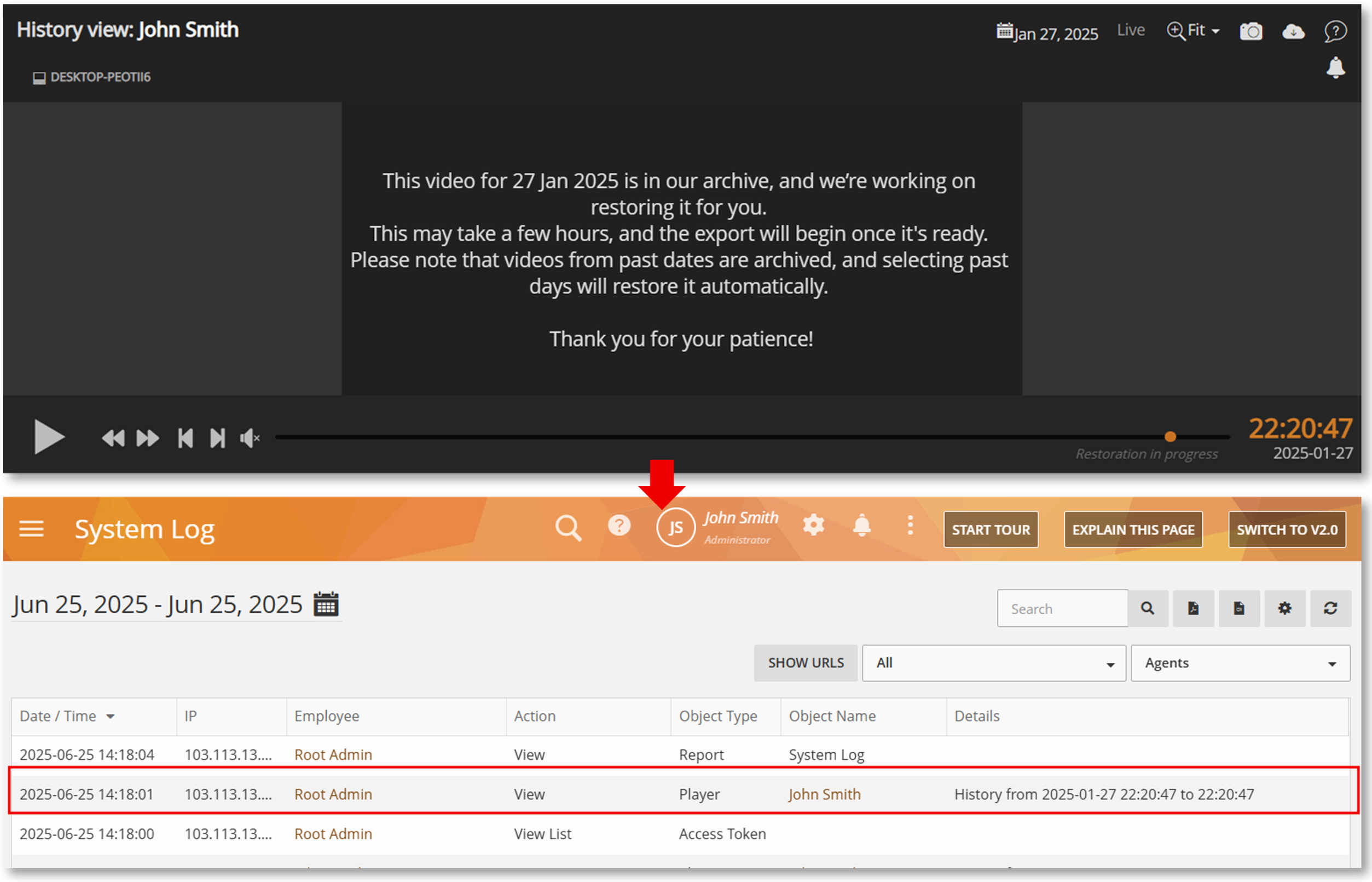
Extended Behavior Rules Capabilities
We’ve updated the Rule Engine to extend its detection conditions and alert presentation features.
Enhanced File Uploads Detection
File upload criteria (e.g., Upload URL, Upload File Size, Upload Via) in Files rules have been enhanced to accurately detect batch and multi-part uploads to cloud drives, reducing false alerts.
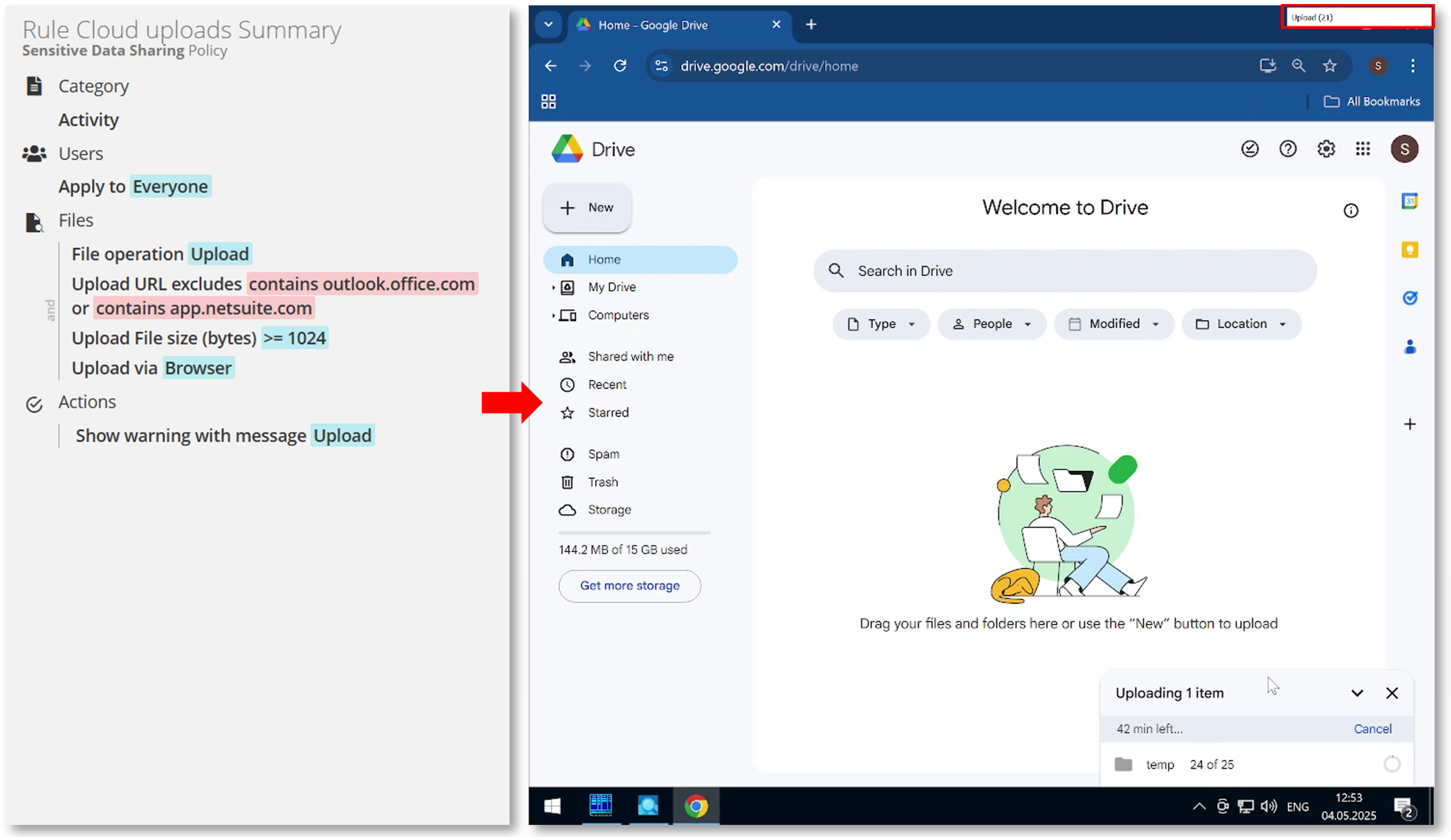
Improved Gmail Email Rule Support
The inclusion (the CONDITION field) and exclusion (the EXCEPT field) logic for Mail To and Mail CC criteria in Emails rules for Gmail has been improved, especially with multiple recipients or regular expressions, to avoid missed triggers and false positives.
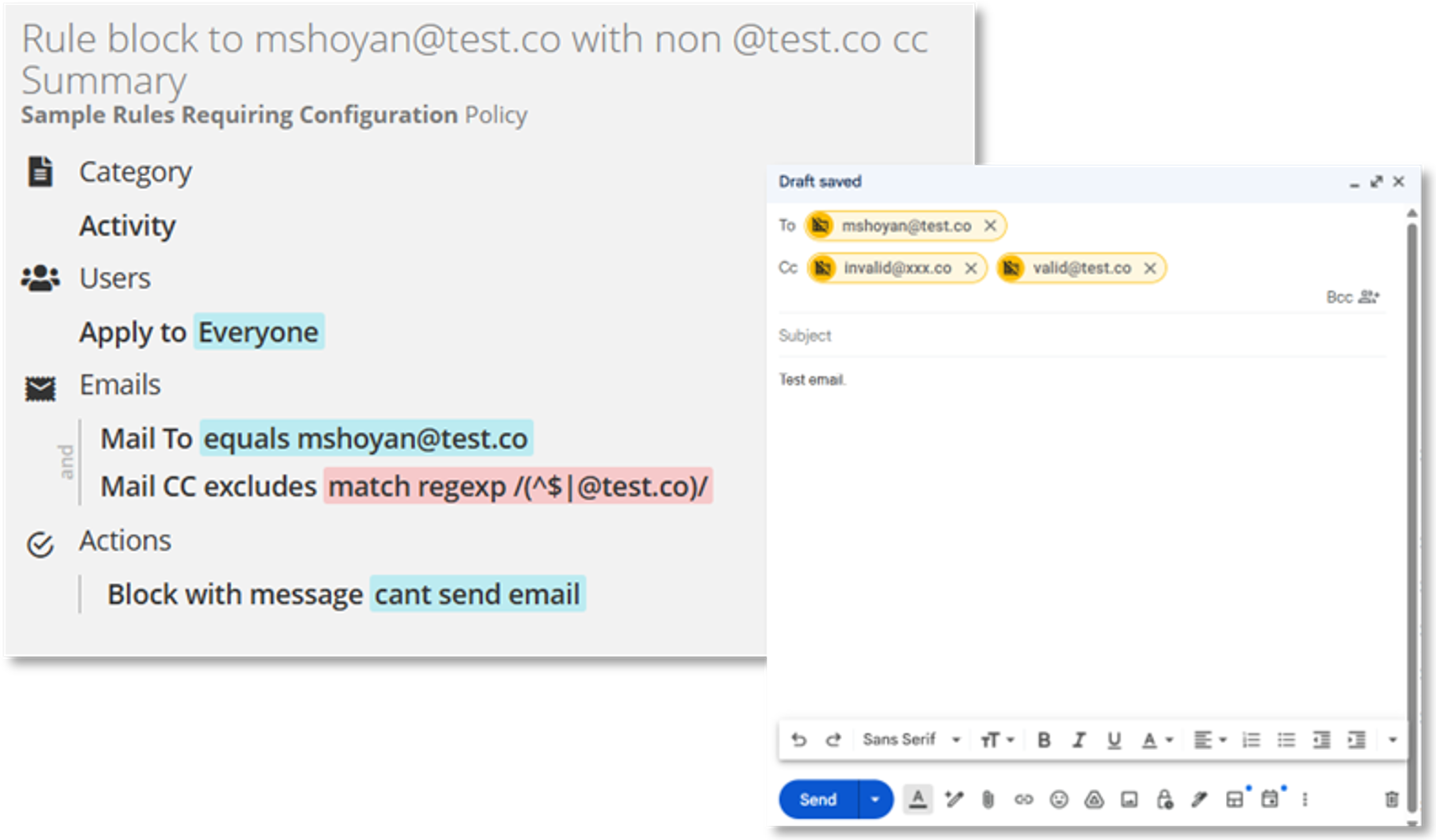
More Powerful Keystroke Rules
The Keystrokes rule now supports regular expressions-based Shared Lists, offering more flexibility in defining sensitive content.
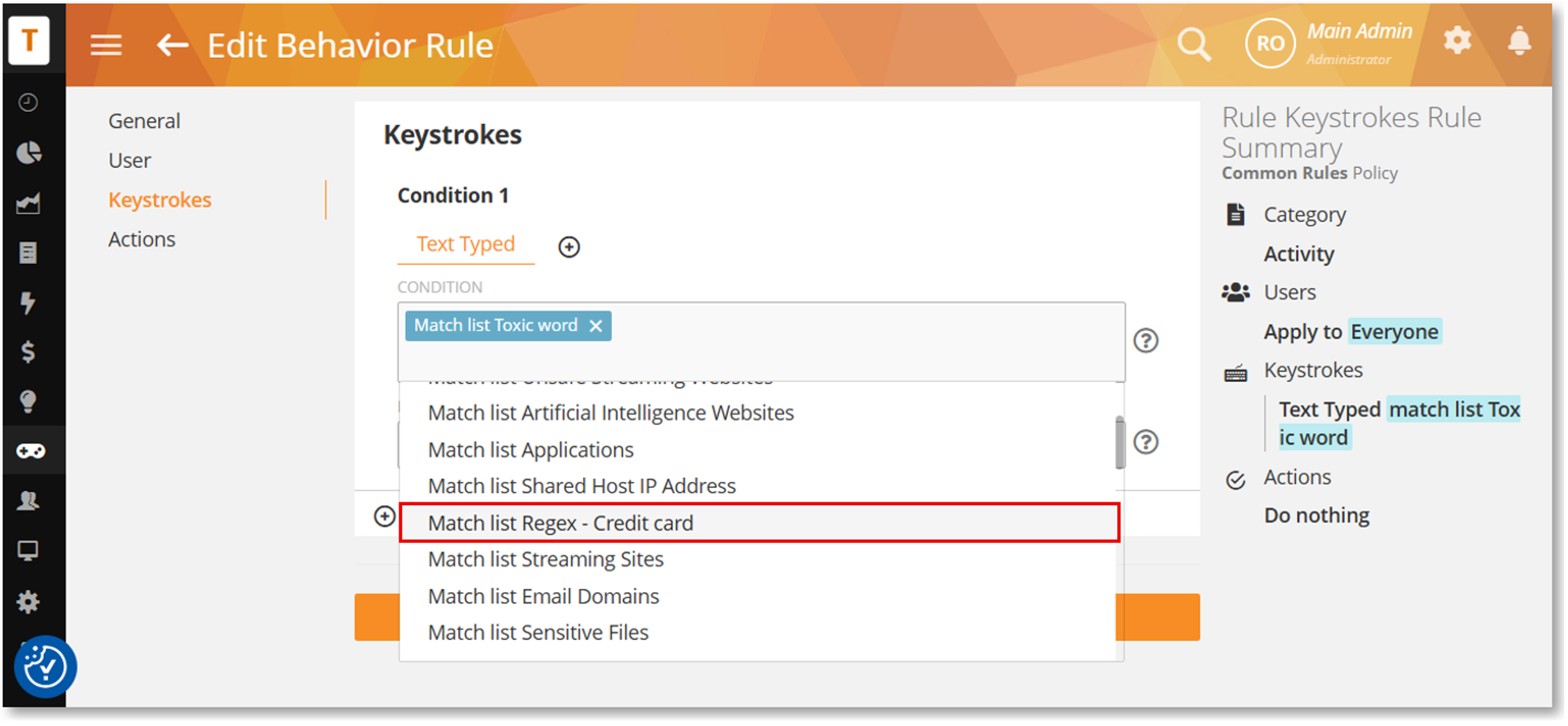
Interactive HTML Templates with Buttons
Custom HTML templates now support buttons, allowing users to actively close message boxes triggered by Warn and Block rule actions, improving the user experience.
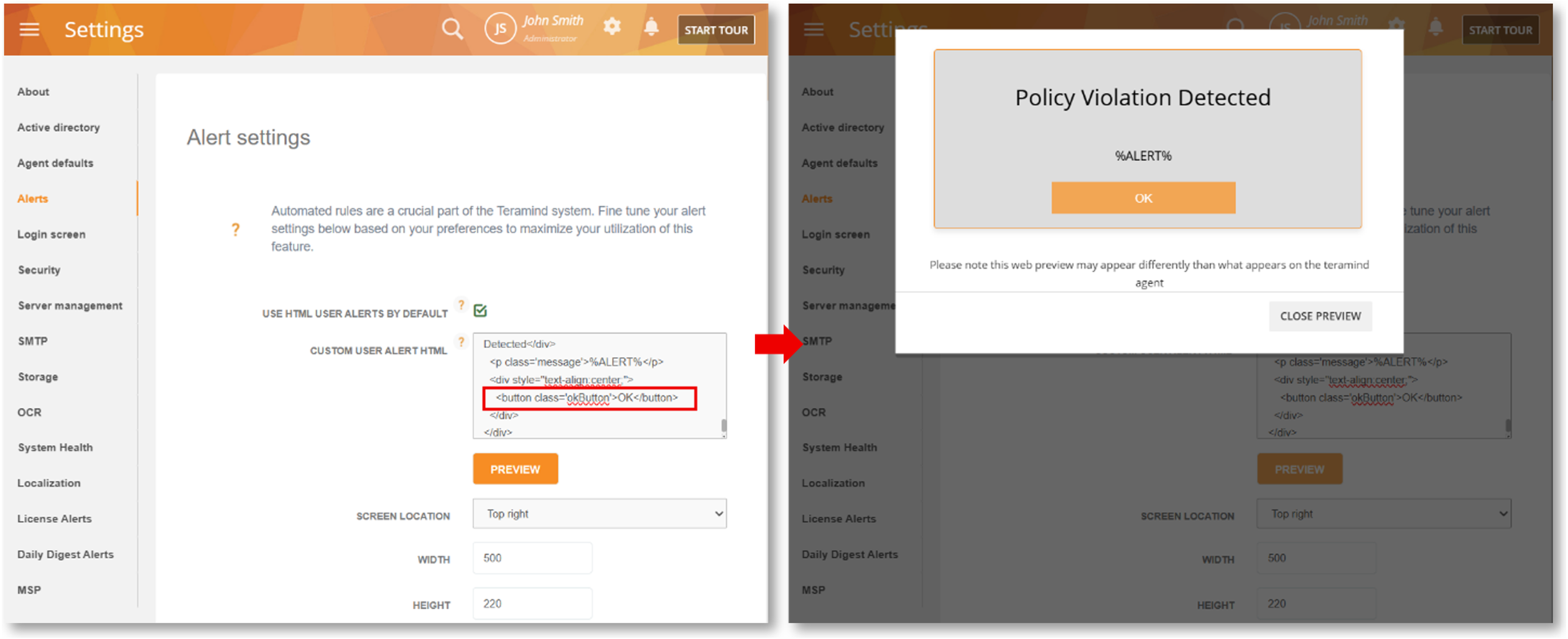
Empowering You with Greater Control and Flexibility
This release introduces new features and improvements that give you more granular control over your monitoring and platform management.
Activity Level Tracking
A new “ACTIVITY LEVEL” monitoring option allows you to disable the collection of activity-based data (mouse movement, keyboard usage, applications, websites, keystrokes). This offers greater flexibility to align with data privacy requirements like GDPR.
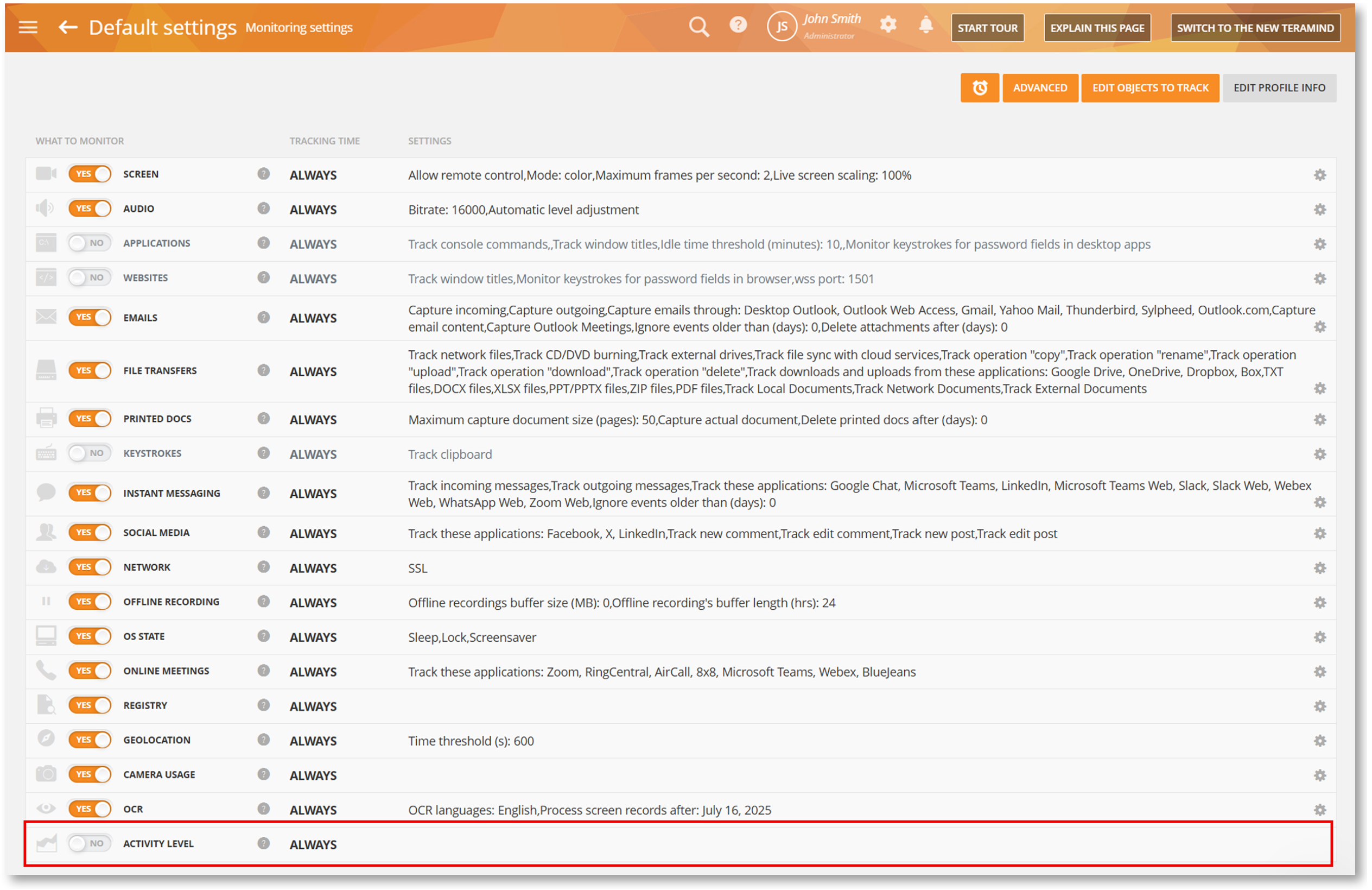
Smarter Update Management (Cloud)
The Autoupdate screen has been upgraded, allowing you to disable macOS or Windows agent updates for more flexible deployment strategies. Agent versions are now sorted with the latest at the top, and scheduling is simplified.
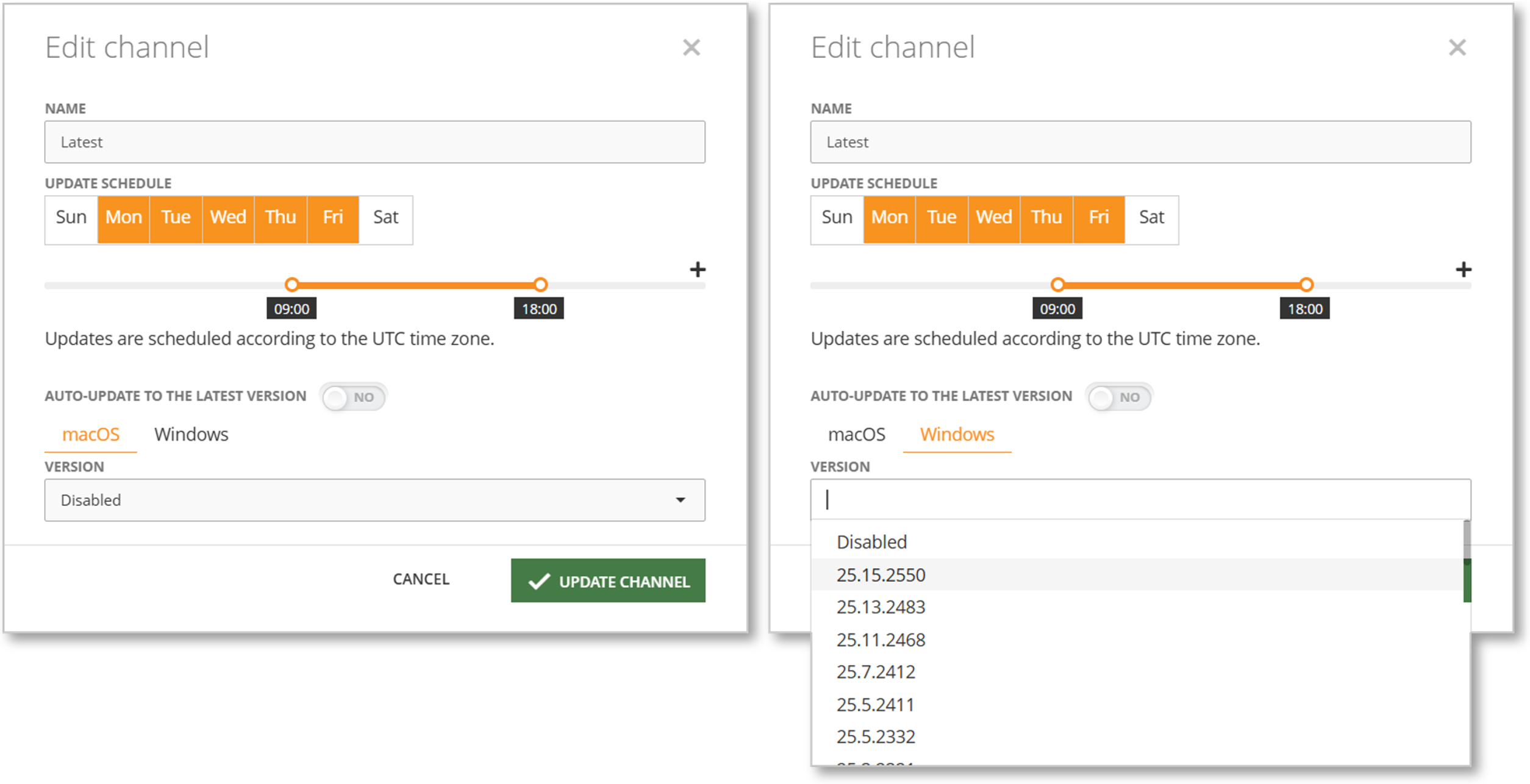
Clearer Monitoring Option Text
Text for Applications and Websites monitoring options has been updated with more precise descriptions, making configuration easier.
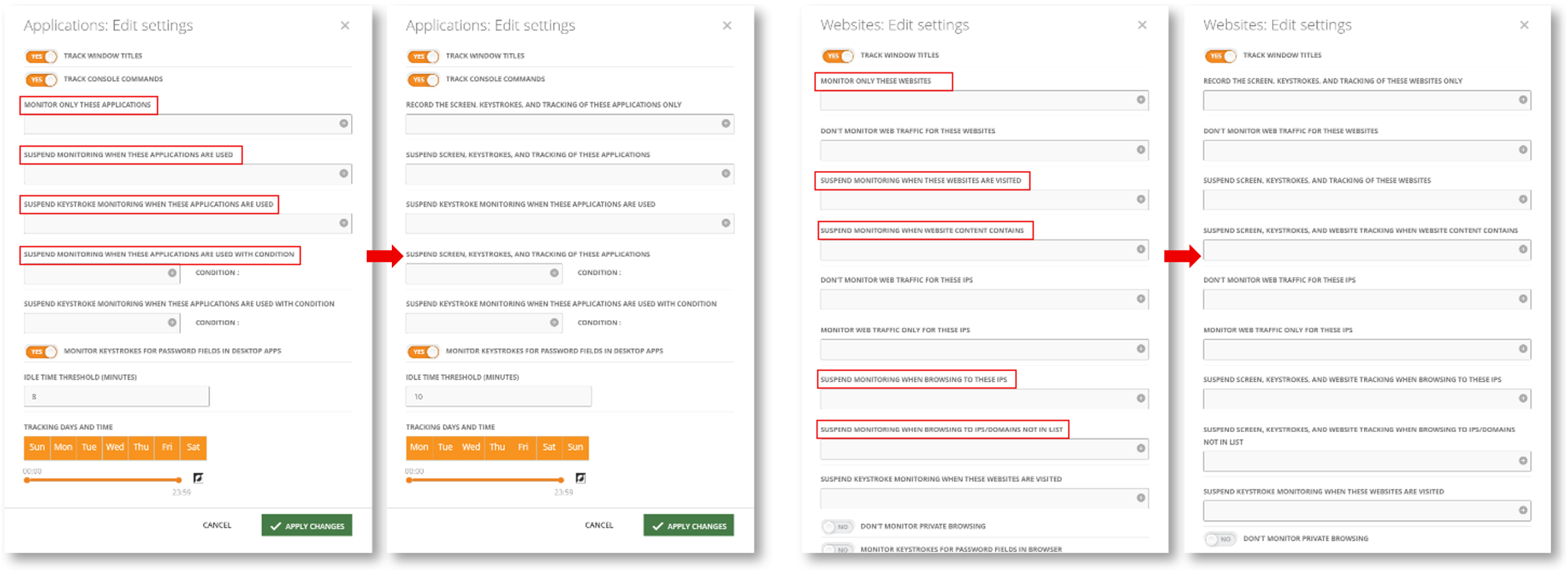
Customizable Upload Timeout (On-Premise)
On-premise customers can now control the server upload timeout with a new client_file_upload_timeout key, preventing smaller files from being blocked by large file uploads.
Flexible Threading Configurations (On-Premise)
Easily change threading configuration values directly from the database using the threading.configuration key, providing greater flexibility for server performance management.
Improved Screen Recording for Privacy, Performance, and Smoother Playback
Several updates enhance the screen recording, including improved video encoding, enhanced Dynamic Blackout, smoother playback, and more.
Smarter, Dynamic Blackout
Dynamic Blackout now intelligently accounts for Windows notification previews, window dragging, taskbar hover, task switching, etc., ensuring confidential information remains masked to protect users’ privacy.
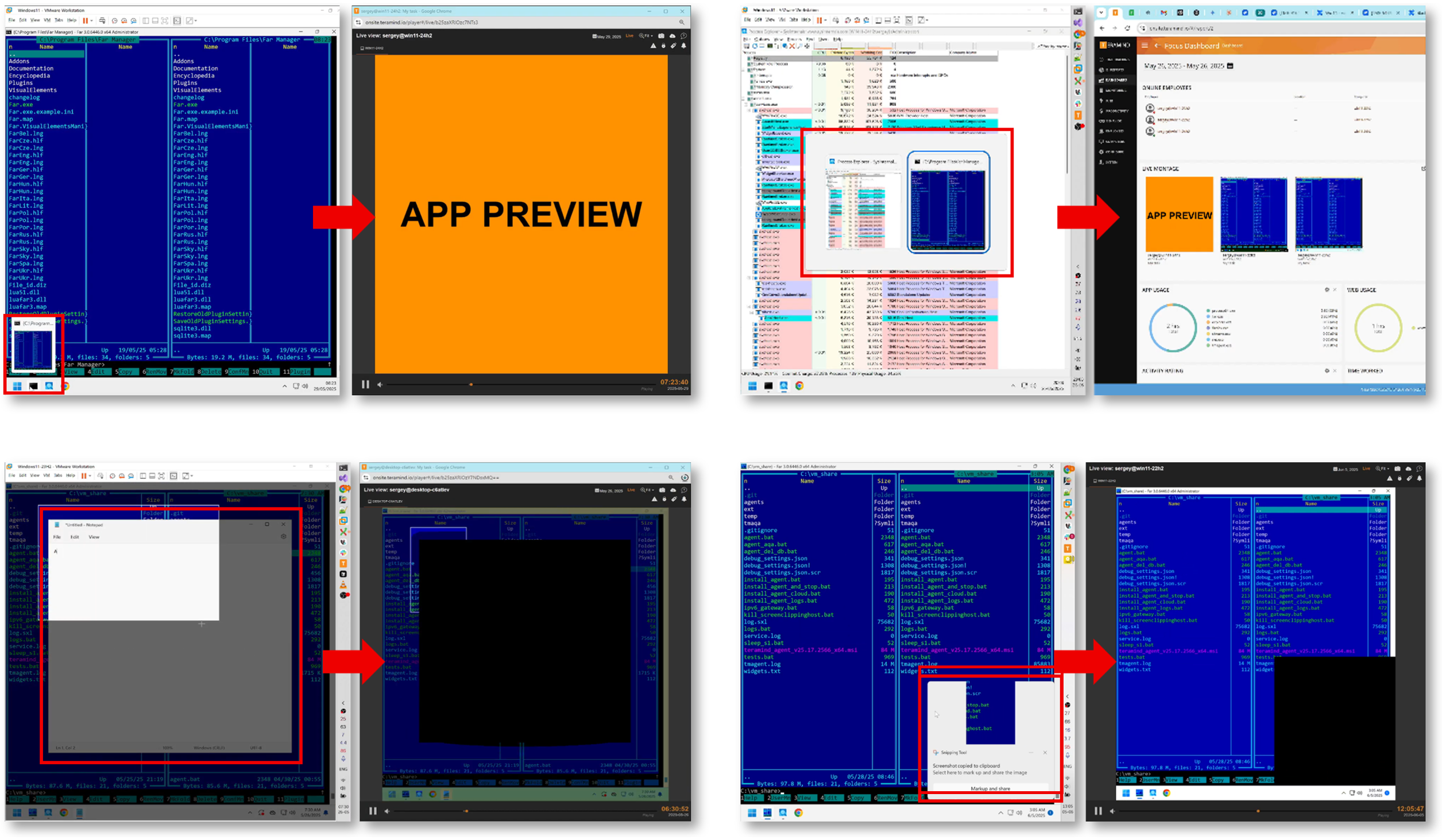
Elevated Screen Recording Quality
The encoding process for grayscale or color screen recordings has been refined for enhanced clarity and visual fidelity, even with compression.
The encoding process for screen recordings in GRAYSCALE and COLOR options (in the Screen monitoring settings) has been refined for visual fidelity and enhanced clarity for text, while optimizing storage usage.
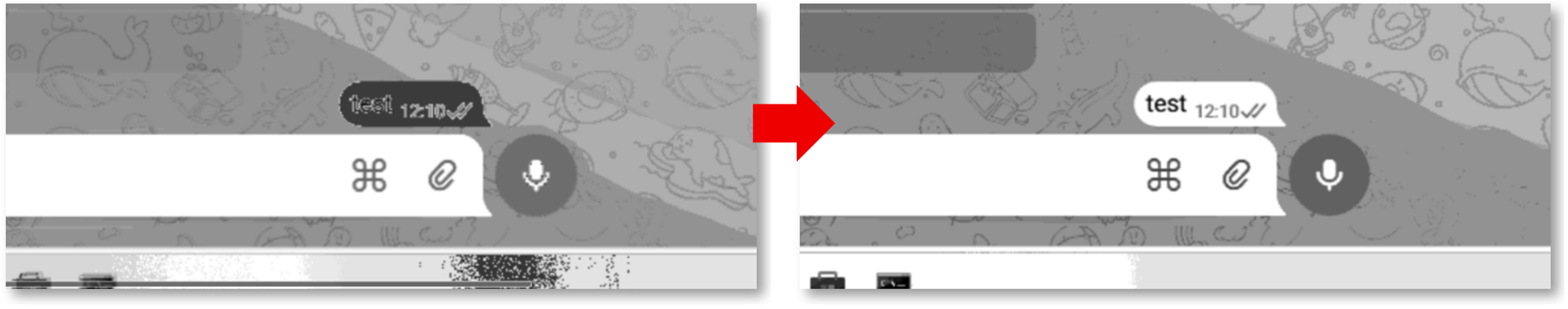
Streamlined Live View Sessions
Screen packet compression has been enhanced for efficient server resource utilization when opening multiple Session Player instances for the same endpoint. By compressing screen content once and distributing it to multiple WebSocket connections, redundant processing is eliminated.
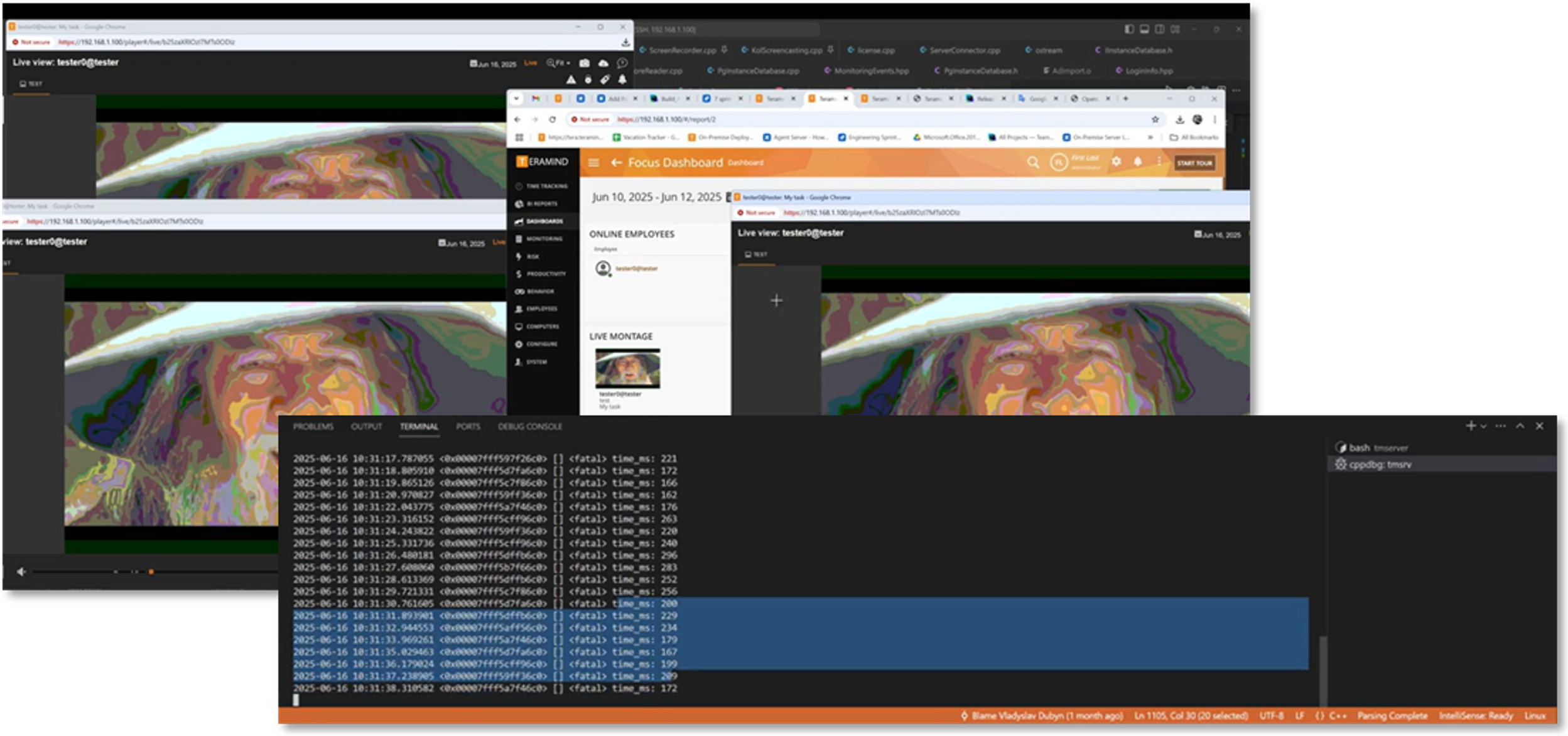
Mac Enhancements for Security and Reliability
This Mac Agent update brings significant improvements in stability and security, with a focus on enhancing the user experience.
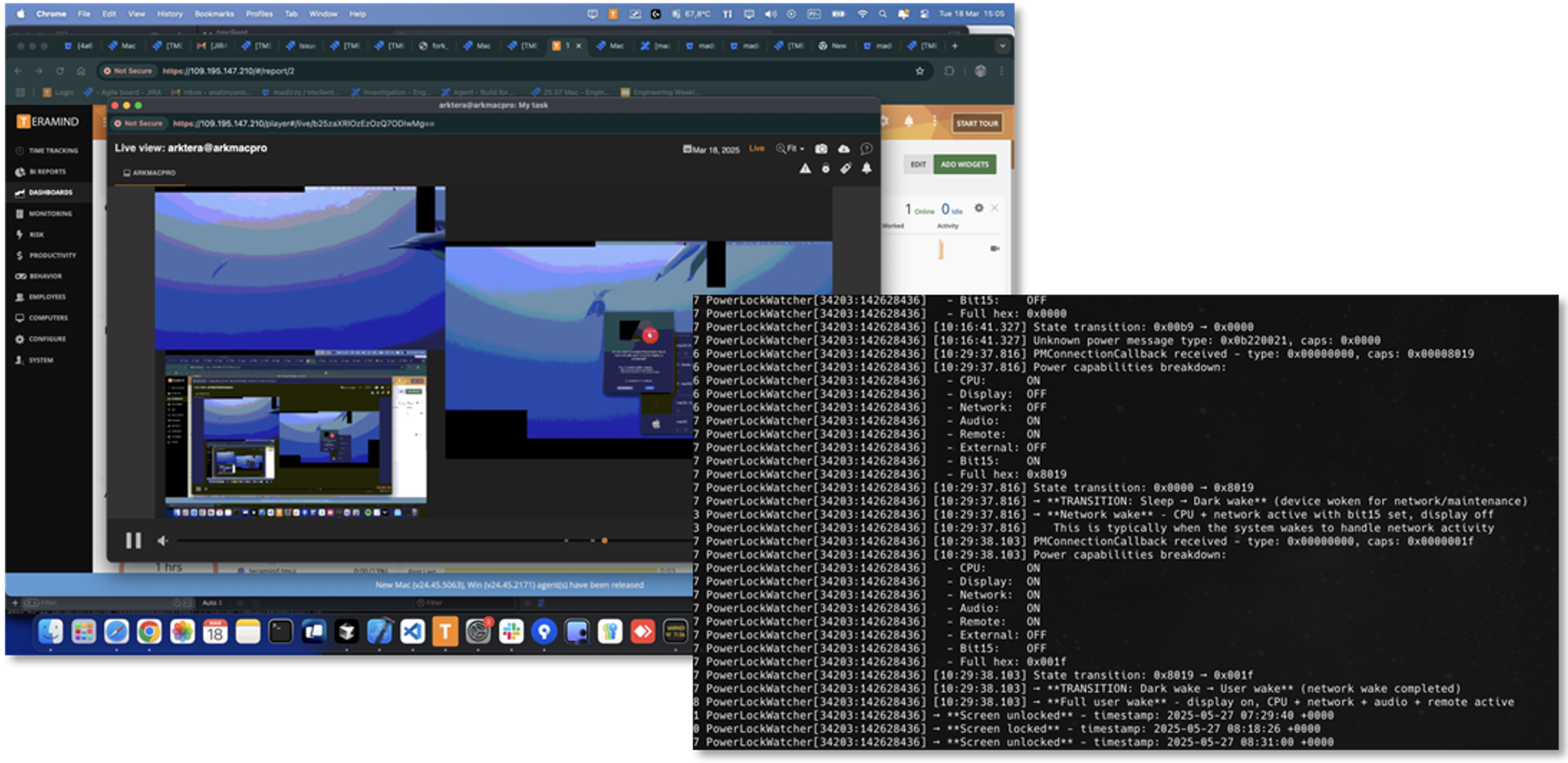
Key updates include:
- Screen Recording: Smoother captures, resolved black spots, and display issues.
- Stealth Agent: Reduced crashes for a more dependable experience.
- Security: Enhanced protection against unauthorized discovery and maintain the integrity of sensitive data.
- Logging: Extended logs for better diagnostics of macOS state changes.
- System Reliability: Improved stability for network monitoring, screen recording, and task processing.
- Agent Memory Management: Memory management is improved, reducing resource footprint and preventing potential memory leaks.



