We’re thrilled to roll out Teramind Release 760 — a powerhouse update packed with 237 new features and enhancements across Windows Agent 25.15, Mac Agent 25.15, Web 25.17.1, Server 25.16, and BI 25.15.
This release brings major improvements to communication tracking, content protection, rule precision, and agent usability — helping you detect threats faster, safeguard sensitive data more effectively, and manage monitoring with less friction.
Let’s dive into what’s new and how it empowers your team. For an extensive list of Release 760 updates, please refer to the detailed Release Notes.
Communication Monitoring Just Got an Upgrade
Zoom Team Chat Monitoring
You can now monitor conversations in Zoom Desktop’s Team Chat, with messages appearing in both Instant Messaging monitoring and BI Reports.
Track conversations in one of the fastest-growing collaboration platforms. Spot risky behavior, ensure policy compliance, and uncover data leak risks hiding in internal chat threads.
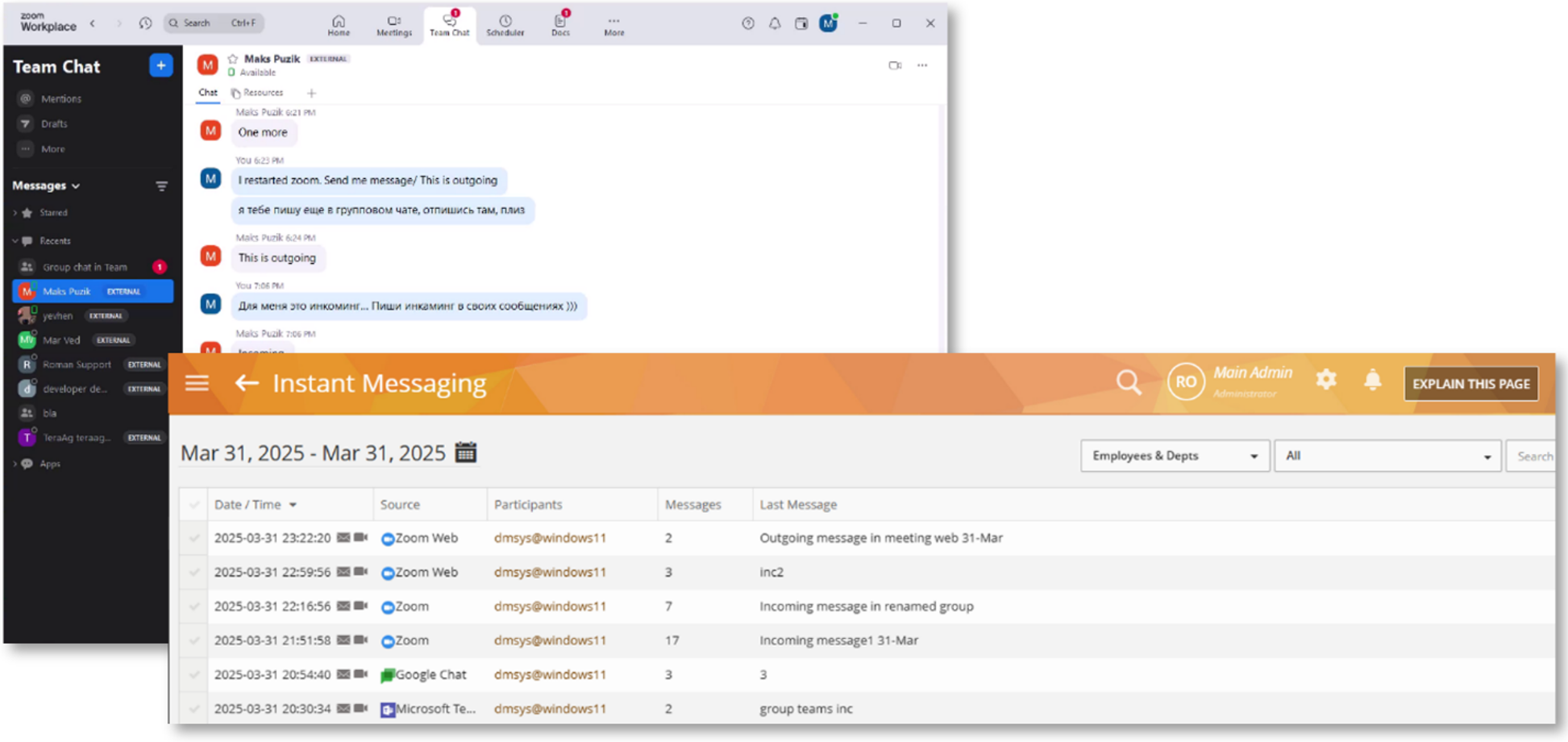
More Control Over Privacy: Clipboard Monitoring Exclusions
A new field lets you exclude specific applications from clipboard tracking via Monitoring Profiles.
Respect user privacy while keeping performance sharp. Exclude non-critical apps from clipboard monitoring to reduce noise and focus on what matters.
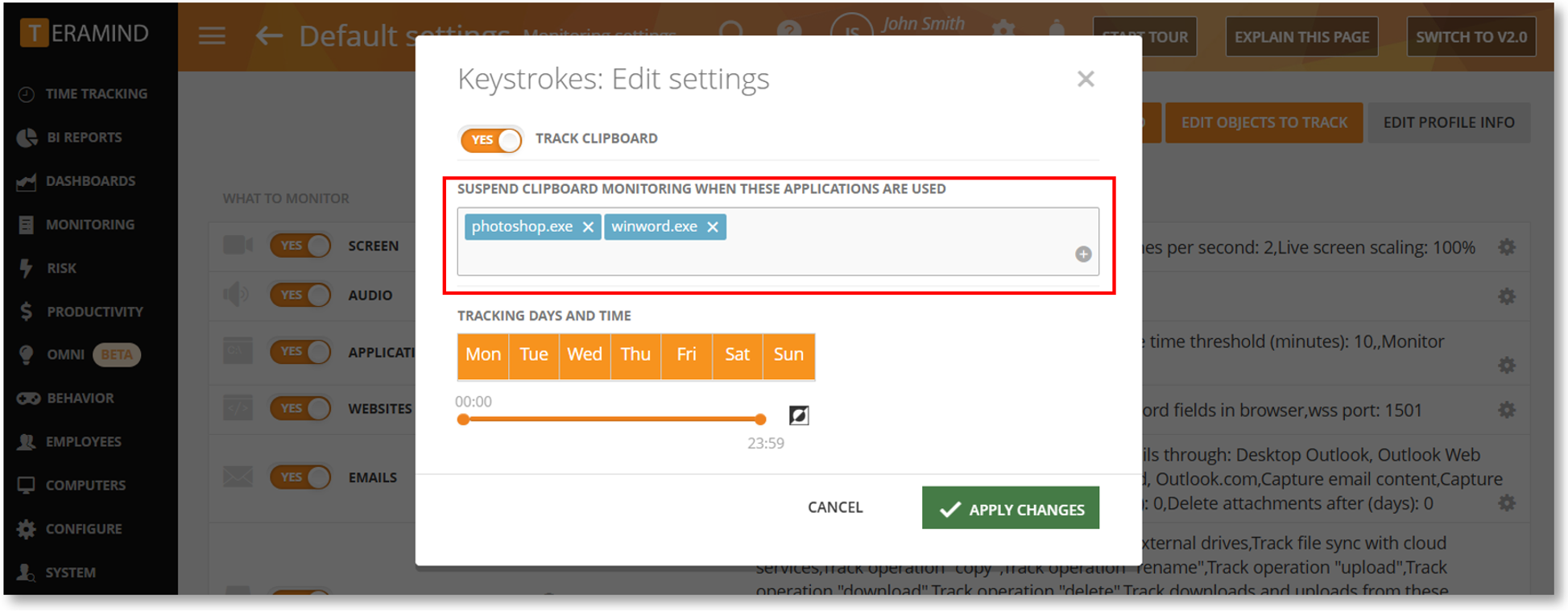
Deeper Insights: Zoom Now in BI Instant Message Reports
Zoom chats are now captured in BI > Instant Messages, including shared files and attachments.
Gain a fuller picture of how data moves through Zoom—one of the most common blind spots in insider threat monitoring.
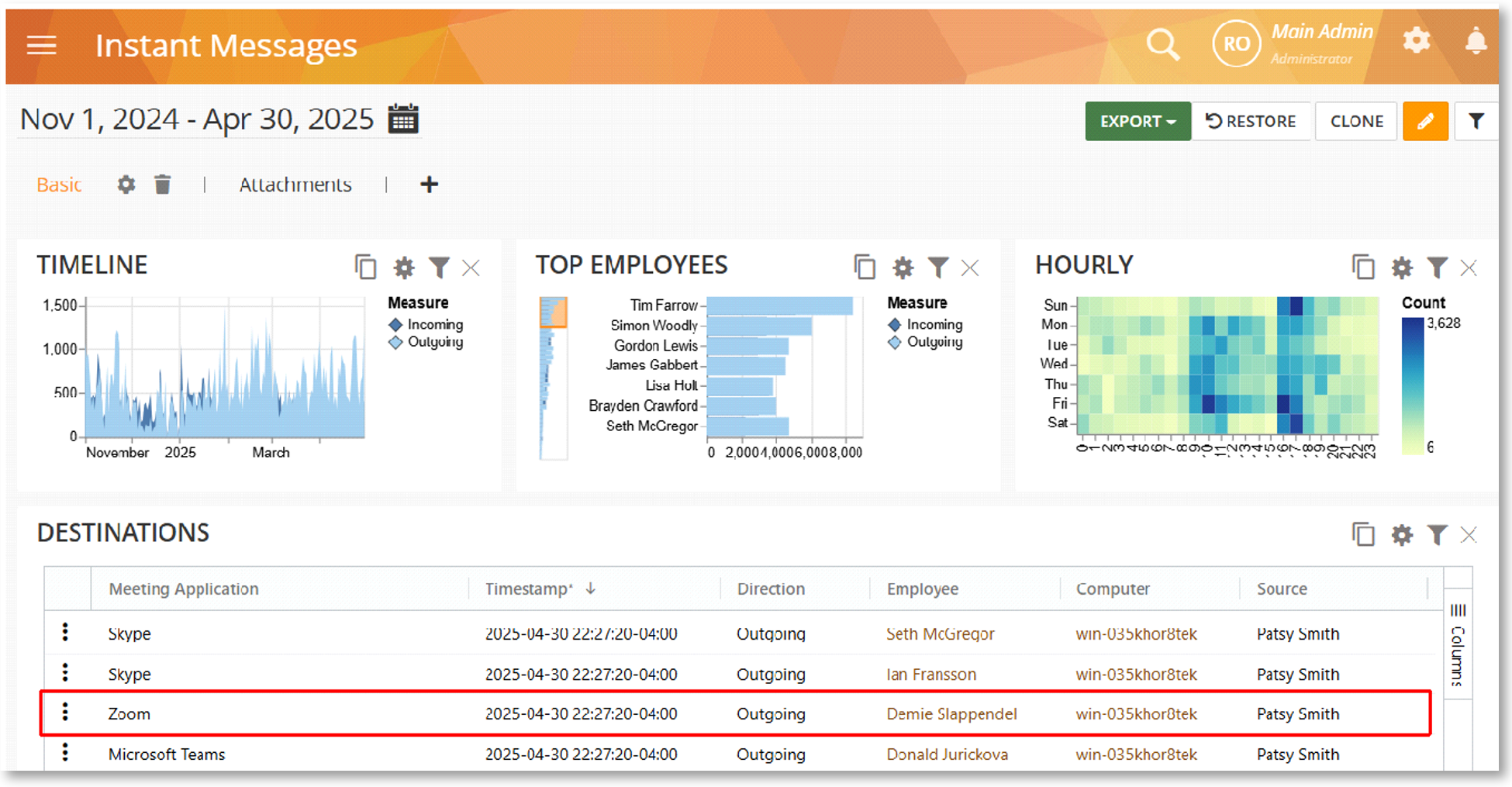
Stay Current: New X (Twitter) API Support
We’ve updated our platform to align with the latest X (formerly Twitter) API, so posts and comments are accurately tracked.
Maintain comprehensive oversight of social media activity to prevent unsanctioned sharing and reputational risk.
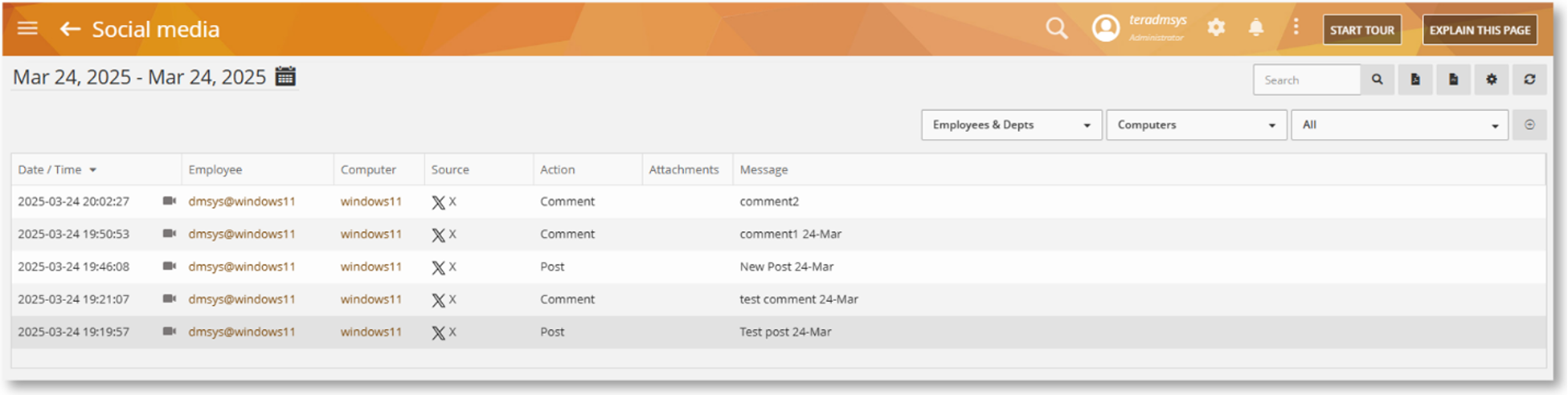
Achieve Totals Compliance: Improvements to Behavior Policies & Rules
Smarter Time-Based Detection for Application and Web Rules
Time-based criteria like Active Time, Idle Time, and Focused Time now account for background processes when applied to Applications and Webpages rules.
Improve rule accuracy and reduce false positives by capturing a more complete picture of user activity across active and background tasks.
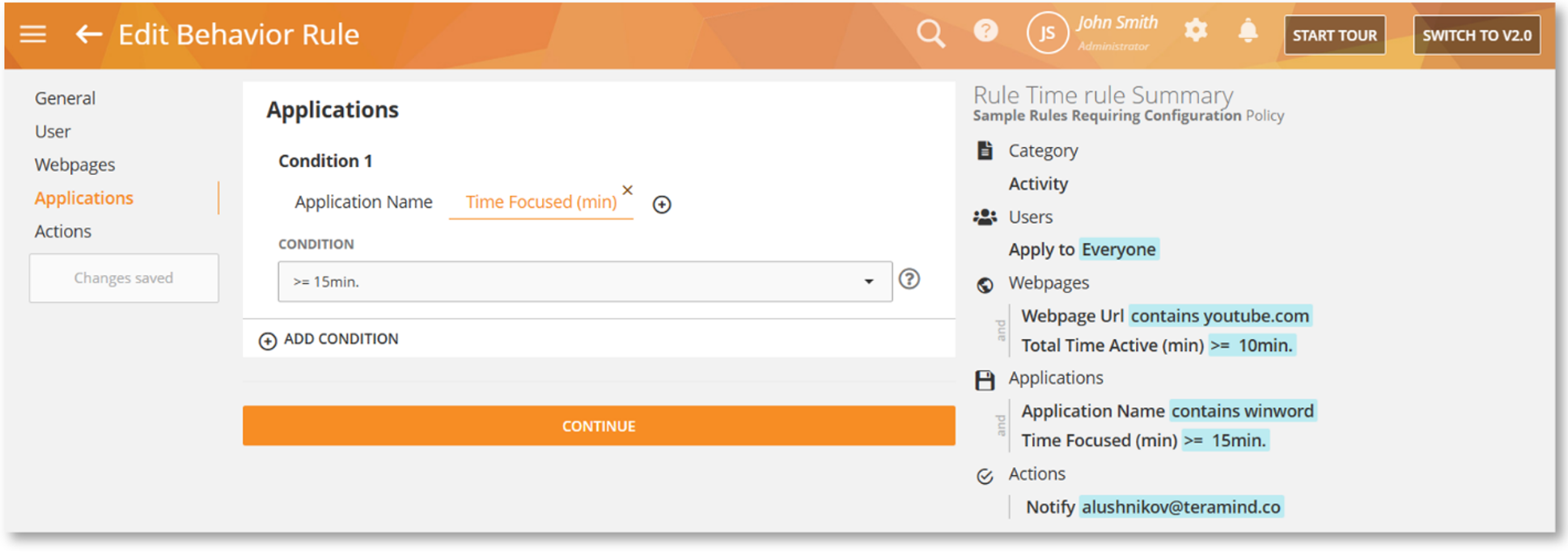
Improved PDF Content Detection for Stronger DLP
Content Sharing rules have been upgraded to better analyze unstructured content in PDF files.
Strengthen data loss prevention by identifying sensitive information hidden in commonly used file types.
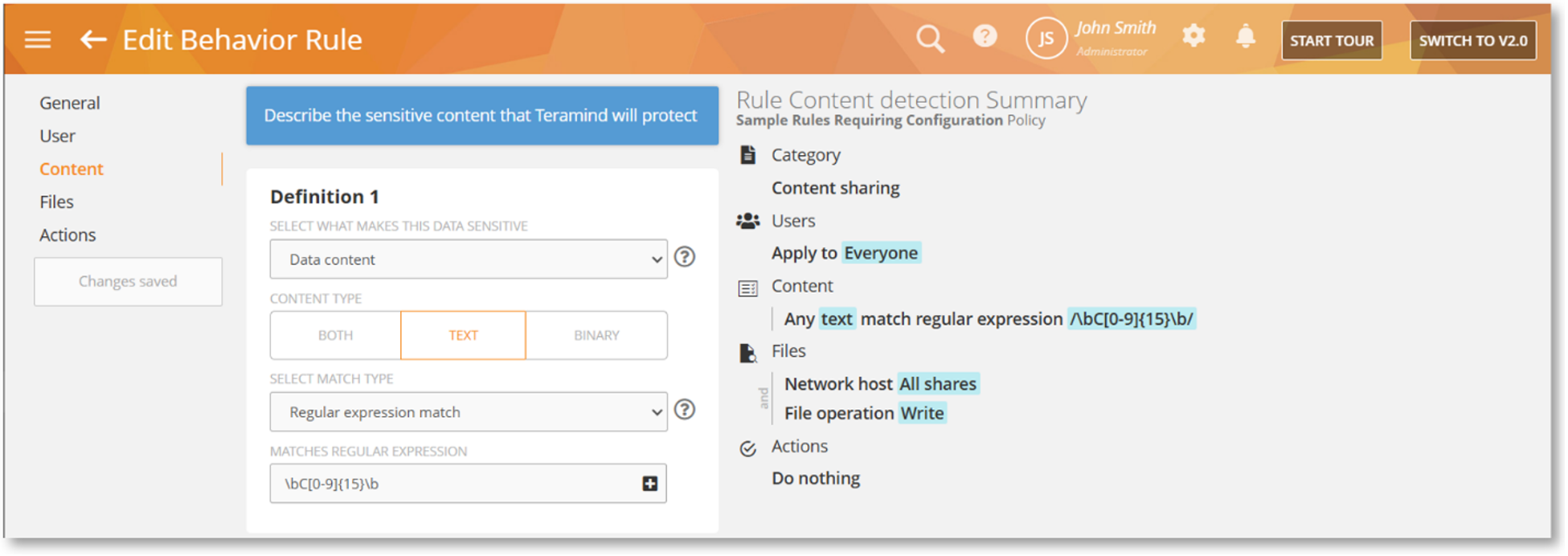
Enhanced Credit Card Detection in Emails
“Strict” mode now provides more accurate detection of credit card numbers in emails across Microsoft Outlook and other clients.
Protect financial data with fewer false alerts and tighter controls over sensitive communications.
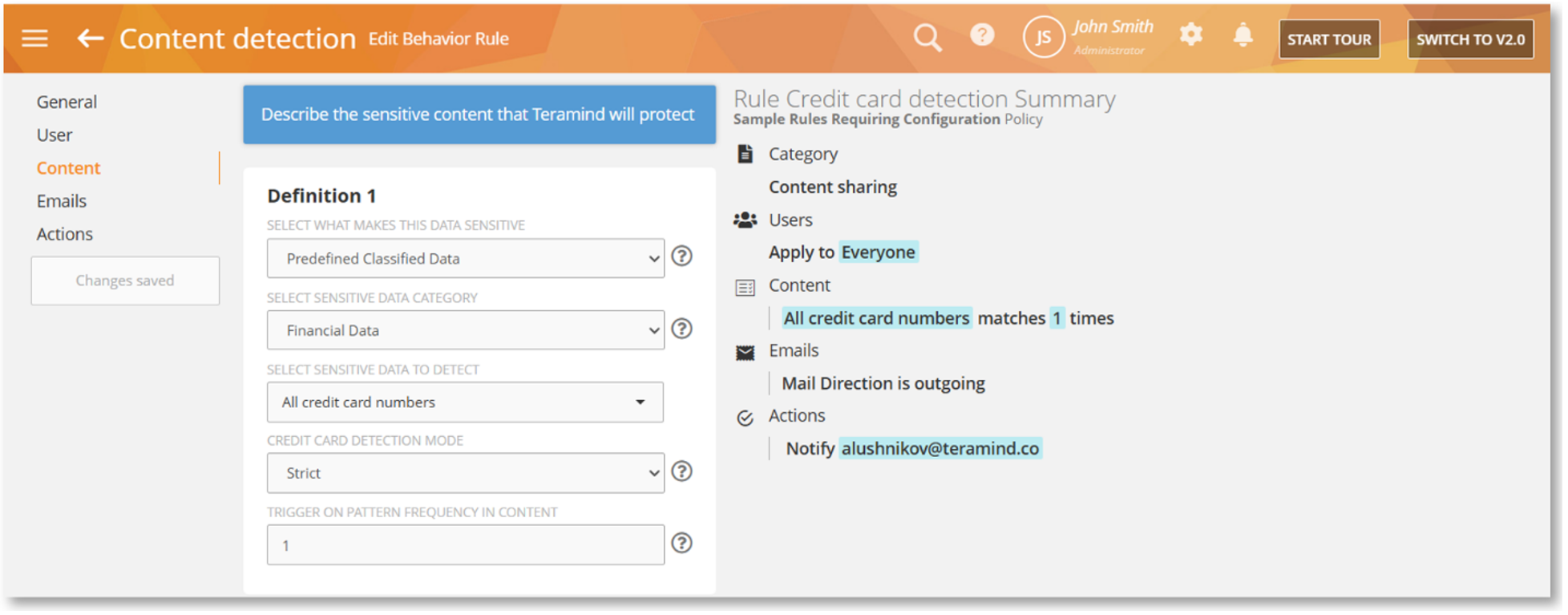
New Network Host Filter for File Access Rules
You can now use the Network Host criterion with the Access option in File rules.
Detect unauthorized access attempts to network drives and improve your ability to identify internal risks.
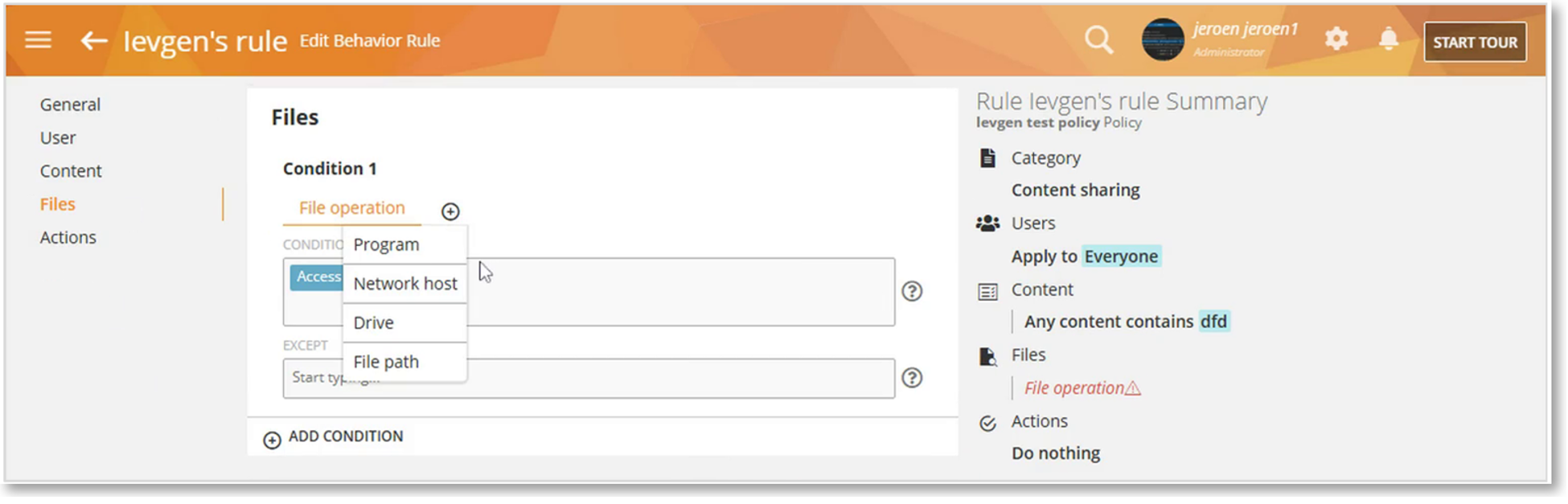
Streamlined Rule Creation with Shared Lists for Download URLs
The Download URL criterion in File rules now supports Shared Lists.
Easily monitor downloads from multiple external sites while simplifying your rule setup and ongoing management.
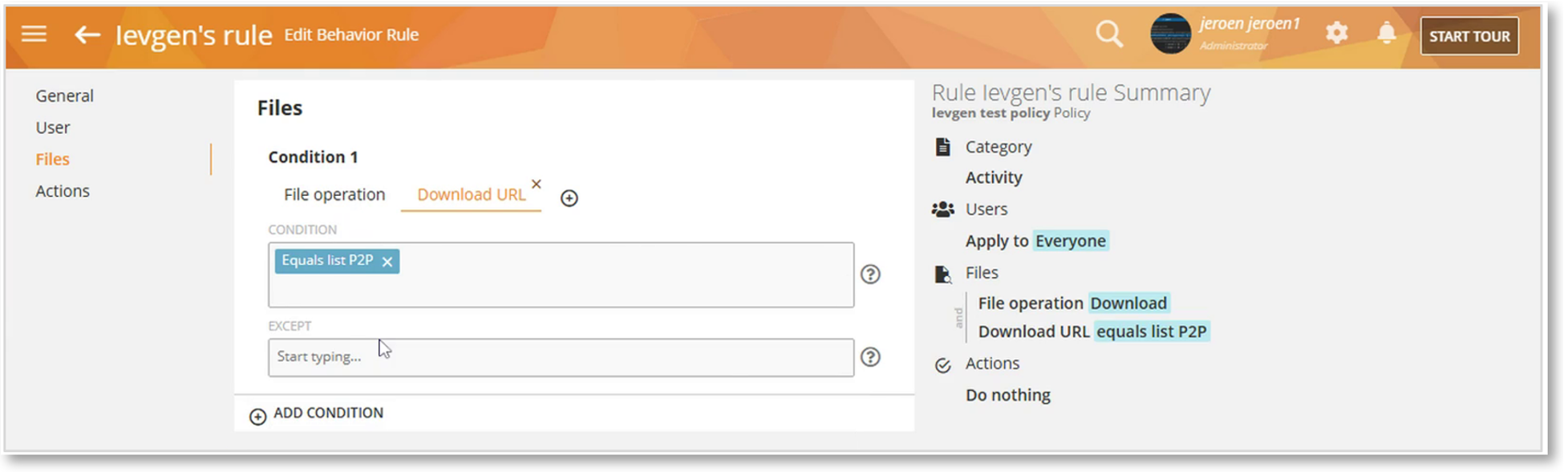
Advanced System Updates for Greater Security
Improved System Log Report
The System Log report is improved so that it now captures Edit actions properly for events like changing monitoring profiles. This improvement will allow you to track admin activities in more detail for auditing and investigation purposes.
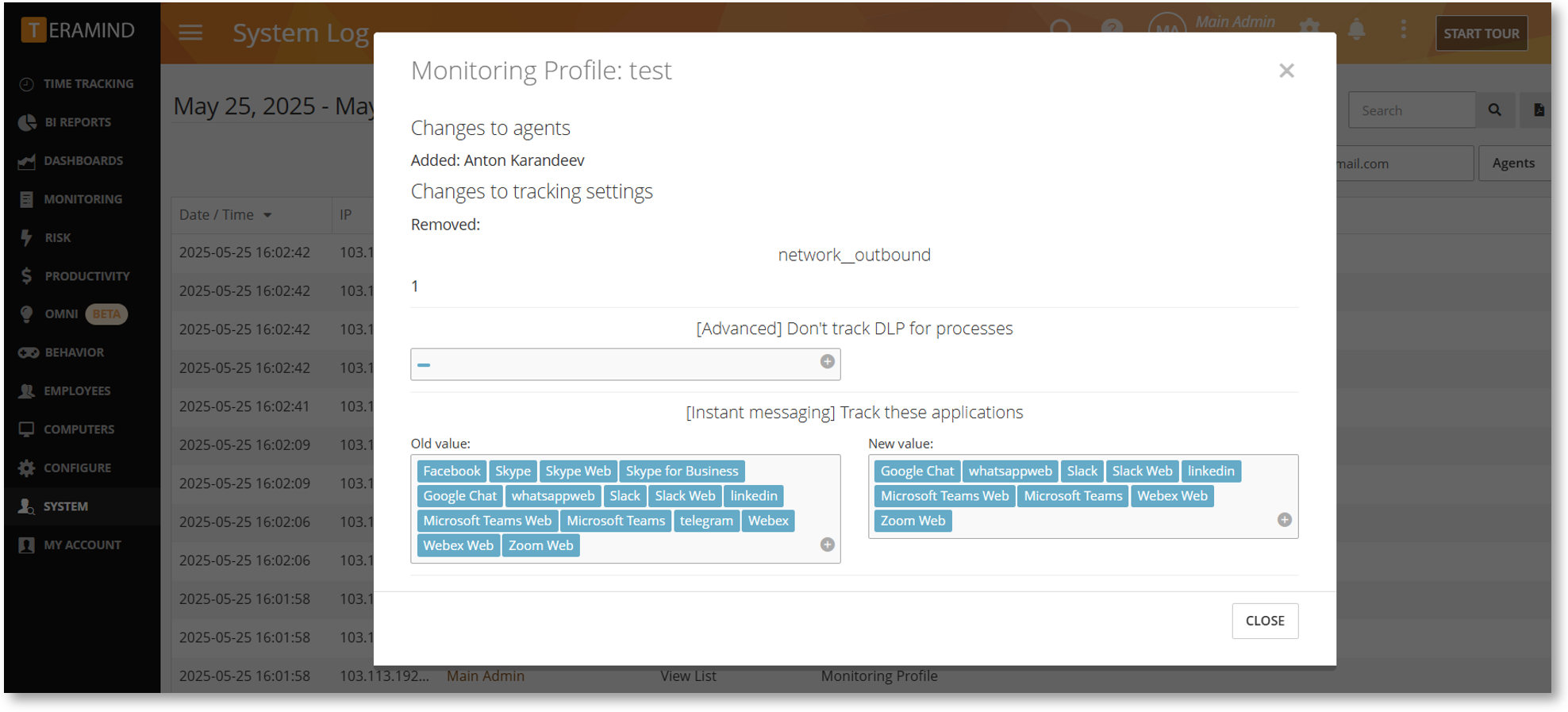
Robust Security with the Latest TeraWeb Container
Updated system components of the TeraWeb container enhance its security and stability, including protection from vulnerabilities identified in the latest CVE and GSHE bulletin.
Expanded Mac Agent Configuration, Usability and Uninstallation
We’ve introduced several significant updates to enhance the Teramind Mac Agent experience and improve log management, installation, and general usability.
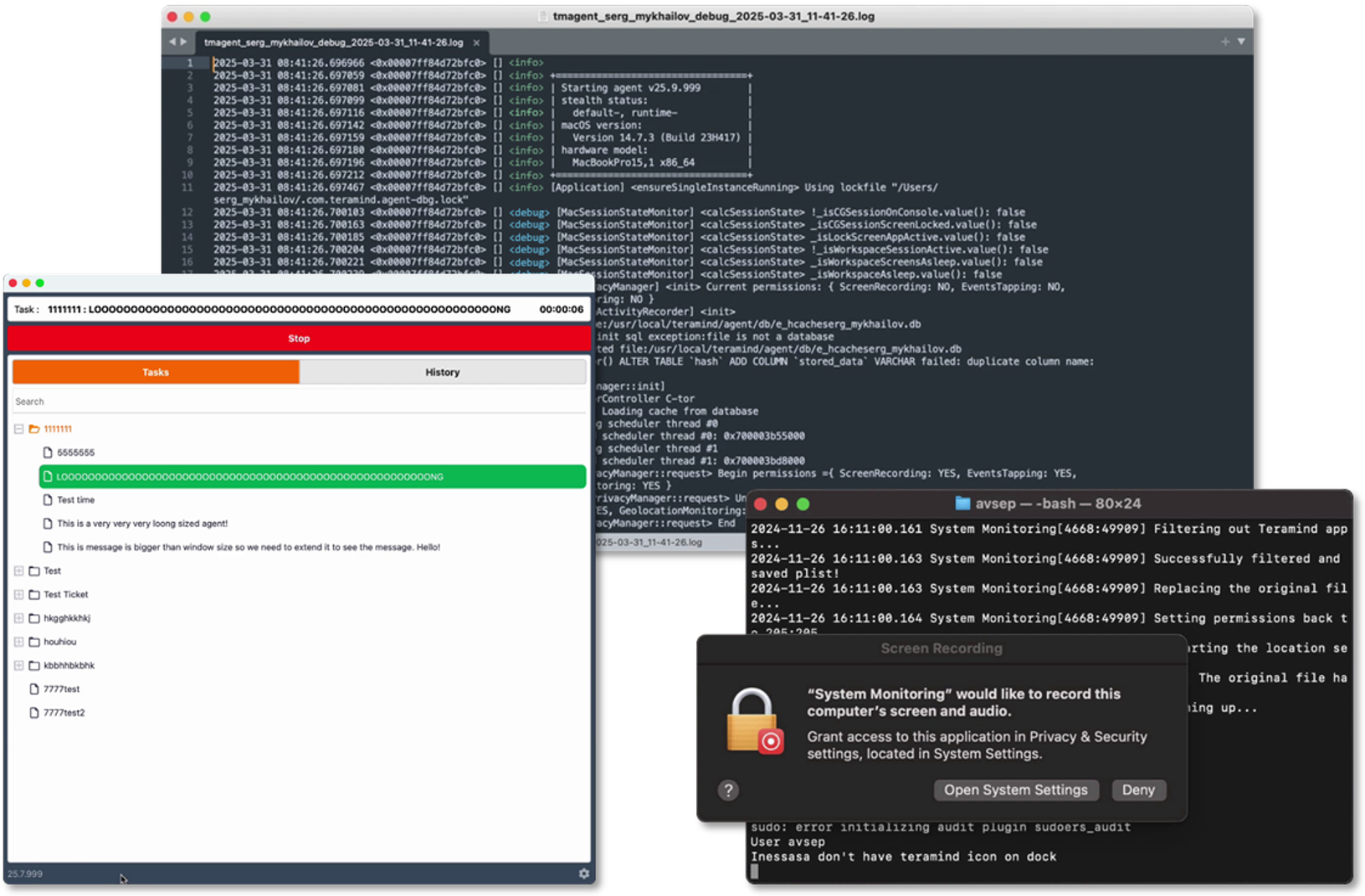
Advanced Log Configuration
With Mac Agent 25.15, you can now fine-tune the level of detail captured in logs using the new log-level parameter. This gives IT teams more control over log data, making it easier to monitor activity and troubleshoot issues efficiently.
Improved Uninstaller for macOS Sequoia
Starting with Mac Agent 24.13, the uninstaller script for macOS Sequoia 15.1 and above has been enhanced to eliminate permission pop-up windows. This update streamlines the agent removal process, reducing friction for IT teams and improving the overall experience.
Resizable Window for the Revealed Agent
Mac Agent 25.08 introduced a resizable window for the Revealed Agent, offering greater flexibility and a more intuitive interface for end users.
Additional New Features & Improvements
This release also comes with several enhancements in monitoring settings, departments, auto-update, and more. See the highlights below and check out the full list here.
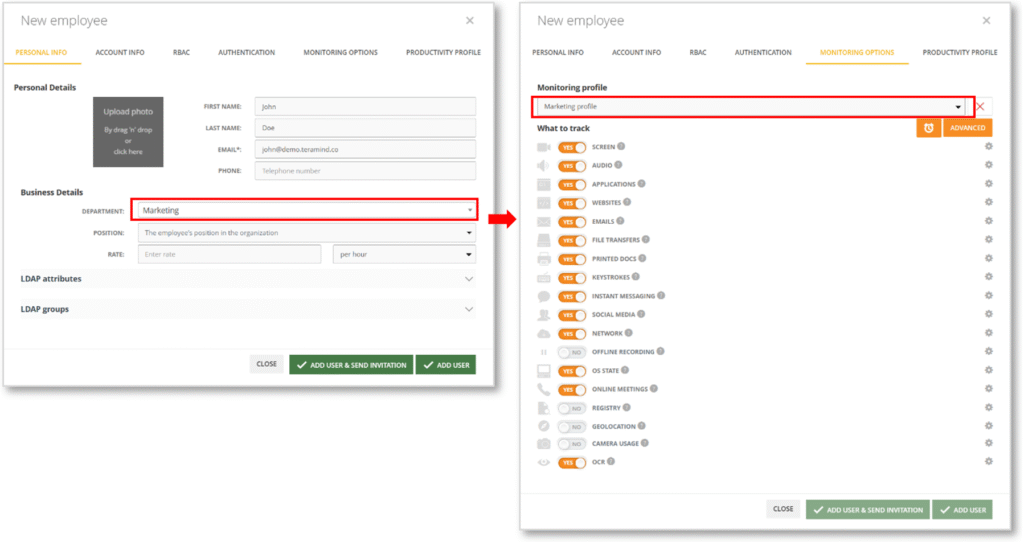
Improved Monitoring Profile Assignment
When creating a new employee, if you assign the employee a department, and the department has a monitoring profile, the employee will be automatically assigned to that profile by default.
This improvement will allow you to assign the right monitoring profile to an employee as soon as they are created, eliminating extra steps.
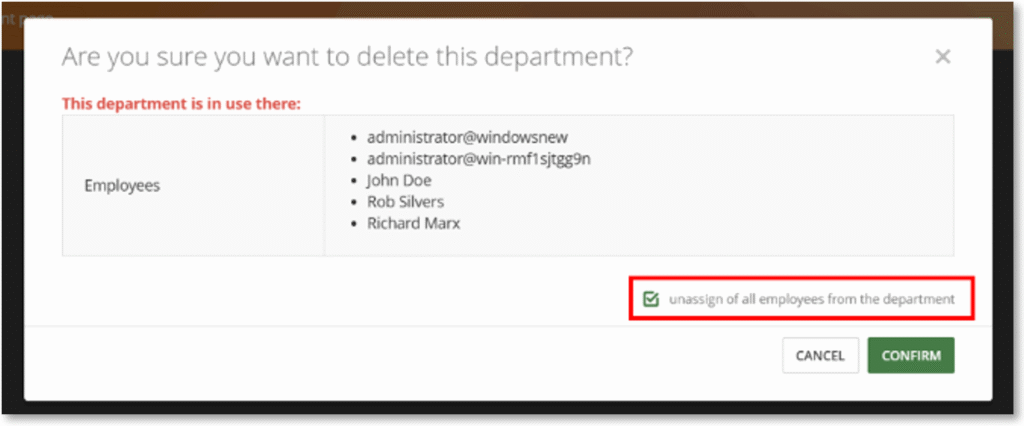
Enhanced Control Over Deleted/Archived Departments
Now, when deleting a department, if the “Unassign all employees” option is enabled, the department is completely removed from view. If the option is disabled, the department remains available in BI reports and dashboards, ensuring historical data is preserved for analysis.
This improvement lets you clean up outdated departments while maintaining visibility into past structures when needed.
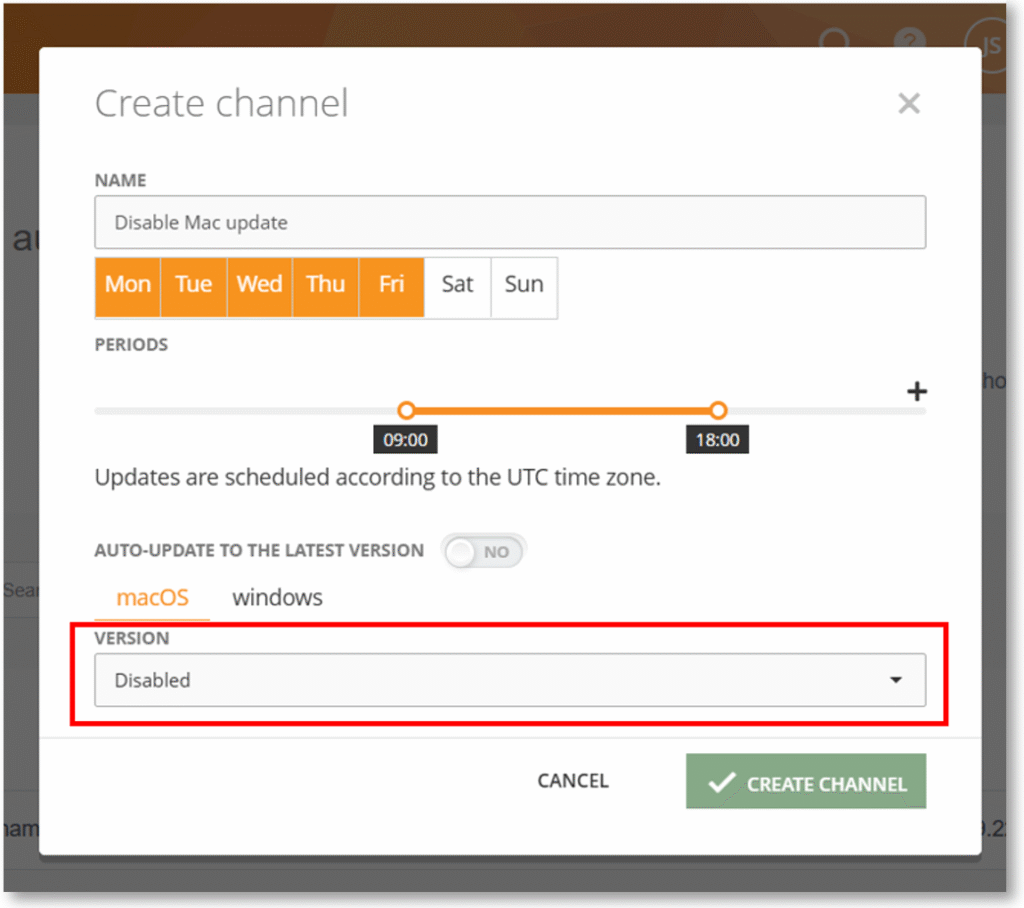
Simplify Administration with Granular Auto-Update Channel Management (Cloud)
Updates to the Settings > Autoupdate screen now allow you to disable auto-updates for Windows and macOS individually using the “Disable” option in the VERSION field.
Exercise more granular control over Agent updates by separately disabling auto-updates for Windows and macOS, providing better flexibility and management.



