Teramind Wishlist is where you can share and vote for the features you want to see from us next. And now, we’re happy to announce your top-voted feature requests are here! Check out highlights from our most recent release below. For a full rundown of what was included, check out the complete Release Notes here.
New Ways to Customize Agent and Rule Schedules
We added features to Configure Schedule, Behavior Rules and Monitoring Settings to give you more control over employee, agent and rule schedules for more customized monitoring times.
Split Shifts with the New Multi-Time Slots Feature
Platform Availability: Cloud, On-Premise
Where to Find it On the Dashboard: Configure Menu > Schedules
Your top-voted feature is now available! Create non-linear scheduling by adding multiple time slots to an employee’s schedule to reflect split shifts and overnight schedules. Use the plus (+) and minus (-) buttons to add or remove time slots when setting up or editing an employee schedule.
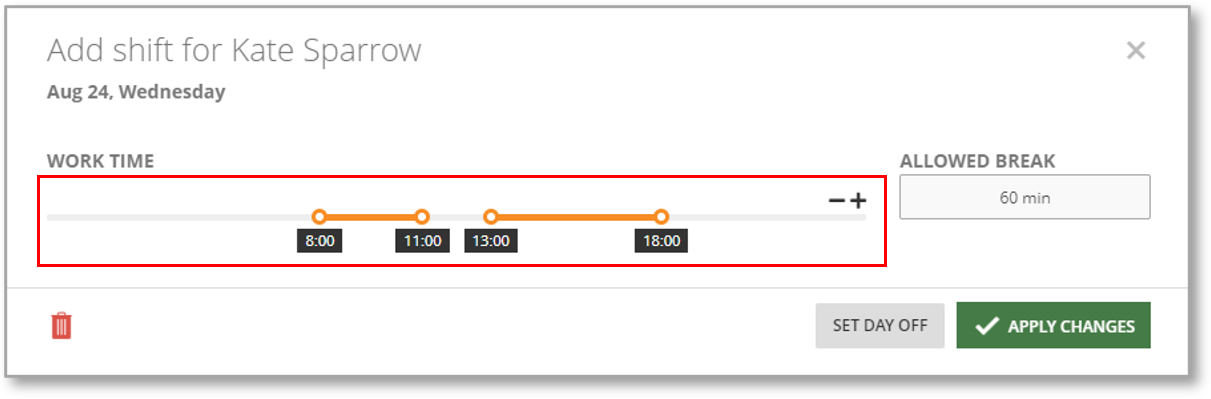
Address Off-Hours in the Agent Schedule Rules
Platform: Cloud, On-Premise
Where to Find it On the Dashboard: Behavior > Policies > Agent Schedule
Use the new “Off-Hour” option for “Idle” time tracking under Agent Schedule Rules to manage the rule trigger schedule with more specificity and create idle time tracking rules that align with atypical working hours like multiple breaks or overnight shifts.
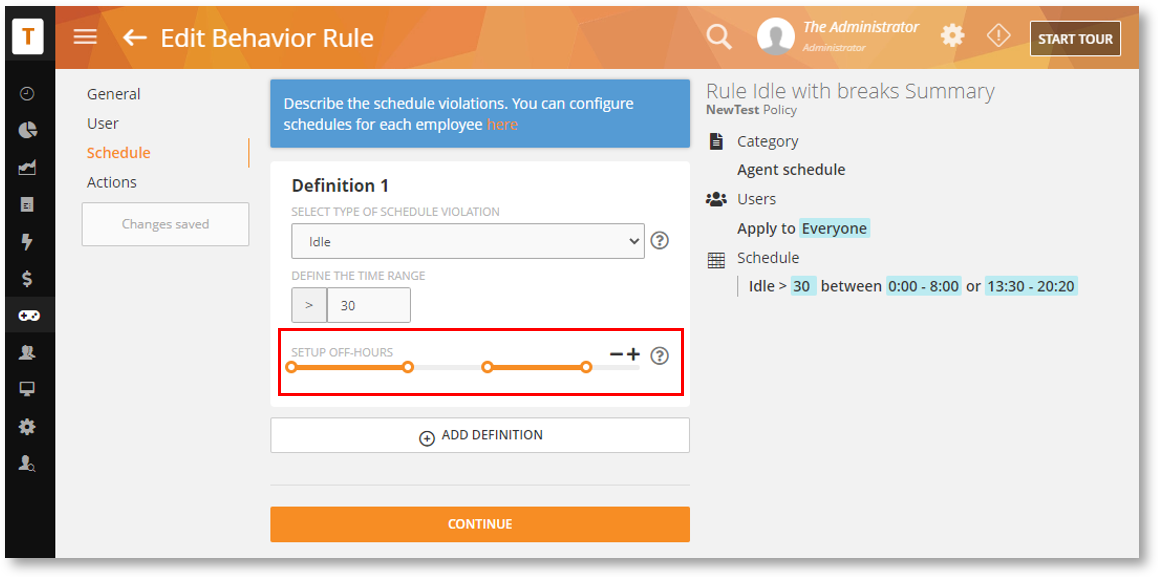
Faster, Profile-Wide Monitoring Schedule
Platform: Cloud, On-Premise
Where to Find it On the Dashboard: Settings Menu > Monitoring Settings > Profile
Save time when setting up schedules for monitored objects (e.g., Screen, Audio, Applications, etc.) with the new “Clock” button in the Monitoring Settings’ profile screen. You can apply the schedule to multiple objects under a profile in one go. You’ll still be able to override the schedule for any objects if needed.
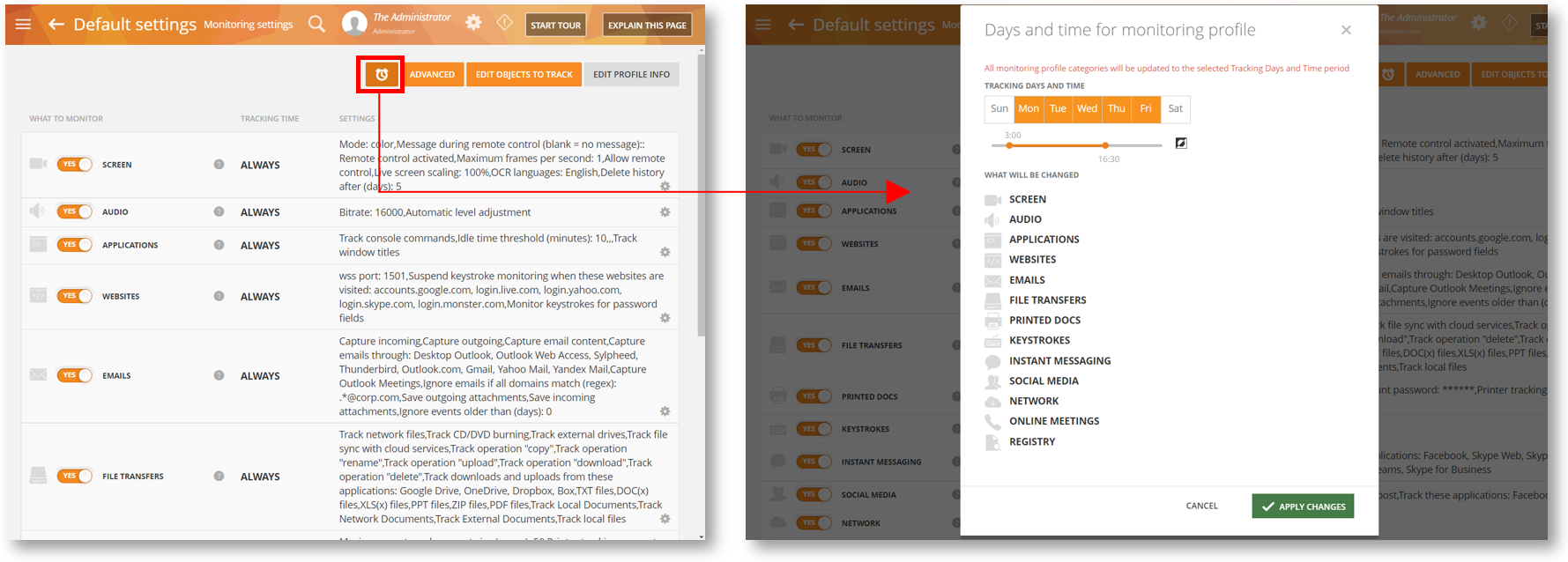
BI Reporting Made Even Easier
We’ve improved the BI Reports dashboard to make it easier to navigate and classify reports and view contextual details!
Charting the Active and Not-So-Active Times on the BI Reports
Platform: Cloud, On-Premise
Where to Find it On the Dashboard: BI Reports > Edit Grid Widget
Enhance your data visualization and user data analytics with another feature directly from your requests! We’ve added personalized charting capabilities to the grid widgets for: Applications & Websites (Active/Idle Time), Work Time (Active/Idle Time), and Input Rate (Activity %). Now you can configure the thresholds and graph color schemes so you can identify unproductive or problematic trends throughout your organization more easily.
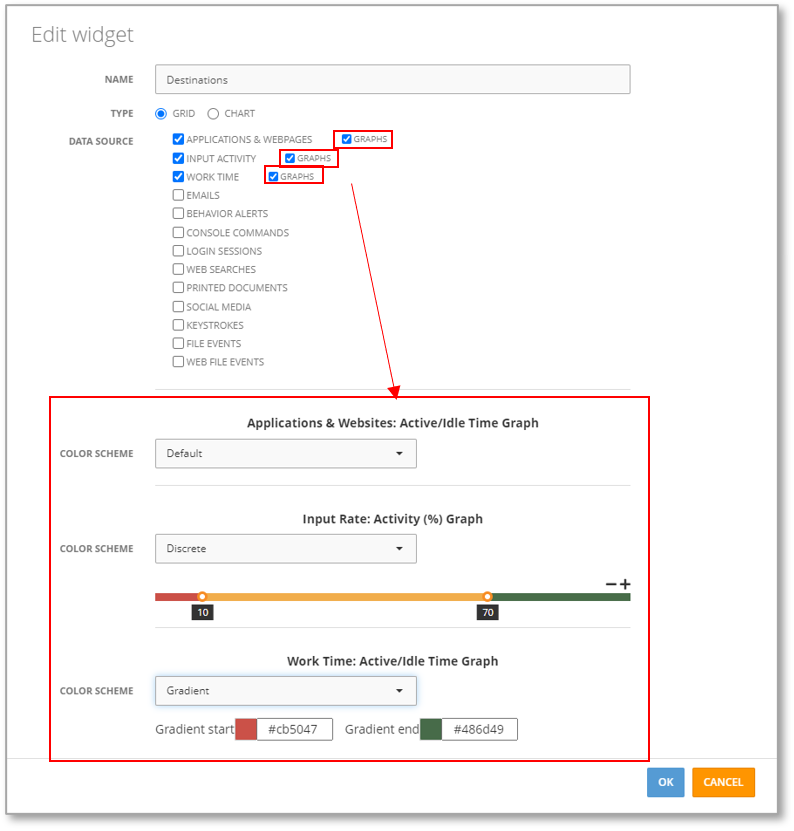
Bulk classification of apps and websites
Platform: Cloud, On-Premise
Where to Find it On the Dashboard: BI Reports > Applications & Websites > Grid Widget’s Context Menu
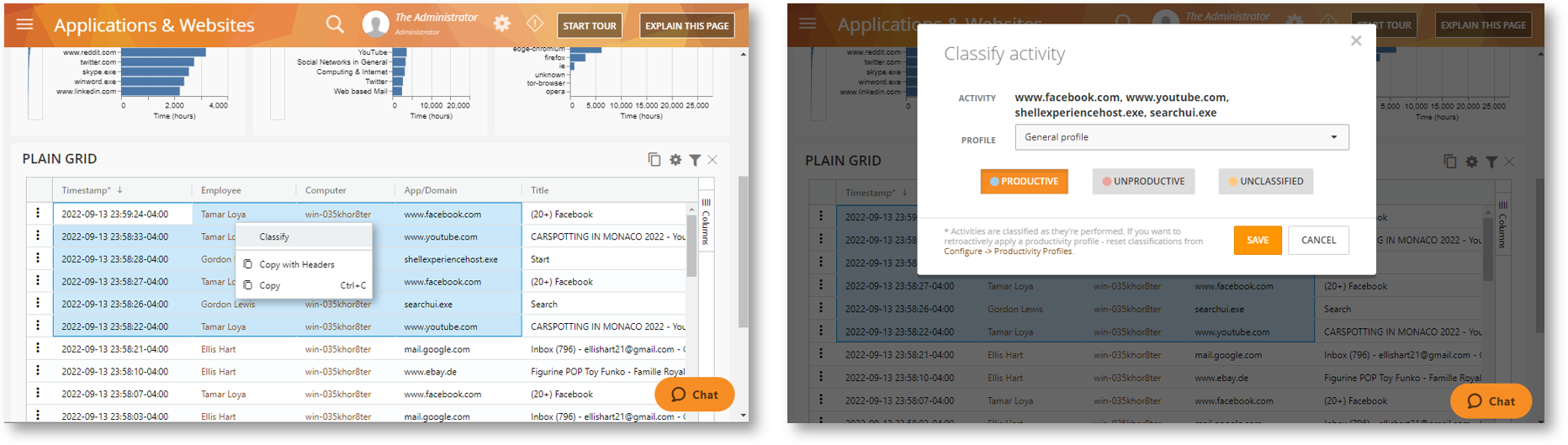
Another feature hot off Teramind Wishlist—Bulk Classification is finally here! Save time and add context to activities with the new Bulk Classification feature. Now you can classify multiple activities as productive or unproductive in one step directly from the Applications and Websites dashboard. Highlight the activities you want to classify on the Grid widget and right-click to reveal the Classify button on the context menu.
A Snappy Details Panel for Viewing Contextual Information
Platform: Cloud, On-Premise
Where to Find it On the Dashboard: BI Reports > All BI reports (except for the Productivity Report) New drill down capabilities help you investigate and view distinct activity-related data faster with the new Details Panel! Right-click on the Grid widget to reveal the context menu and select Show details to get more information about the selected item, like Employee, Computer, Task, etc. It will also give you direct, one-click access to action options like “View Record” and “Print Details.”
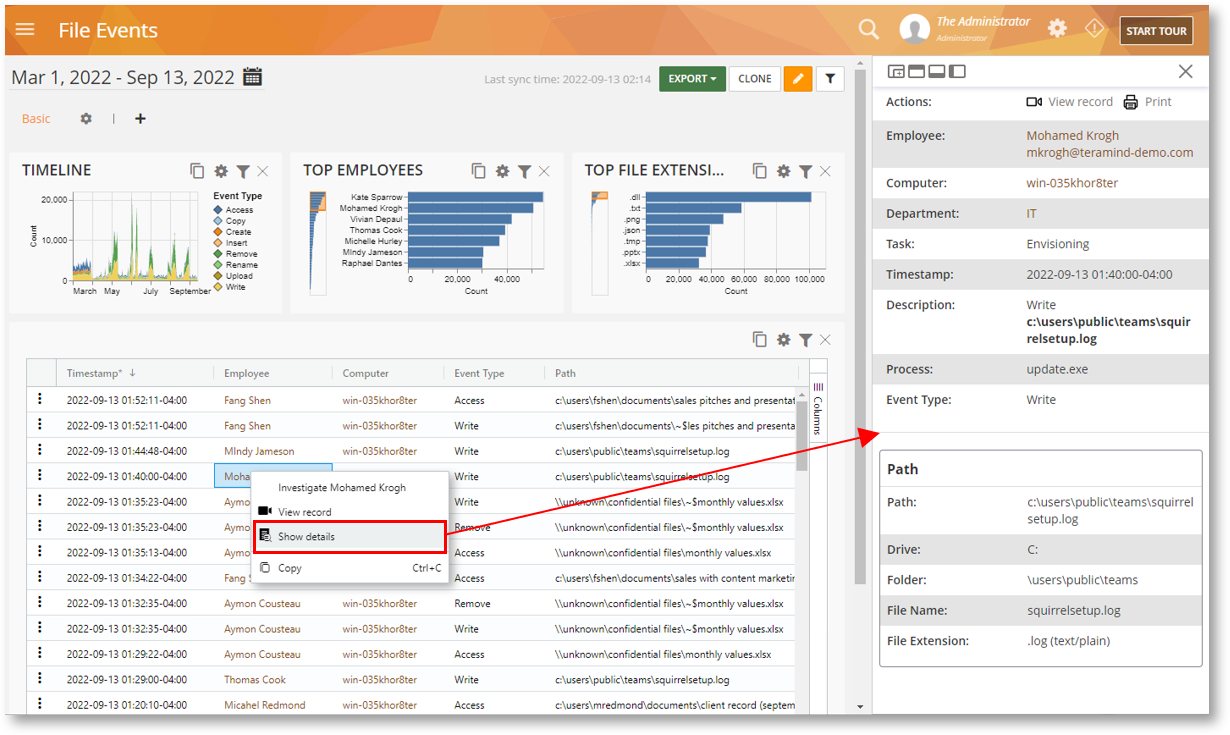
Export Access Control Policies
Platform: Cloud, On-Premise
Where to Find it On the Dashboard: Configure > Access Control
Track rules, users and collect audit evidence simply using the new “Export to CSV” option in Access Control Policies.
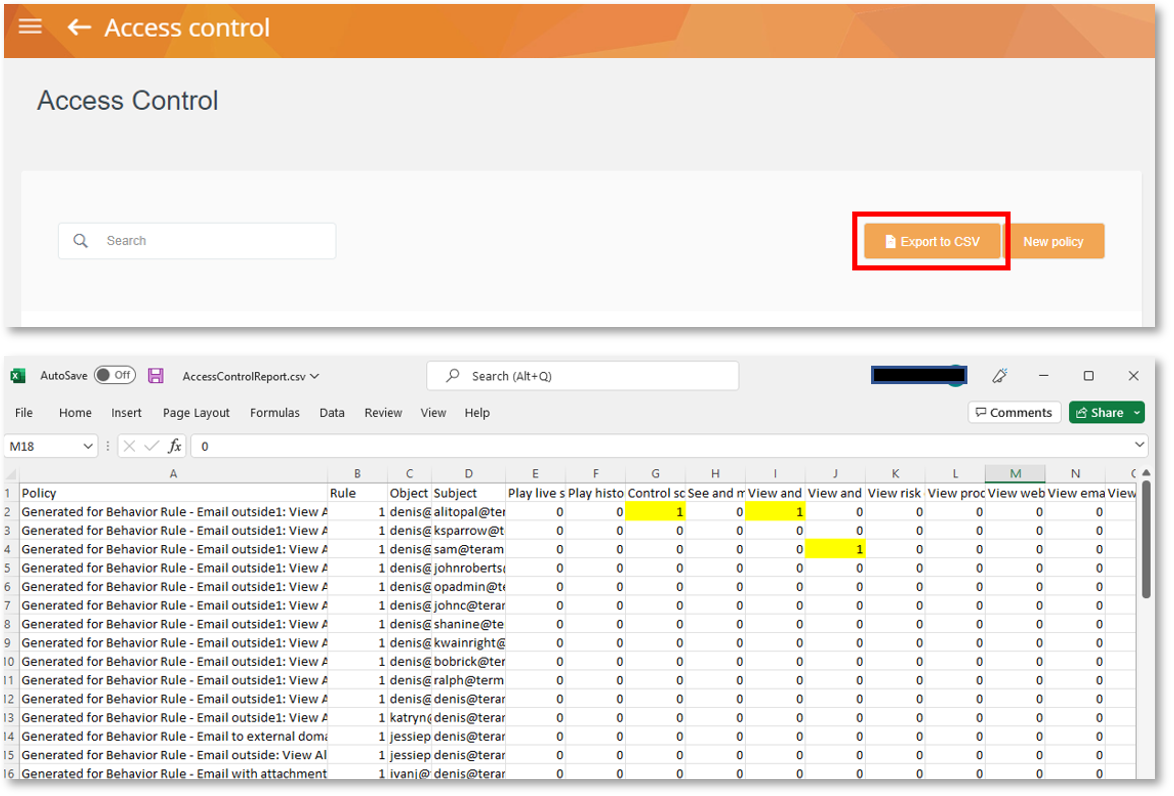
Stronger Endpoint Protections
Changes we made to Behavior Rules and Monitoring Profiles strengthen your insider threat management and data loss prevention strategies.
Behavior Rules – Protect the System with New Registry Monitoring Rules
Platform: Cloud, On-Premise
Where to Find it On the Dashboard: Behavior > Policies > Rules Editor Prevent unauthorized modifications to Windows Registry by malicious users or software that leave your system vulnerable with our newest monitored object, Windows Registry! Now you can create activity-based rules relating to the Windows Registry and detect changes made to it including Keys, Names, Values, and Programs.
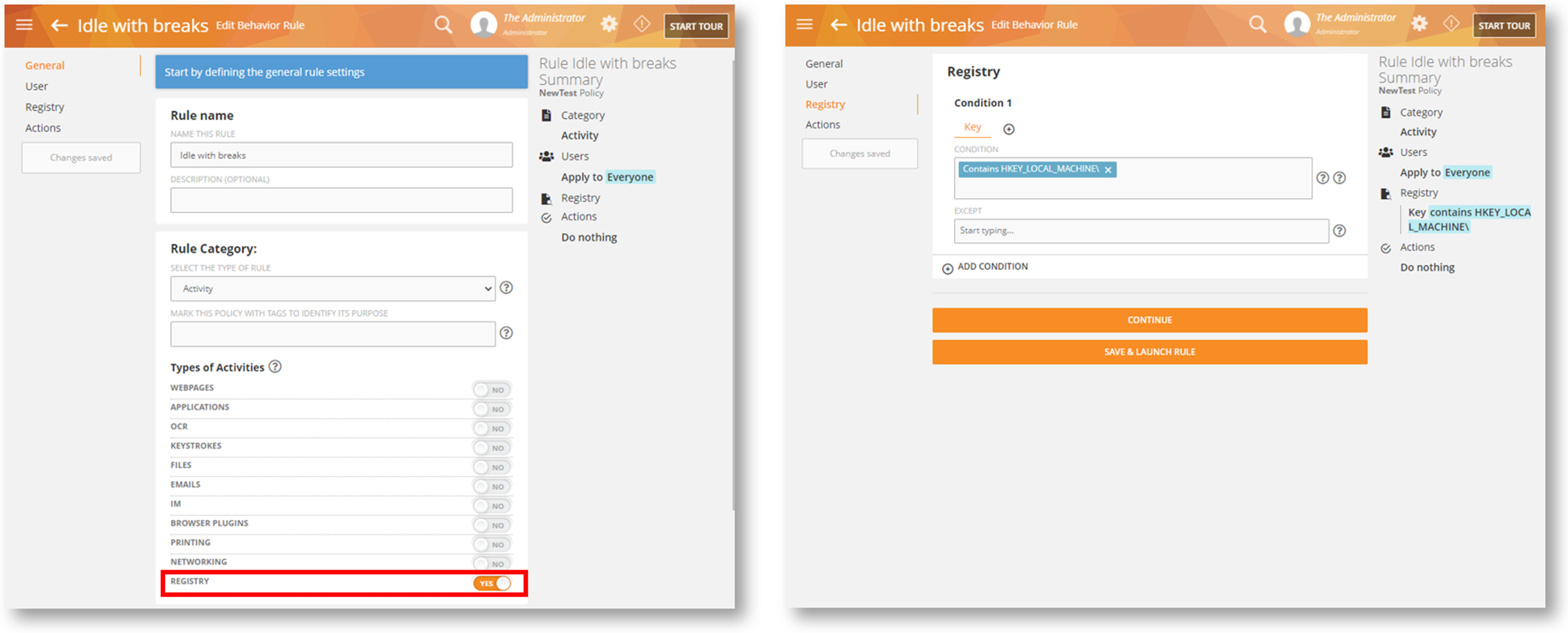
Monitor Computers, Not Just Users
Platform: Cloud, On-Premise
Where to Find it On the Dashboard: Monitoring Settings > Profile > Edit Objects In addition to assigning monitoring profiles to users, you can now assign them to computers as well making it easier to manage shared devices and third-parties on your network. This will make it much easier to monitor a group of users on a terminal server or session host like Citrix. You can now just create a single profile to monitor them all!
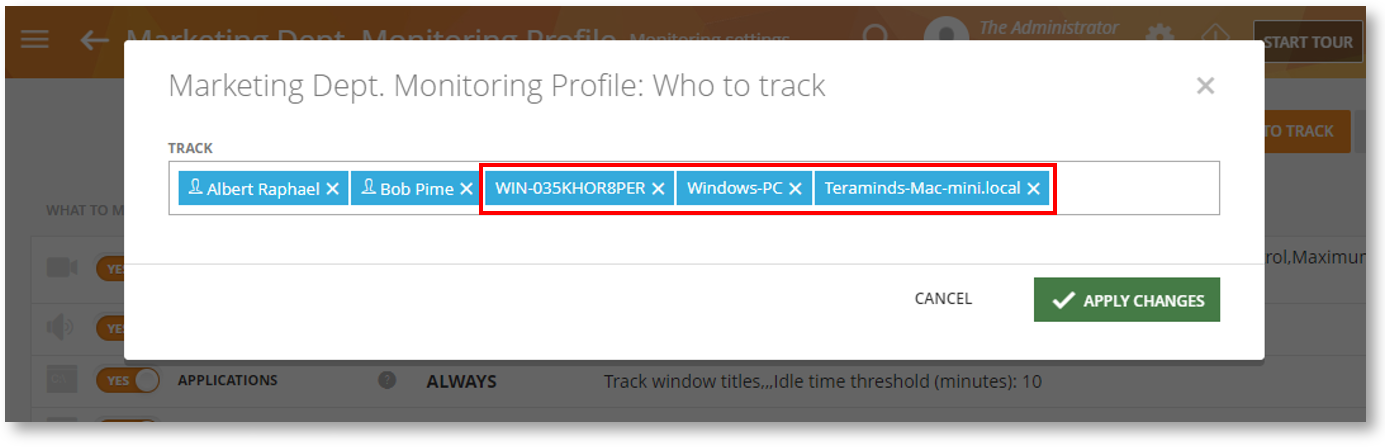
Streamline New User Management
We’ve made adding users to Teramind easier to help ensure that you have total visibility into your organization.
Easily Onboard New Users with the Invite Feature
Platform: Cloud
Where to Find It: Installation – Welcome Screen (Onboarding Screen) It’s easier than ever to get users started with Revealed Agent! A new option, “Dashboard invite” has been added to the onboarding screen making it easier for you to send Revealed Agent download invitations to users.
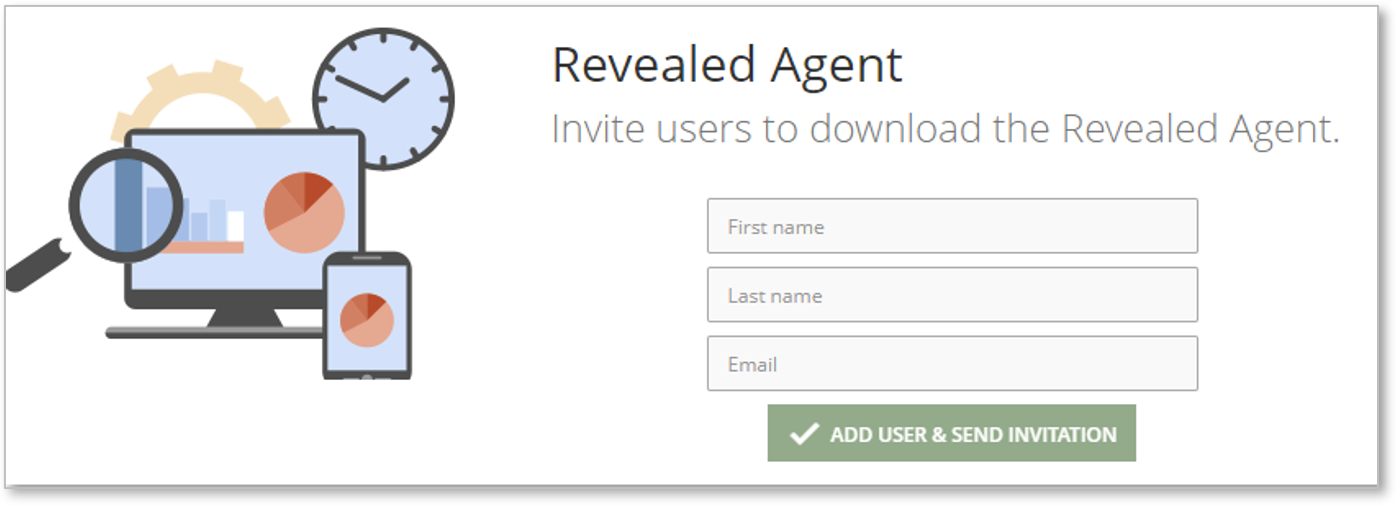
Better Management of New Users
Platform: Cloud, On-Premise
Where to Find It: Settings > Agent Default Quickly set up new employees using the option, “Create new users on first agent connection.” Selecting “NO” will disable creating new employees when a new agent connection to the Teramind server is detected, easing the management of employees and other users you don’t want to monitor.
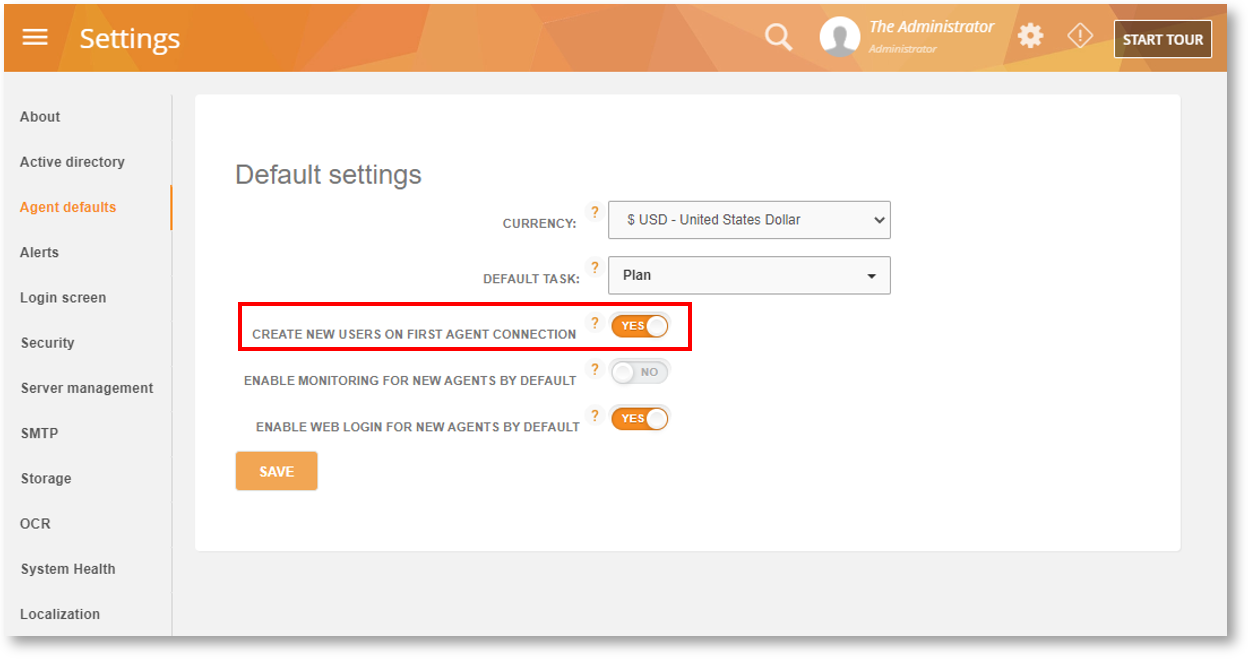
Harness user behavior analytics with Teramind!








