Compliance: Better Health Data Detection
Platform: Cloud, On-Premise (Release 535)
We have updated the Common Drug Names, Common Disease Names, and the ICD-10 code available to the Content-based rules under the Content > Predefined Classified Data > Health Data.
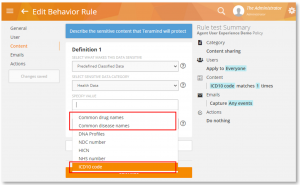
This will add intelligence to the Rules Engine helping it separate diseases from medical terms in general and distinguish diseases from incidents such as injuries, causes, etc. We adapted ICD 10 (2021) standard for this. ICD 10 is the 10th revision of the International Statistical Classification of Diseases and Related Health Problems (ICD), a medical classification list by the World Health Organization (WHO).
This update will enable you to detect healthcare privacy data (i.e., for HIPAA compliance) more accurately and reduce false positives by rules using the Health Data condition. This should also fix a bug where the Common Drug Names rule does not get triggered for some data.
Related Knowledge Base Articles:
Revealed Agent: Application Shortcut
Platform: Windows Agent (Version 0.1.257)
The Revealed Agent installer will now create a shortcut on the desktop during installation. The shortcut will be automatically removed if the agent is uninstalled. Note that this does not apply to Silent/Hidden Agent which does not create any shortcut.
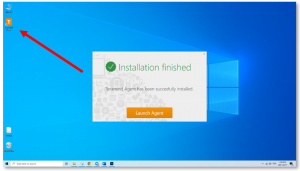
This update will help a user to launch the app easily from their desktop without having to go through the Windows Start menu.
Related Knowledge Base Articles:
Monitoring: New Website Monitoring Setting
Platform: Cloud, On-Premise (Release 535)
A new input field, ‘MONITOR WEB TRAFFIC ONLY FOR THESE IPS’ is added on the Monitoring Settings > Monitoring Profile > Websites: Edit settings panel.
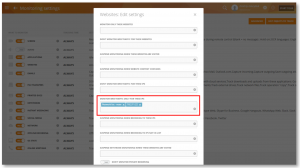
This is the exact opposite of the existing ‘DON’T MONITOR WEB TRAFFIC FOR THESE IPS’ option. You can specify IPs, IP with mask, or domain name of the site (excluding http:// or https:// prefix). Note that, if you use this option, all other websites will be blacked out in the screen recordings.
| Please be careful when using this field. You may accidentally turn on monitoring for other sites, as there may be several sites with the same IP. |
Related Knowledge Base Articles:
- Changing the Monitoring Settings > Websites
- BI Reports > Applications & Websites
- BI Reports > Web File Events
Monitoring: Support for New Online Meeting Apps
Platform: Cloud, On-Premise (Release 535)
Support for Webex and BlueJeans are added to the list of monitored online meeting apps. You can configure them from the Monitoring Settings > Monitoring Profile > Online Meeting: Edit settings panel.
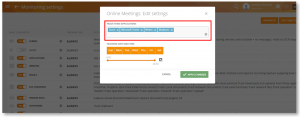
In addition to these two, Teramind also supports the following online meeting apps: 8×8, Zoom, RingCentral, AirCall, and Microsoft Teams.
Related Knowledge Base Articles:
BI Reports > New Widget Copy Feature
You can now copy/clone a widget on the BI reports. Click the Copy button near the top-right corner of a widget. A new cloned widget with appear with the same settings. You can then edit it using the Settings button.
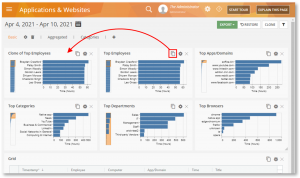
This will allow you to quickly create comparison charts or tables for the same dimensions but different datasets or vice versa. Or, use the same dimensions and datasets but use different ranking options on the charts. For example, you can compare between top-performing employees vs. laggards.
Related Knowledge Base Articles:
Scheduling and Position: Enhancements and New Features
Platform: Cloud, On-Premise (Release 535)
There have been two changes for the Schedule by Position feature.
- First, The Position tab from the SCHEDULE menu is now moved under CONFIGURE > POSITION menu. You can still create schedules for positions the same way you did before on the Schedule > Position tab.
- Second, an Edit button and a Delete button are added that will allow you to edit/delete a position. Just hover over a position and the buttons will be displayed.
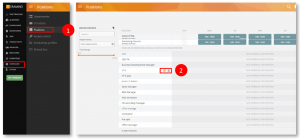
All other features related to employee and position schedules remain the same.
Related Knowledge Base Articles:
- Configuring Employee Schedules
- Configuring Departments
- Managing Employees / Users (e.g., assigning a position/department to an employee)
Employee Management: New Bulk Edit Feature
Platform: Cloud, On-Premise (Release 535)
A new, ‘Bulk Edit’ feature is added under the EMPLOYEE screen. This will allow you to edit the profile information of the multiple employees in bulk. To access the feature:
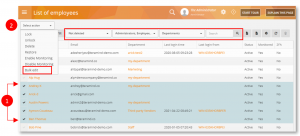
1. Click the checkmarks in front of the employees you want to edit. If you have many employees, you can use the various filters located on top to narrow down the list by monitoring status, account type/role, department etc.
2. From the top-left corner of the screen, click the Select action pull-down menu and then select the Bulk Edit option. A Bulk edit window will pop up:
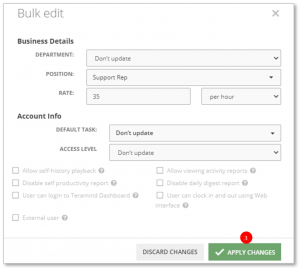
3. Make the changes that will apply to the selected employees and then click the APPLY CHANGES button.
Related Knowledge Base Articles:
Access Token: Security Enhancements and New Features
Platform: Cloud, On-Premise (Release 535)
Several enhancements and new features are added to the Access Token screen. You can access the new access tokens screen by clicking your Name near the top right corner of the dashboard and selecting the Access tokens option.
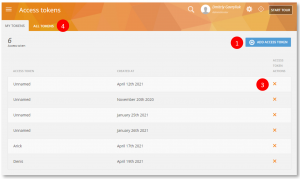
Previously, you would just be able to create and delete access tokens. The access tokens were exposed making them less secure.
With the new changes, the tokens are given a name and the actual token is hidden making them more secure. You also now have additional features to manage access tokens created by you and other users.
Related Knowledge Base Articles:
Behavior Policies & Rules: Support for the Command Action in Scheduled-Based Rules
Platform: Windows Agent (Version 0.1.257)
With support for the Command action in Scheduled-based rules, you can now execute a Windows command automatically when a schedule is violated.
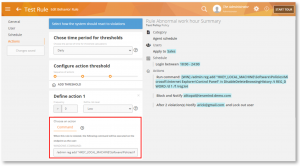
This is a powerful action as it allows you to run any application or script on the user’s computer. For example, this command will disable Internet Explorer from deleting browser history:
[WIN] /admin reg add “HKEY_LOCAL_MACHINE\Software\Policies\Microsoft\Internet Explorer\Control Panel” /v DisableDeleteBrowsingHistory /t REG_DWORD /d 1 /f /reg:64
Related Knowledge Base Articles:
Raw Platform Release Notes







